API & DHL Options
Permalink API Options
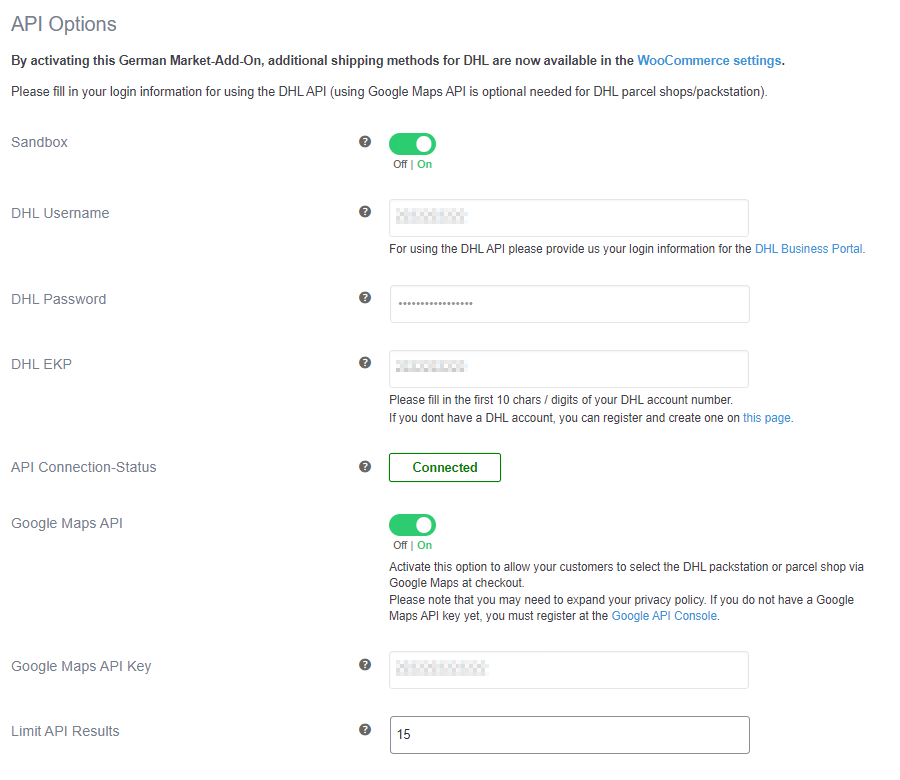
In this area, you must provide the login details for your DHL account to use the DHL API. The Google Maps API is optional, if you want to use DHL parcel shops/packstation, you must enter the Google Maps API key.
Please note:
To be able to use the API, a user must be created in the DHL Business Portal and assigned the “Send” authorization.
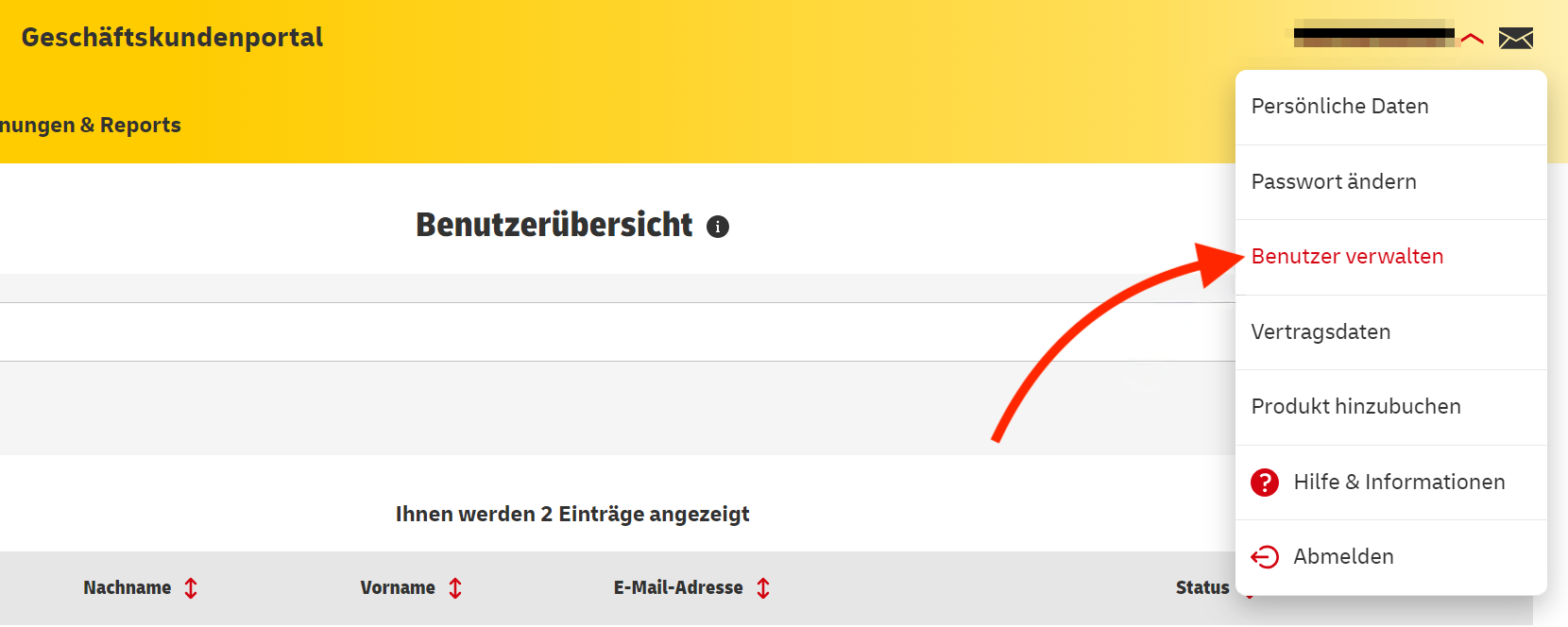
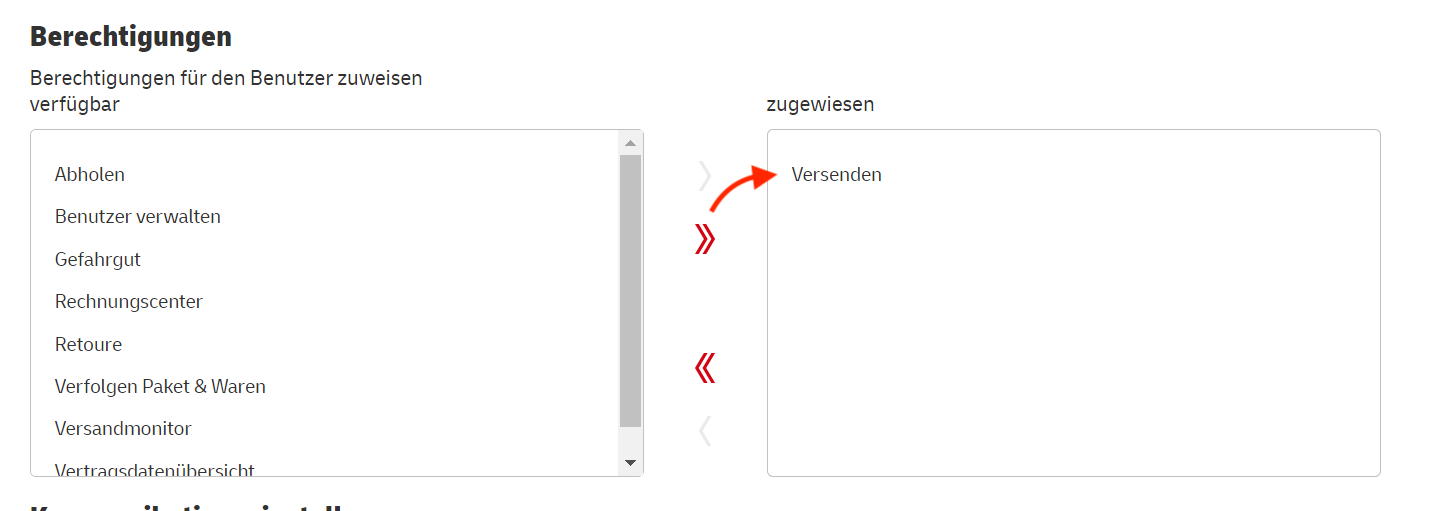
Sandbox
This option is for the test mode of the gateway. If the option is activated, the requests run via the DHL test server. No access data is required for this.
Live mode
If you do not use the sandbox and instead go into live mode, you must enter your DHL user name, your DHL password and your DHL EKP.
Please enter the first 10 characters / digits of your DHL account number in DHL EKP.
If you do not yet have a DHL account, you can register on this page.
API Connection-Status
This indicator tells you, if you are successfully connected and authorized to the DHL REST API. If your credentials failed it shows “Not Authorized”.
Google Maps API
Activate this option to allow your customers to select the DHL packstation or parcel shop via Google Maps at checkout.
Please note that you may need to expand your privacy policy. If you do not have a Google Maps API key yet, you must register at the Google API Console.
Please note:
Shipping to packstations/parcel shops does not work internationally, only within Germany.
Google Maps API Key
Google Maps is used to display a map of packstations/parcel shops on the checkout page based from the entered address.
Limit API Results
This setting can be used to limit/increase the results of the parcel shops/packstations displayed. A limit is useful to reduce the number of API requests.
Permalink DHL Accounting Numbers
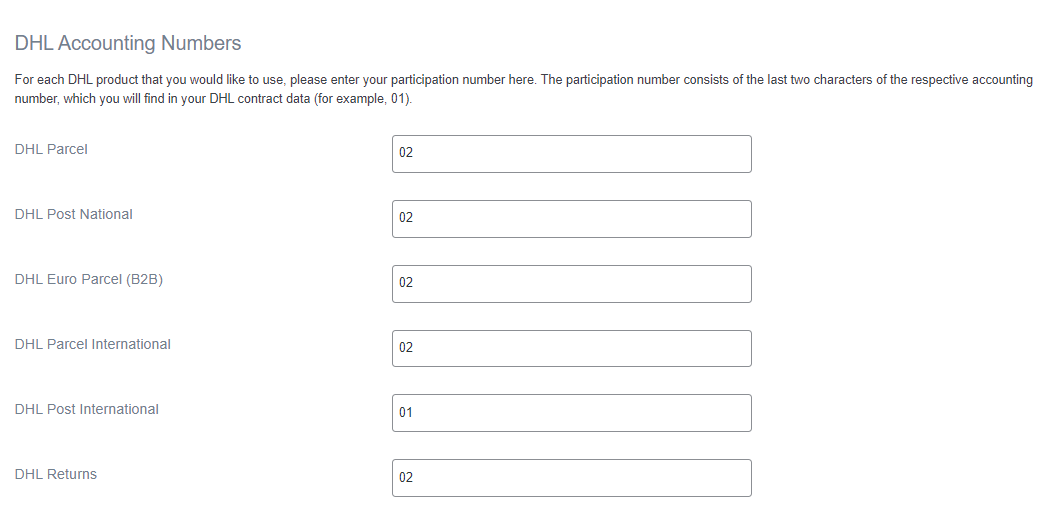
For each DHL product that you would like to use, please enter your participation number here. The participation number consists of the last two characters of the respective accounting number, which you will find in your DHL contract data.
There you can view a list of DHL products including their accounting mumber. The participation number of each product is determined by the last two digits of the relevant accounting mumber.
For example:
Accounting Number: 58975589741236501
Participation number: 01


