General
Permalink General
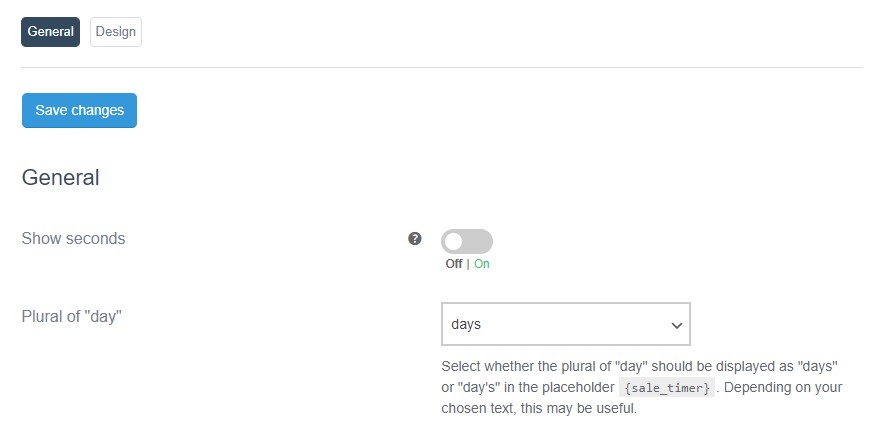
Show seconds
This option allows you to enable and disable the display of seconds in the countdown.
Plural of “day”
Here you can set the plural of day for the countdown hint text. This selection affects the placeholder for the texts “Upcoming sales” and “Ongoing sales”.
Permalink Upcoming sales
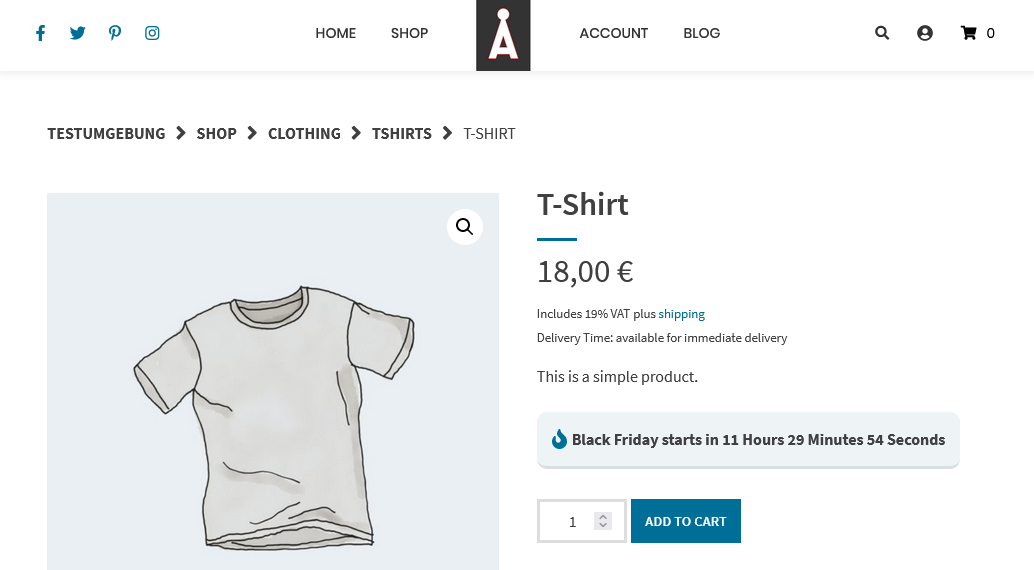
In this section you enable the countdown before the time-limited offers starts . The countdown shows the customer the time until the offer starts.
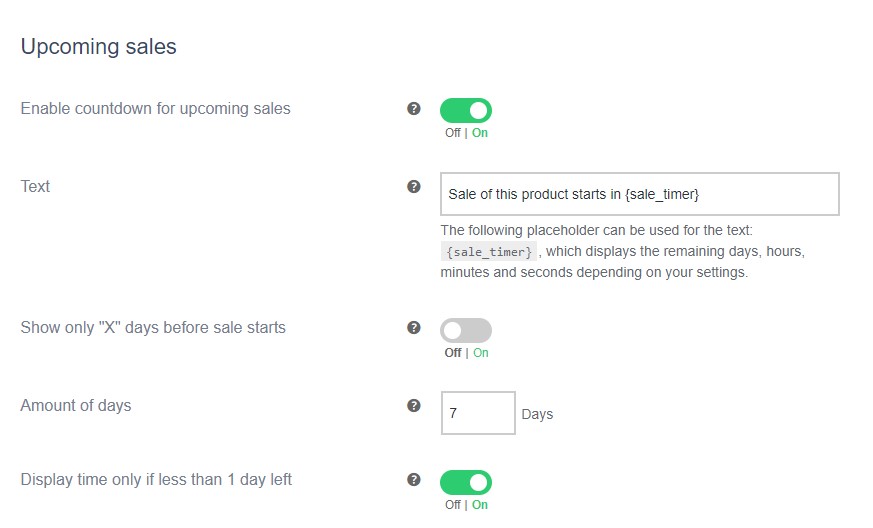
Enable countdown for upcoming sales
Here you can activate the “Countdown for upcoming offers”.
Text
In this field you can enter your own text for the countdown or use the default text. The default text contains a placeholder {sale_timer} that displays the remaining days, hours, minutes and seconds depending on the settings. This placeholder is also necessary for your own text to automatically display the remaining time in the text.
Show only “X” days before sale starts
After enabling this option, the countdown will not be displayed immediately after entering the limited time offer, but only “X” days before the offer starts. This can be useful if you set your sale long in advance.
Amount of days
Here you can enter the amount of days for the option “Show only “X” days before sale starts”.
Display time only if less than 1 day left
By default, the hours, minutes and, if necessary, seconds appear in the countdown in addition to the days. After activating this option, the hours, minutes and seconds will appear only if there is less than 1 day left until the start of the sale. Until then, only the remaining days will be displayed in the countdown.
Permalink Ongoing sales
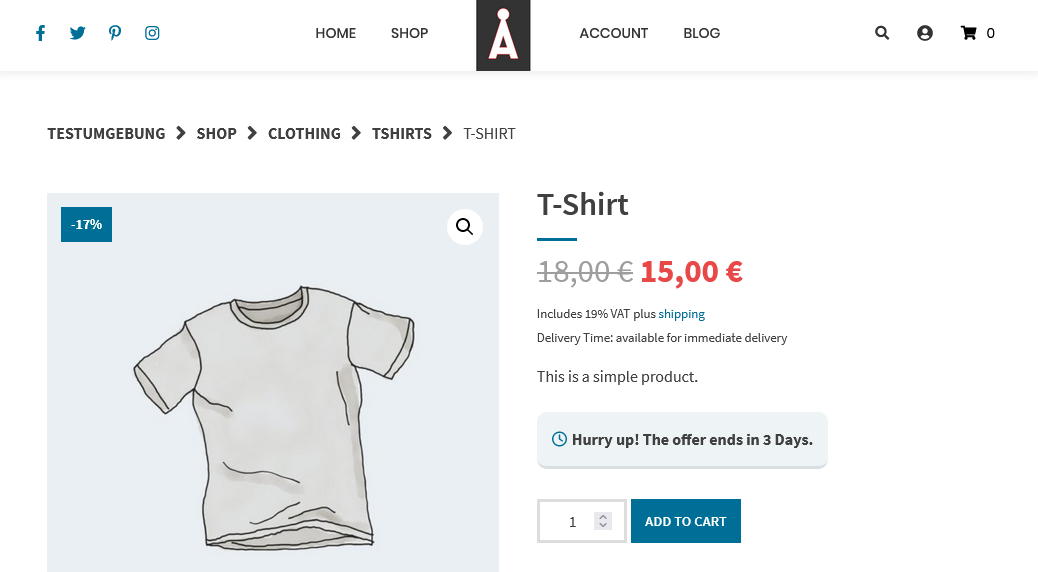
In this section you enable the display of a countdown for ongoing sales. The countdown shows the customer the time until the sale ends.
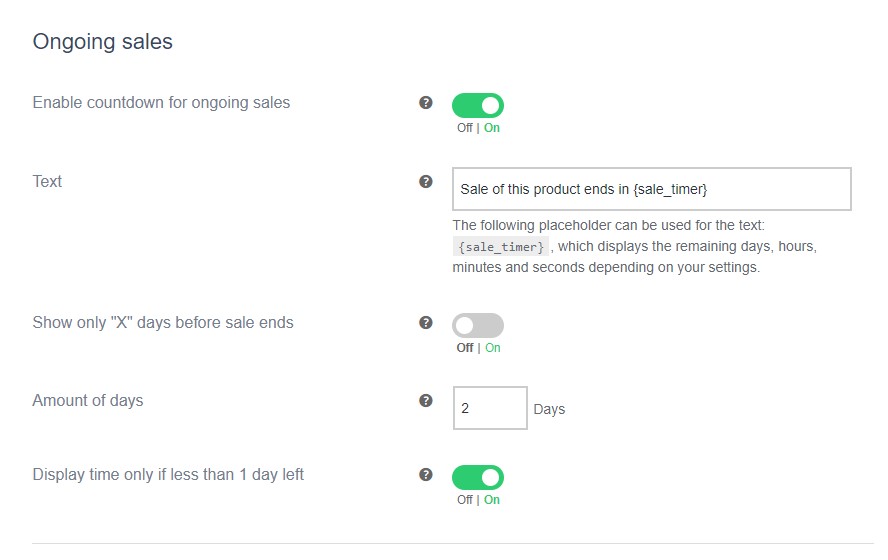
Enable countdown for ongoing sales
Here you can activate the “Countdown for ongoing sales”.
Text
In this field you can enter your own text for the countdown or use the default text. The default text contains a placeholder {sale_timer} that displays the remaining days, hours, minutes and seconds depending on the settings. This placeholder is also necessary for your own text to automatically display the remaining time in the text.
Show only “X” days before sale ends
After enabling this option, the countdown will not be displayed immediately after entering the limited time offer, but only “X” days before the offer ends. This can be useful if your offers are valid for a long period of time.
Amount of days
Here you can enter the amount of days for the option “Show only “X” days before sale ends”.
Display time only if less than 1 day left
By default, the hours, minutes and, if necessary, seconds appear in the countdown in addition to the days. After activating this option, the hours, minutes and seconds will appear only if there is less than 1 day left until the end of the sale. Until then, only the remaining days will be displayed in the countdown.


