“My Account” page
Permalink Show history
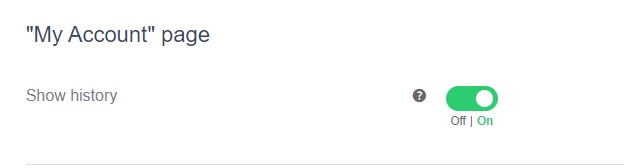
After activating the “Show history” option, a new button will be displayed to the customers on the “My Account” page. By clicking on this button, customers will see the history of earning and redeeming their bonus points.
Permalink Texts
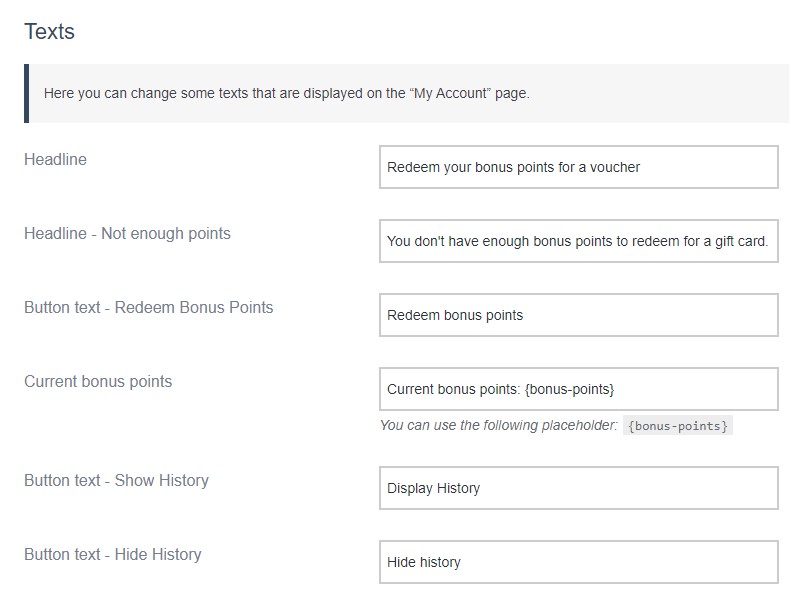
In the provided fields you can change some texts that will be displayed on the “My account” page.
Permalink Email after Redeeming Bonus Points
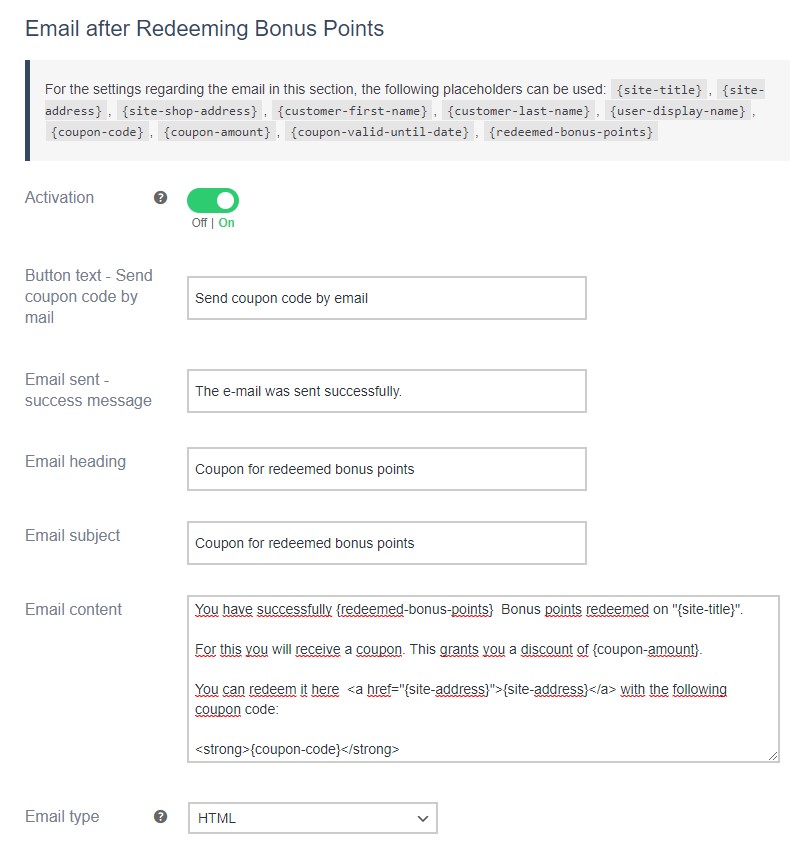
Activation
After enable the option “Activation”, a new button will appear on the “My account” page. After clicking this button, the customers will receive their information about redeeming the bonus points by e-mail.
Text fields
In the text fields in this area you can customize the texts for the button and the email. The placeholders in the texts automatically add appropriate information.
Email type
In this section you can select the format for the email.
You can choose between HTML and plain text.
Permalink "My Account" page
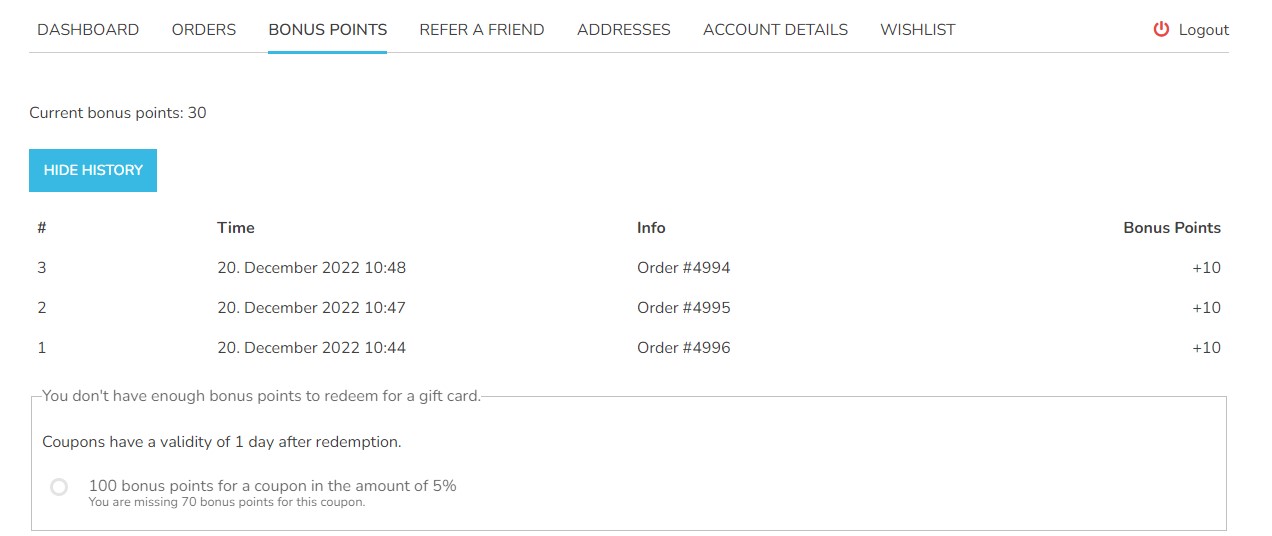
After activating the Bonus Points module, registered customers will see the new “Bonus Points” tab on their “My Account” page. There, customers receive information about their bonus points and can redeem the bonus points for coupons.


