How did you hear about us?
Permalink How did you hear about us?
With this module you can ask your customers at the checkout page how they heard about you.

Permalink General options
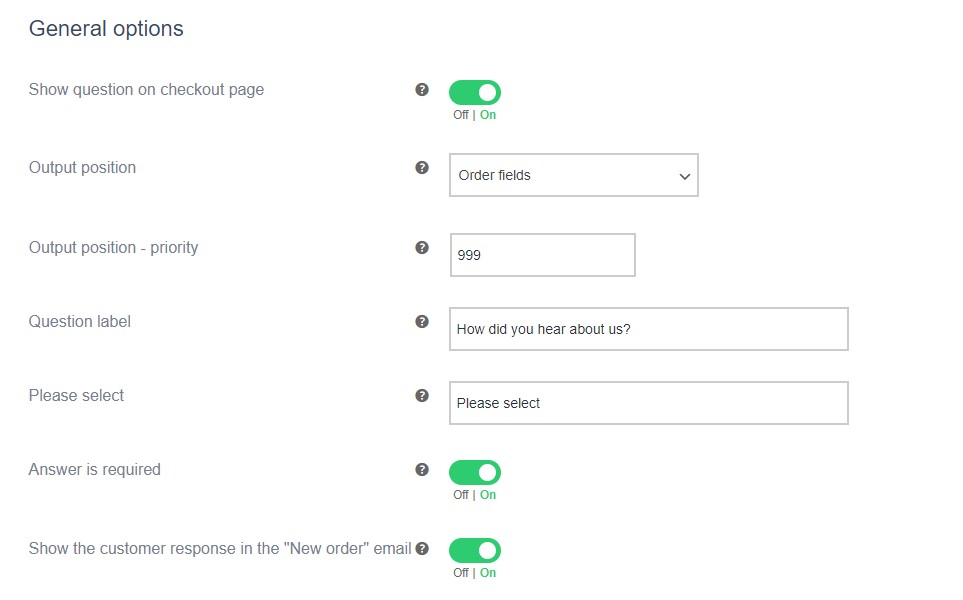
In this section you can set the general settings for this module. The following settings are available:
Show question on checkout page
After activating this option, the question will be displayed to the customer on the checkout page. If you are using the block-based checkout page, you need to add the “How did you hear about us” block to the “Checkout” block:

The following settings for the output position have no effect on the block-based checkout page, because you can position the “How did you hear about us” block independently within the checkout block.
Output position
Here you can define where the field should be displayed on the checkout page. This can be in the order fields or in the invoice fields.
Output position – priority
If several fields are set at the same position, you can adjust the priority here.
The following applies: A small number places the field further up, a larger number further down.
Question label
Here you can change the text of the question to be displayed on the checkout page.
Please select
Define here a text in the selection field, which should be displayed before a question is selected (text before clicking into the selection field).
Answer is required
If this option is activated, the customer must select an answer in order to complete the purchase.
Show the customer response in the “New order” email
If this option is enabled, the customer response will be included in the “New order” email sent to the store admin.
Permalink Response options
In this section you can define up to 10 response options.
Note: After saving this setting, the statistics will be restarted.
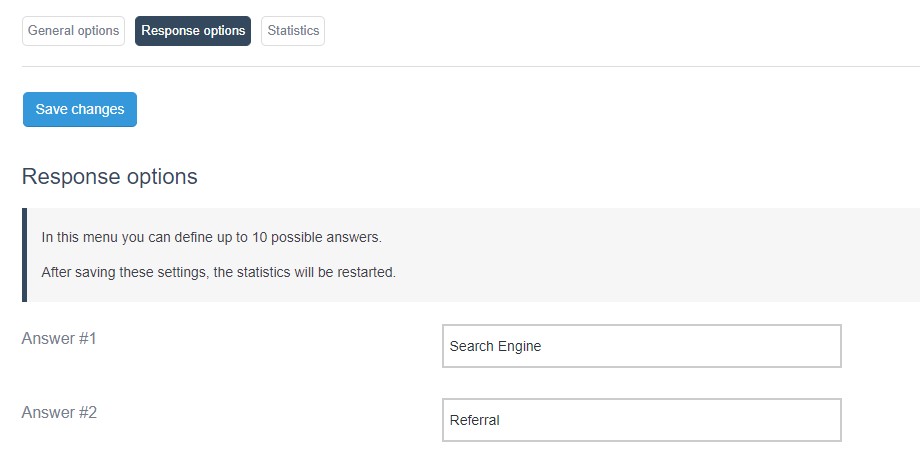
Permalink Statistics

In this section you can view the statistics about the submitted answers and could also reset/delete them manually.


