Earning Bonus Points
Permalink Earning Bonus Points
Depending on the order status, the bonus points can be awarded directly after the order. There are three different options for earning bonus points.
Permalink Fix number of bonus points per order
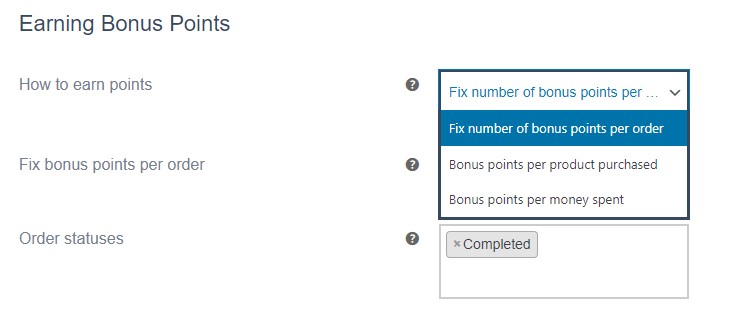
With this selection, customers always receive (regardless of the value of the order or the number of products purchased) a fixed number of bonus points credited.
Fixed number of bonus points per order
Here you can enter the number of bonus points that customers will receive after placing an order.
Order status
In this section, you can specify which order status must be reached in WooCommerce before the bonus points are credited after the purchase. If the order status has not been reached yet, the bonus points will be reserved.
Permalink Bonus points per product purchased
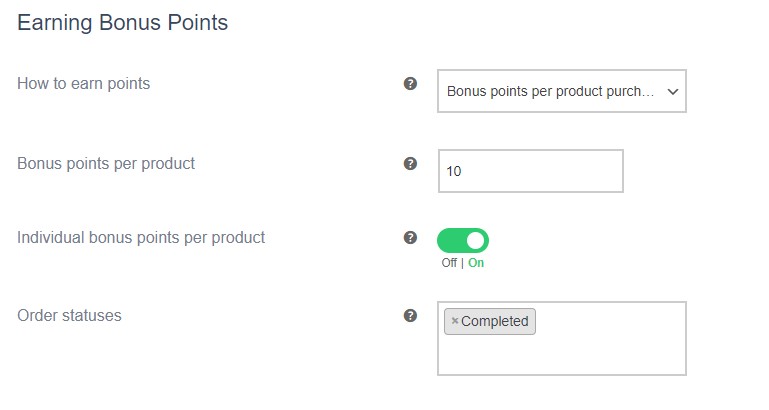
After selecting this option, the bonus points depend on the number of products purchased.
You can set the bonus points per product (then you will get the same bonus points for each product) and/or assign the bonus points individually per product.
Bonus points per product
Here you can enter the number of bonus points that customers receive per purchased product. The bonus points are the same for all products.
Individual bonus points per product marked:
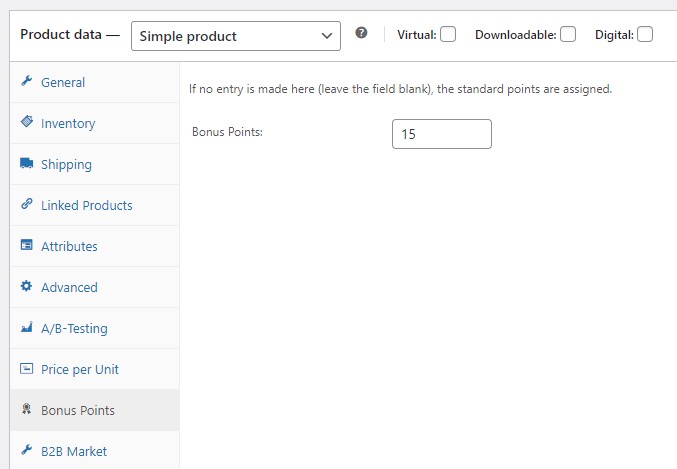
After activating this option, you can set individual bonus points for each product in the product editing.
If the field remains empty, the bonus points from the “Bonus points per product” field will be credited for this product after purchase.
Order status
In this section you can define which order status must be reached in WooCommerce before the bonus points are credited after the purchase. If the order status has not been reached yet, the bonus points will only be reserved.
Permalink Bonus points per money spent
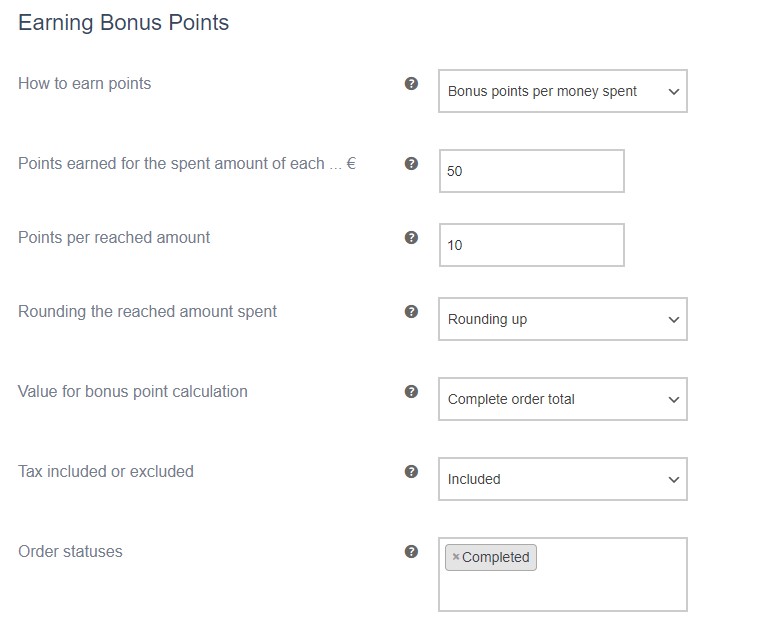
After selecting this option, the awarding of bonus points depends on the value of the purchase.
The higher the purchase value, the more bonus points will be awarded.
Points earned for the spent amount of each … €
In this field you enter the value for which the bonus points will be awarded.
Example:
For the purchase value of 50 € there should be 10 bonus points.
In this case you enter the number 50 in the field “Points earned for the spent amount of each … €” (see screen).
Points per reached amount
Here you enter the bonus points that are credited to customers per reached value.
Example:
For the purchase value of 50 € you get 10 bonus points.
In this case you enter 10 in the field “Points per reached amount” (see screen).
Rounding the reached amount spent
These options refer to the values entered in the field “Points earned for the spent amount of each … €”
Rounding up
The customers are credited with the bonus points for each started amount.
Example:
For every €200 spent, customers receive 10 bonus points.
- Purchase value 150 € = 10 bonus points
- Purchase value 250 € = 20 bonus points
- Purchase value 350 € = 20 bonus points
- Purchase value 401 € = 30 bonus points
Rounding off
Customers are credited the bonus points for each full amount.
Example:
For the purchase from 200 € you get 10 bonus points each.
- Purchase value 150 € = 0 bonus points
- Purchase value 250 € = 10 bonus points
- Purchase value 350 € = 10 bonus points
- Purchase value 401 € = 20 bonus points
Value for bonus point calculation
Complete order total
For the calculation of the purchase value also count the shipping costs and fees.
Sum of order item prices
Only the purchased items count for the calculation of the purchase value.
Tax included or excluded
Included
Calculation of the total including the tax.
Excluded
Calculation of the sum without the tax.
Order statuses
Here you can define the order status that must be reached before the bonus points are credited. Until the order status entered here is reached, the bonus points are only reserved.
Permalink Deducting Bonus Points
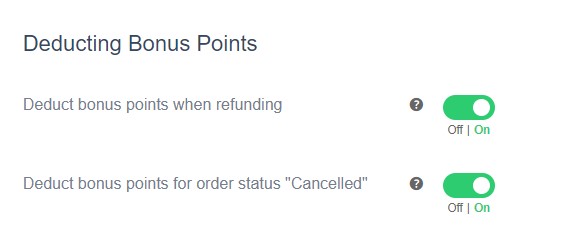
Deduct bonus points when refunding
After activating this option, customers will get their bonus points deducted when the order is refunded.
Order status: Refunded
Deduct bonus points for order status “Cancelled”
After activating this option, customers will get their bonus points deducted if the order is canceled or abandoned.
Order status: Cancelled


