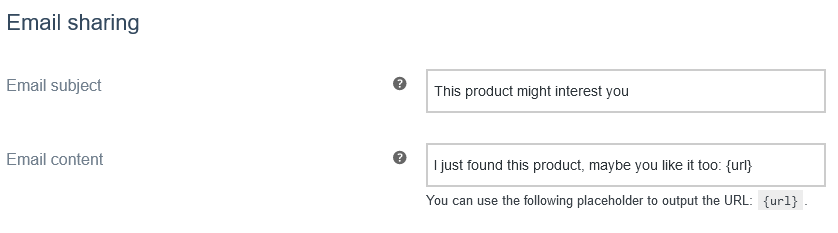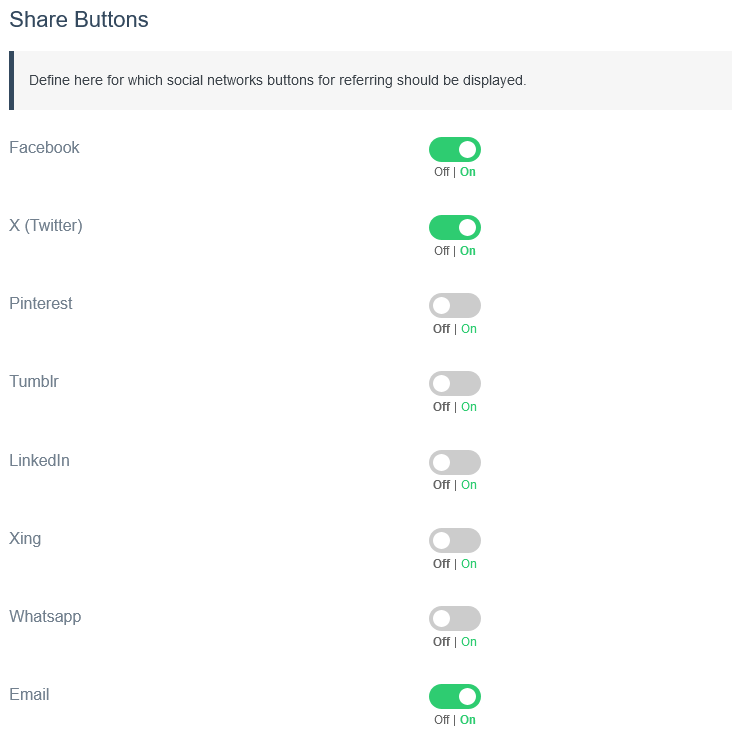Social Sharing
Permalink Social Sharing
In this area, you can activate and customize the share buttons for the product page and the “Thank you” page.
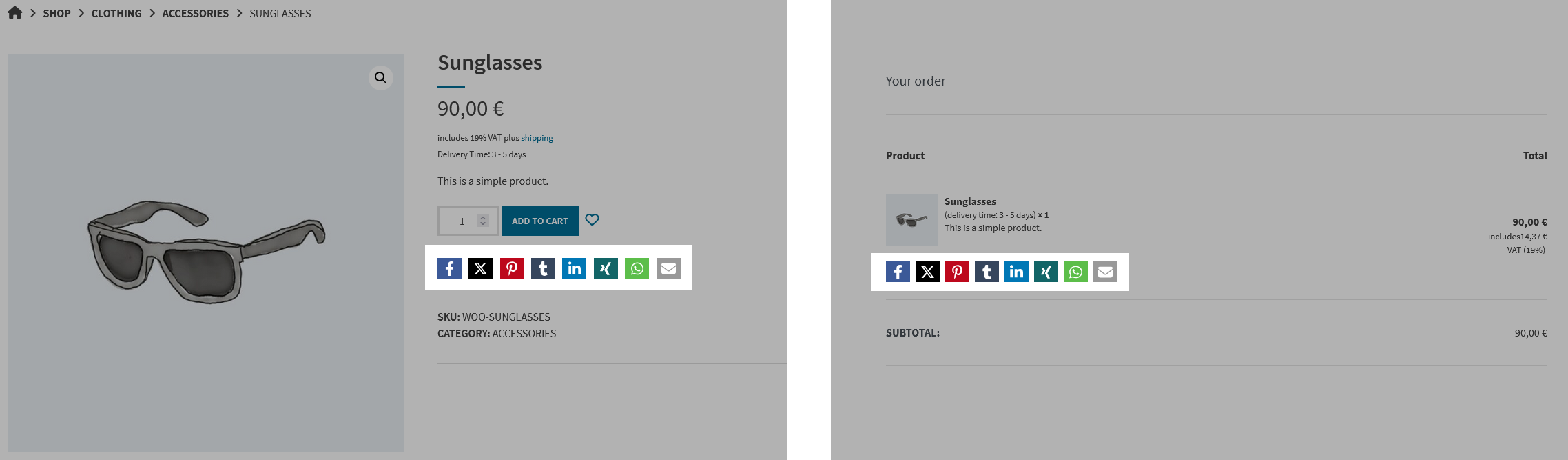
Permalink General
Here you can define the icon color, the icon background color and the display of the icons.
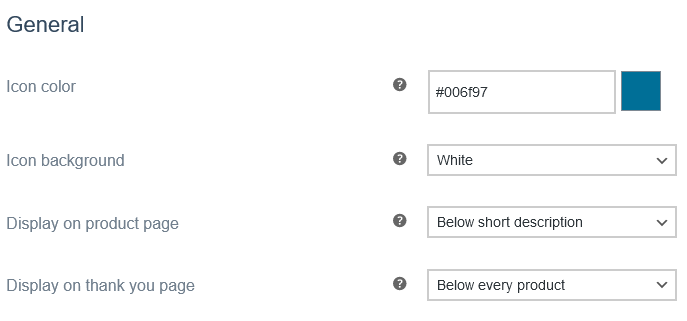
Icon color
In this area, you can define the icon color.
Icon background
In this area, you can define the icon background.
You can choose from:
- Branding color (Color of the social network)
- Grey
- White
Display on product page
Determine the position of the icons on the product page here.
You can choose from:
- Below price tag
- Below short description
- Below add to cart form
- Do not show on product page
Display on thank you page
With this option you can define the position of the icons on the thank you page.
You can choose from:
- Show on thank you page (position may vary depending on theme)
- Below every product
- Do not show on thank you page
Permalink Email sharing
Here you have the option to customize the subject and content for the referral email.