General
Permalink General
In the “General” tab, you will find the settings for refer registration on the “My Account” page and options for the Refer-Code field on the checkout page.
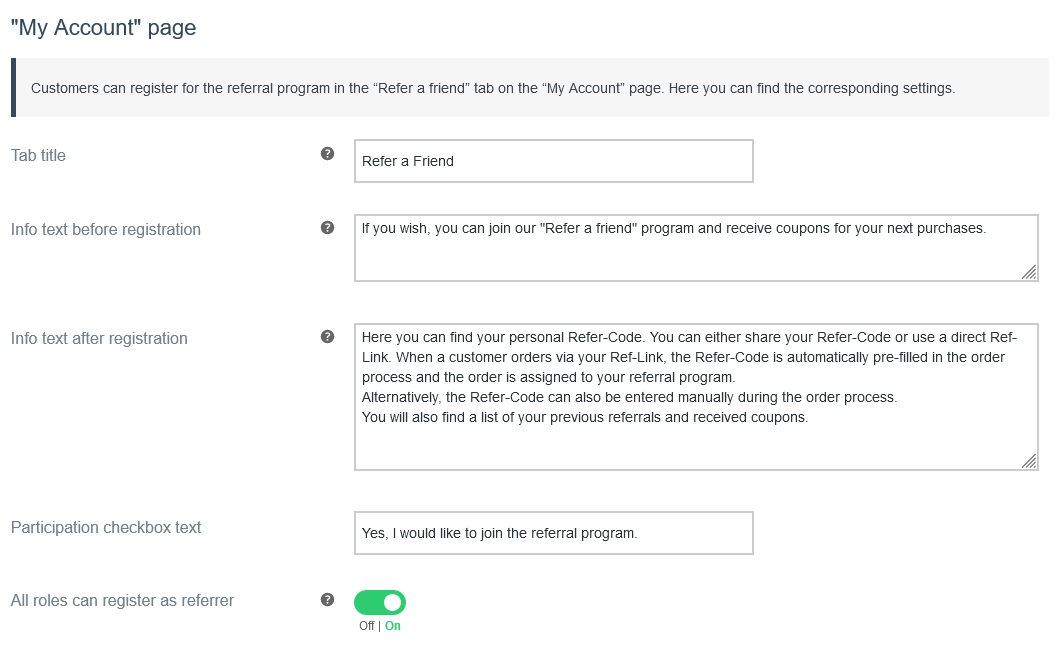
Tab title
Here you define the title of the tab for the “My Account” page. By default, this is “Refer a Friend”.
Info text before registration
This text is displayed on the “My Account” page if the customer is not yet registered for the referral program.
Info text after registration
This text is displayed on the “My Account” page if the customer has already registered for the referral program.
Participation checkbox text
This text is displayed near the participation checkbox.
All roles can register as referrer
If this setting is activated, any user with a user account can register as a referrer. If you only want users with certain user roles to be able to register as referrer, you can deactivate this option and then select the roles you wish.
Permalink Ordering
In this area you can activate or deactivate the field for the refer code in the checkout and enter a field label.
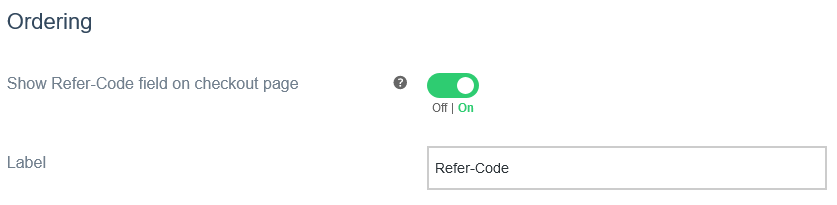
Show Refer-Code field on checkout page
Here you can activate and deactivate the refer code field for the checkout page.
If you are using the block-based checkout, you must manually add the “Refer-Code” block to your checkout page:
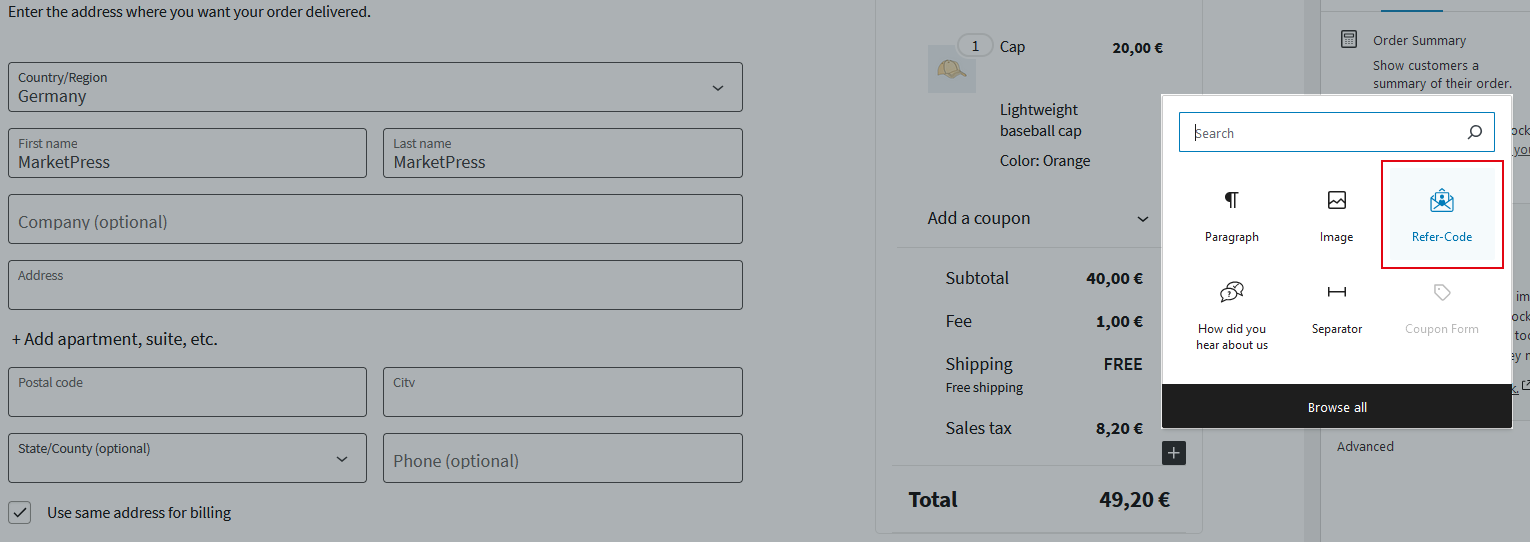
Label
The label for the field on the checkout page can be defined here.
Permalink Refer-Code field on checkout page
After activating the option “Show Refer-Code field on checkout page”, a field for entering the refer code is displayed on the checkout page. The appearance of the field depends on the theme you are using.
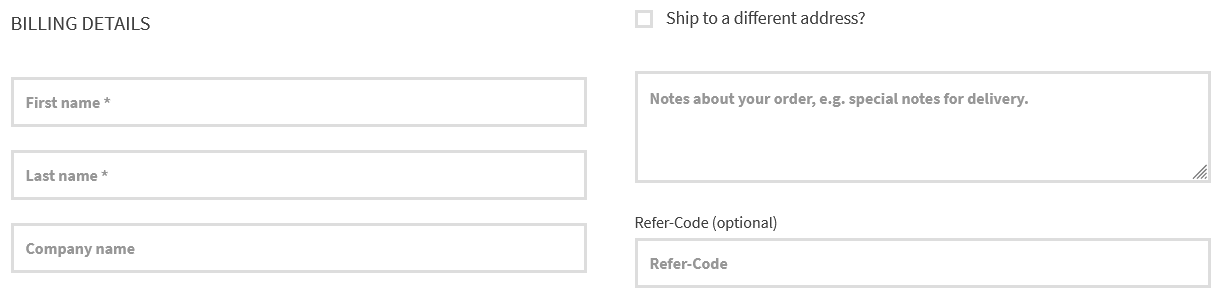
If the referred customer uses the referrer’s referral URI, the refer code is automatically filled in.
Permalink Referred customers
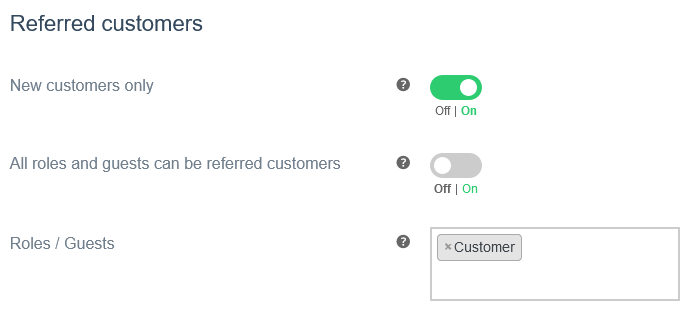
New customers only
If this setting is activated, the referrer will only receive a coupon when a new customer places his/her first order. They will not receive a coupon if the customer has already placed orders in the past.
All roles and guests can be referred customers
If this setting is activated, there is no restriction on user roles for referred customers. If you only want the referrer to receive coupon for referring users with a certain user role, you can deactivate this option and then select the roles you wish.


