Permalink General
The coupon will be sent after the first completed order.
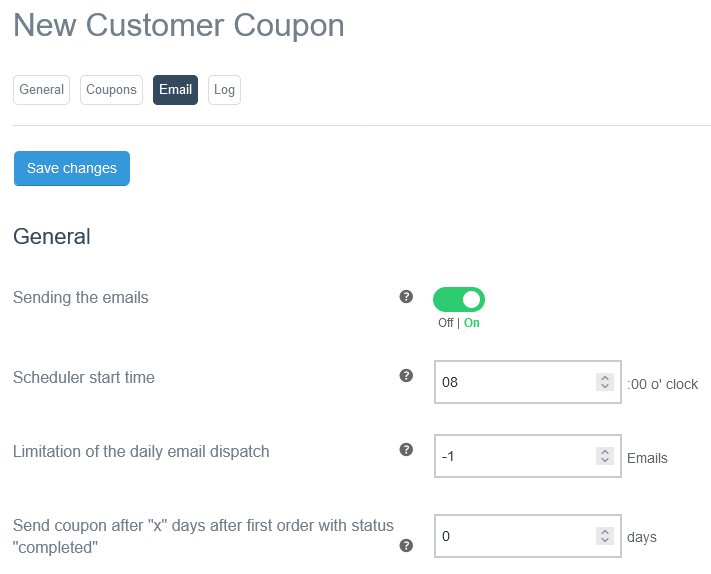
Sending the emails
This option can be used to deactivate the sending of emails.
Scheduler start time
The start time for sending emails can be set here.
Limitation of the daily email dispatch
How many e-mails are sent per day can be set here.
If “-1” is entered, there is no limit.
Send coupon after “x” days after first order with status “completed”
Here you can specify after how many days (after completion of the first order) the coupon will be sent.
Permalink Email Content
In this area, you can customize the text of the email. You can use the corresponding placeholders to display relevant information in the text.
Placeholders
You can use the following placeholders for the settings in this section:
{site-title}, {site-address}, {site-shop-address}, {customer-first-name}, {customer-last-name}, {user-display-name}, {coupon-code}, {coupon-amount}, {coupon-expires-in-x-days}, {coupon-expiry-date}, {coupon-minimum-amount}, {days-since-first-order}.
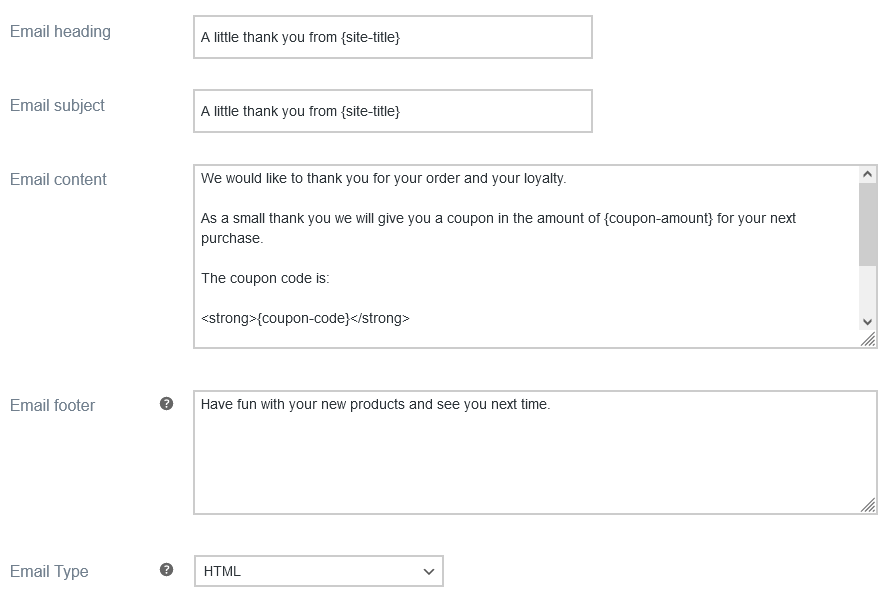
Email heading
Customize the email heading in this field.
Email subject
Modify the subject of the email here.
Email content
You can customize the content of the email in this field.
Tip: You can also use HTML for formatting.
Email footer
Here you can enter the email footer text.
Email Type
Here you can choose the format of the email.
You can choose from:
- HTML
- Plain text
Permalink HTML Template
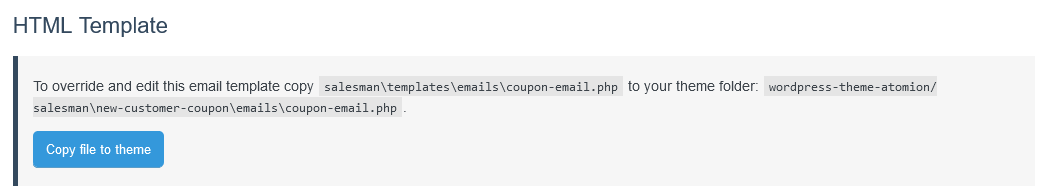
If you have the necessary expertise, you can copy the email template into the theme folder and customize it there.


