Special groups
Permalink Special groups
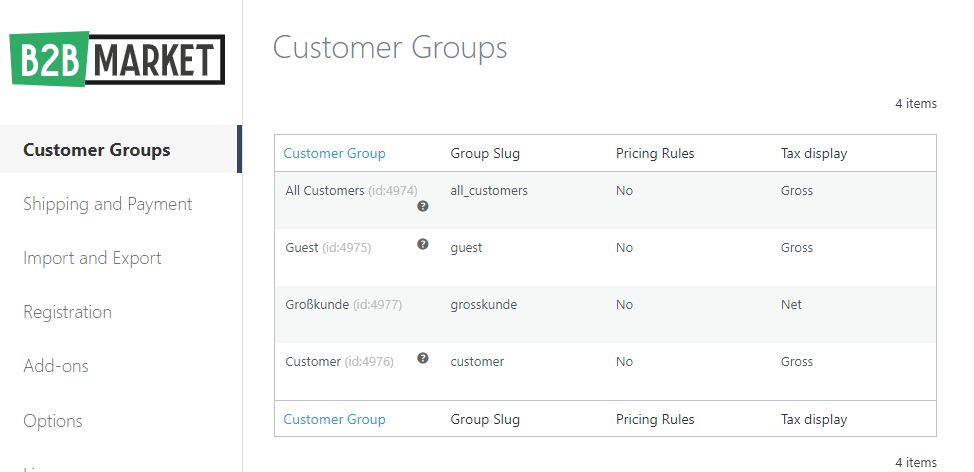
B2B Market creates two automatic customer groups with activation. These customer groups (Guest & Customer) cannot be deleted or renamed.
In addition, there is a customer group called “All customers”.
You can find more information about it here: All customers / Global prices
Permalink Customer group “Guest”
If you create a customer group named “Guest” the settings defined for that group are automatically applied to all customers without a customer account.
This makes it a simple task to offer basic and sliding-scale prices to non-registered users and hide certain products from guest customers.
Permalink Customer group “Customer”
If you create a customer group named “Customer” the settings defined for that group are automatically applied to all normal (registered) customers who do not belong to any of the other customer groups you have created.
This enables you to offer basic and sliding-scale prices to registered users without having to assign them to a more specific customer group. It also allows you to hide specific products from this customer group.


