Product editing
Sometimes the configuration of group and bulk prices within the customer group is not enough. Therefore there is the possibility to define all these also within the product itself. In addition, you can add the RRP and the quantities for the product here (as long as the add-on “Min and Max quantities” is activated under Add-Ons).
Within the product in the product settings you will find a tab called “B2B Market”.
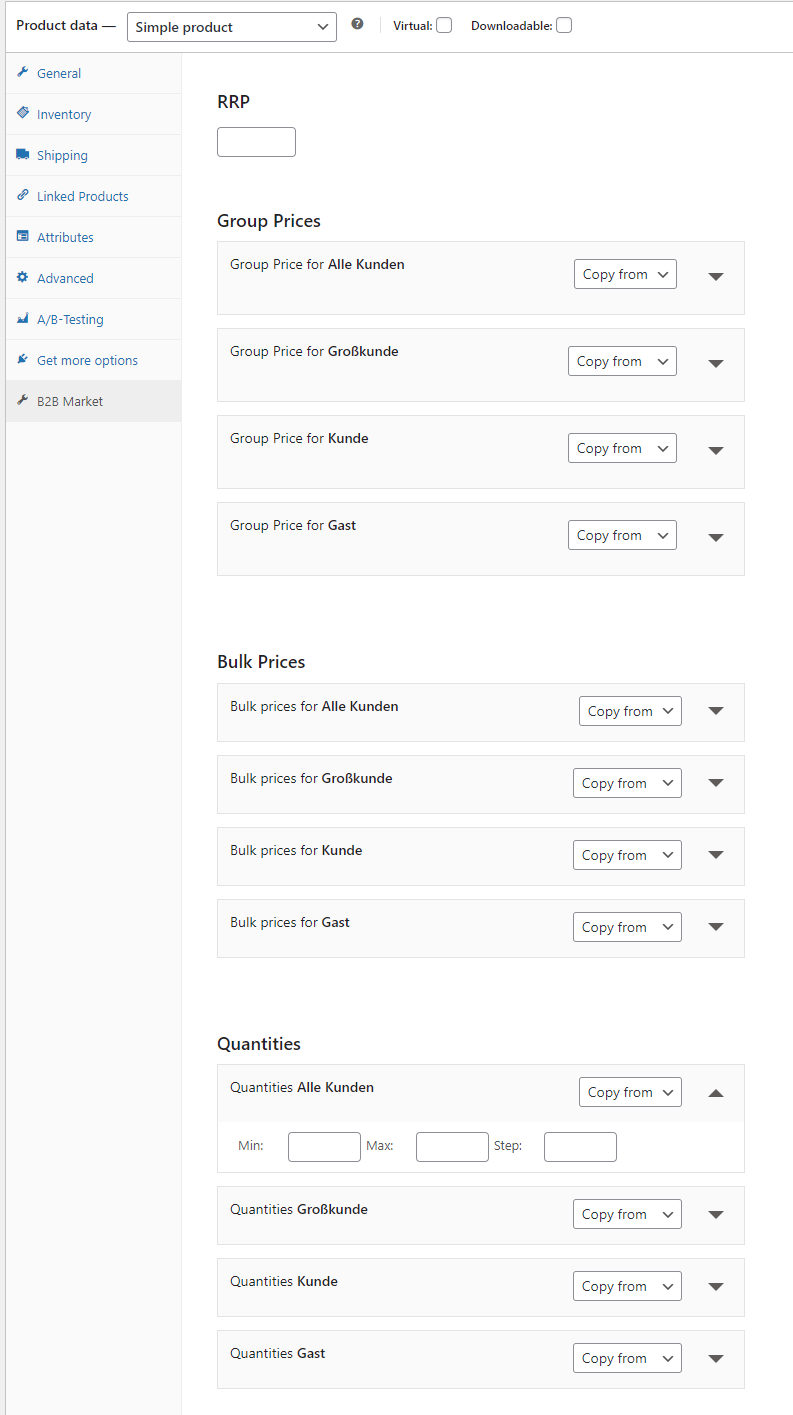
RRP
You can enter the recommended retail price for the product in the RRP field. The activation and settings of the RRP can be found in the B2B options in the tab “Price Display”.
Group and bulk prices
You can also set group and bulk prices on product level. With the option “Copy from” you can copy the group or bulk price from another customer group.
Quantities
This option appears only after activating the B2B Market add-on “Min and Max quantities”. In the fields you can enter a minimum and maximum order quantity for each customer group as well as the quantity steps for the product.
Variable products
You can also set the group and bulk prices per variant and thus map your prices very accurately.
The settings for B2B pricing can be found here directly at the variants.
You can find the quantities here in a separate area, as long as the add-on “Min and Max Quantities” is activated.
Note: The settings from the “Min and max quantities” add-on always refer to the entire variable product and cannot be set for each variant. Remember that the settings at product level are only active for products that have been released for the customer group under the “Restrictions” option.


