Shortcodes
Permalink Shortcodes
You can use shortcodes to include Cookie Cracker features on the website.
Permalink Setup
Shortcodes
The Edit Cookies shortcode can be used to display an edit link on the website. Via this link, the user can access and edit his cookie settings.
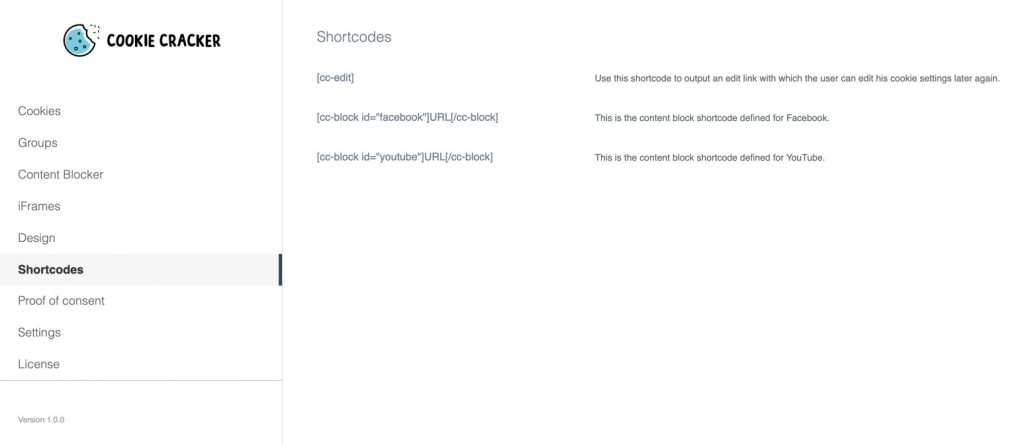
If you have created content blockers, a shortcode is also generated for them and displayed here.
If the content is not automatically blocked by the content blocker, the generated shortcode can be used.
If, for example, a shortcode for Google Maps has been created, it can be placed at different locations on the website, wherever a Google Map is to be displayed. If different maps are to be displayed, simply change the URL.
[cc-block id="googlemaps"]https://www.google.com/maps/place/MarketPress+GmbH/@51.03545,13.7751314,17z/data=!3m1!4b1!4m5!3m4!1s0x4709c61d36a151a9:0xfa1080c3c6de0a53!8m2!3d51.03545!4d13.7773201[/cc-block]
Additionally, a URL in the shortcode can be used to convert the URL into a protected iFrame.
Converting the URL to an iFrame works for the following providers:
- YouTube
- Google Maps
Example:
[cc-block id="googlemaps"]https://www.google.com/maps/@52.5168132,13.388062,15.17z[/cc-block]


