General settings
Permalink General settings
In the General settings you can activate the cookie banner, enter the cookie ID, specify the lifetime of the cookie and reset the cookie consents.
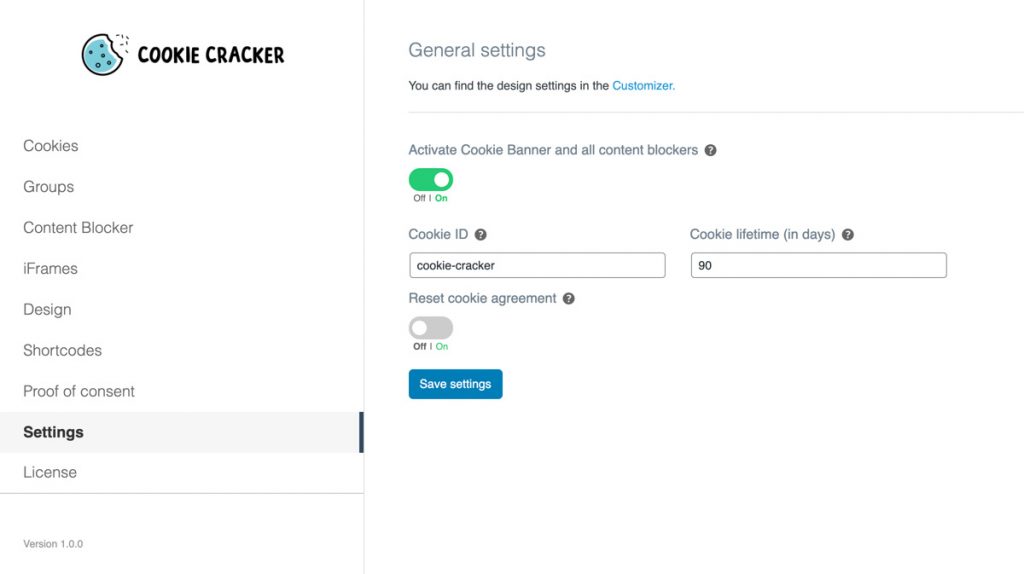
Permalink Options
Activate Cookie Banner and all content blockers
The cookie banner can be activated and deactivated via the slider.
Cookie ID
Name of the cookie cracker cookie.
Cookie lifetime (in days)
After the cookie expires, the cookie banner appears again when the user visits the website.
Reset cookie agreement
All cookie consents can be reset by activating this option. This is necessary, for example, if changes have been made to the cookies used and thus the site visitors must be prompted to select the cookie settings again.


