Cookies / Scripts
Permalink Cookies / Scripts
In this section you can create and manage scripts for your cookies. The number of scripts is not limited.
Permalink Setup
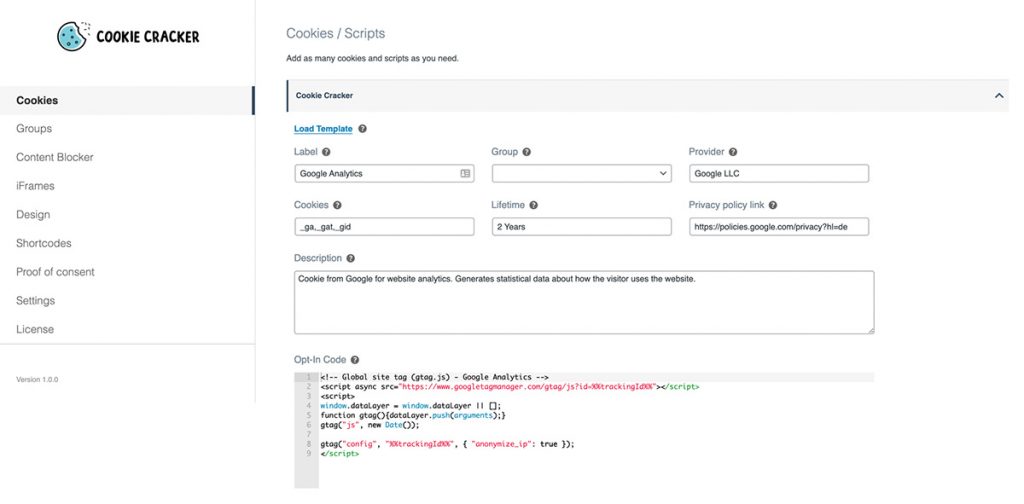
Load Template
The option Load Template allows you to load predefined scripts of the most common providers directly into the Cookie Cracker. The – by the template – inserted opt-in code you still have to insert the tracking ID (or similar) of the cookie provider. Alternatively, you can also enter the tracking script of the provider directly into the field for the opt-in code.
Label
The Label field contains the name of the service that sets the cookie.
Example:
Google Analytics
Group
You use the group to categorize the cookies. Each cookie must be assigned to a group. Cookies that are assigned to the group
Technically necessary can not be deactivated by the user. You can manage and edit the groups via the menu item “Groups”.
Example:
Marketing
Provider
The Provider field contains the operator to which the cookie is traced.
Example:
Google LLC
Cookies
Listing of the cookie names. If there are several names, they are separated by a comma.
Example:
_ga,_gat_,_gid
Lifetime
Validity of the cookie.
Example:
2 Years
Privacy policy link
Link to the privacy policy of the provider.
Example:
https://policies.google.com/privacy
Description
In the Description field you can enter the purpose of the cookie.
Example:
Google’s website analytics cookie generates statistical data about how the visitor uses the website.
Opt-in Code
In the “Opt-in Code” section you can enter the code to include the cookie on the website, which will be executed once the user has agreed to the cookies.
Example:
<!-- Global site tag (gtag.js) - Google Analytics -->
window.dataLayer = window.dataLayer || [];
function gtag(){dataLayer.push(arguments);}
gtag("js", new Date());
gtag("config", "%%trackingId%%", { "anonymize_ip": true });


