This post will show you how to add WooCommerce wholesale registration to your WordPress online store.
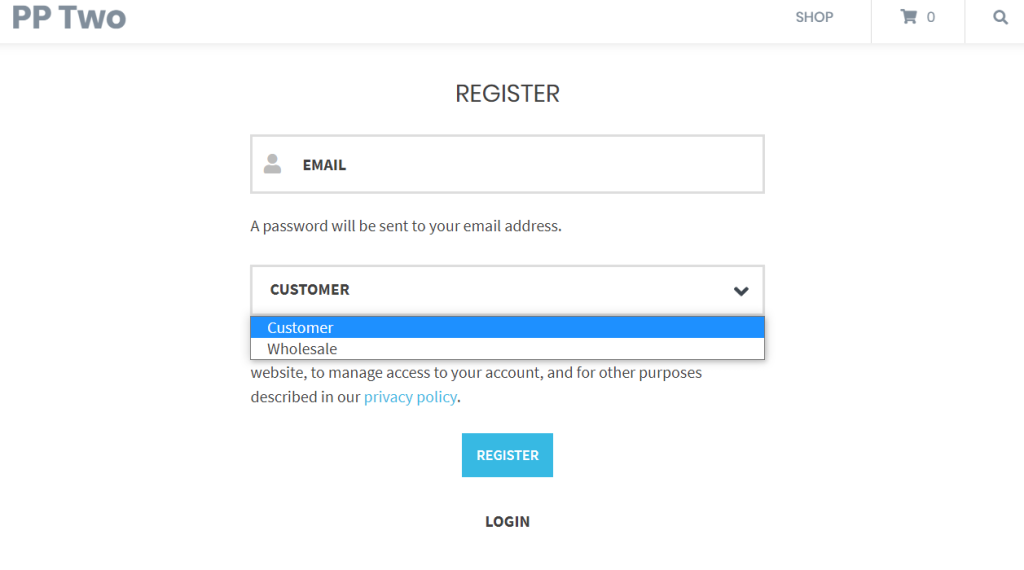
We’ll cover:
- How to set up your wholesale store.
- How to create a registration form for wholesale customers.
Plus, we’ll show you how to do all of this with one WooCommerce wholesale plugin, B2B Market.

Create your wholesale store with B2B Market
The first comprehensive B2B solution for WooCommerce.
Boost your sales – with B2B Market.
Let’s start by looking at how you can set up a wholesale store on WooCommerce.
What do you need to set up your wholesale store?
Running a wholesale business involves selling large quantities of products that are cheaper than retail prices. Hence, you need to have the required features to ensure this model succeeds.
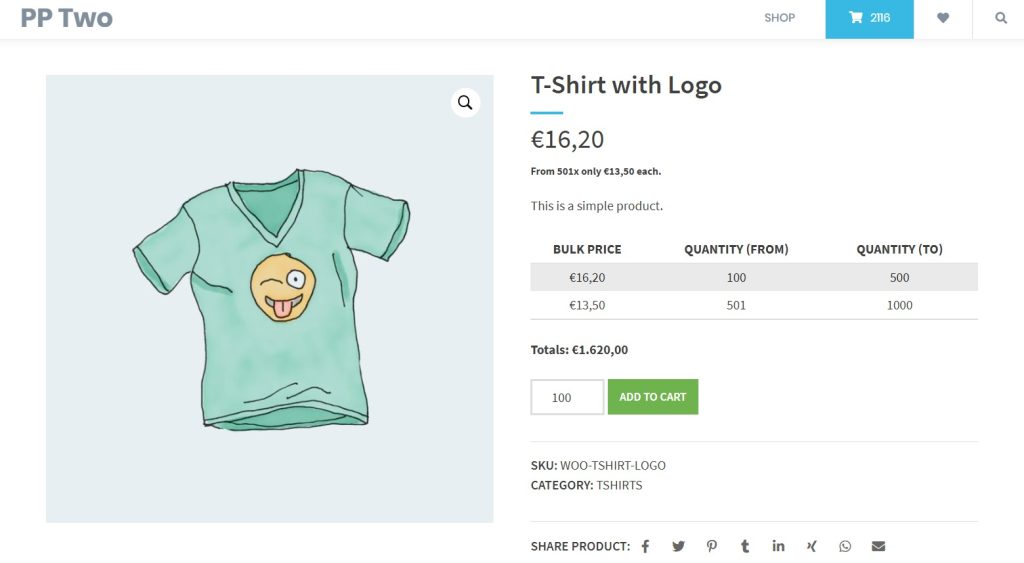
So if you want to have a wholesale section or wholesale products inside your retail WooCommerce store, here are some of the features you’ll need.
- Wholesale registration – to separate your wholesale and retail customers.
- Role-based pricing – to ensure only wholesale customers use different prices.
- Hidden products based on user roles – When you have products that are specifically for B2B customers, for example, raw materials, you would want to hide them from B2C customers. This enables B2C customers to have a better experience when browsing products.
- Setting maximum and minimum order quantities – to manage your stock and discounts efficiently.
Although WooCommerce is set up for B2B by default, it lacks the necessary features (listed above) to set up a successful wholesale store. Fortunately, because it’s open-source, can do this with the help of a plugin.
Introducing the WooCommerce B2B pricing plugin, B2B Market
B2B Market is a powerful plugin that enables you to set up a wholesale store suing WooCommerce. It’s an incredibly versatile plugin that enables you to do the following:
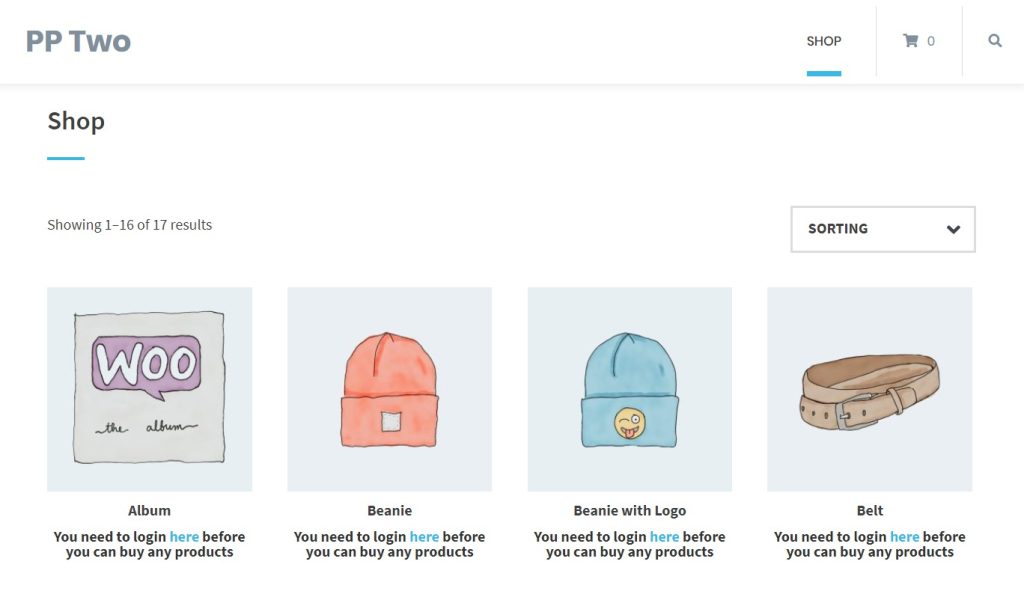
Easily separate your wholesale and retail customers
B2B market allows you to create custom user roles, such as ‘Wholesale customer,’ that are not available in the default WooCommerce install. You can then use these custom user roles in wholesale registration, implement role-based pricing, and so on.
Customers with this role will have access to cheaper prices and products specifically made for B2B (that you set).
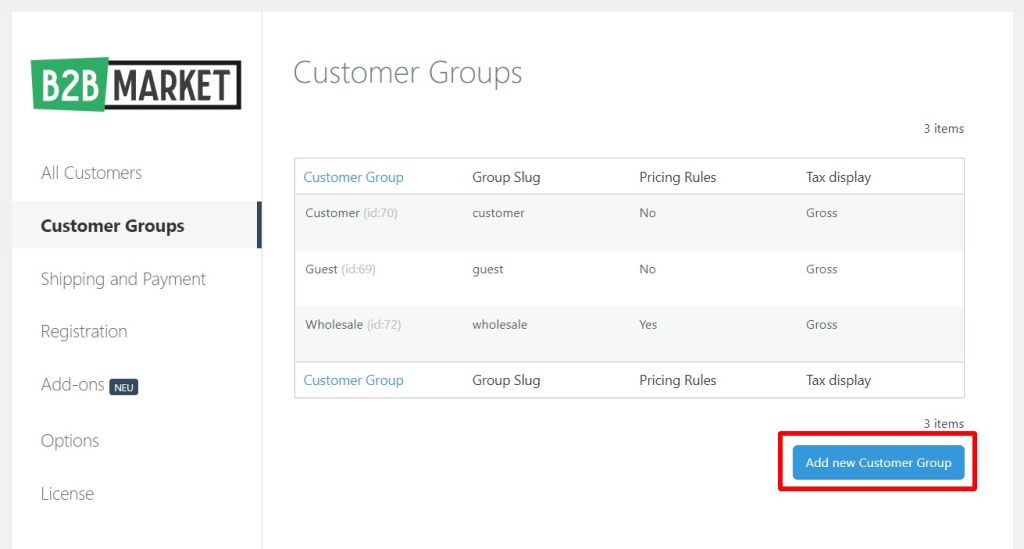
Offer wholesale registration
After creating the wholesale customer user role, you can ask customers to select this role at registration. B2B market has built-in wholesale registration forms that will help you to collect vital information on these customers for verification.
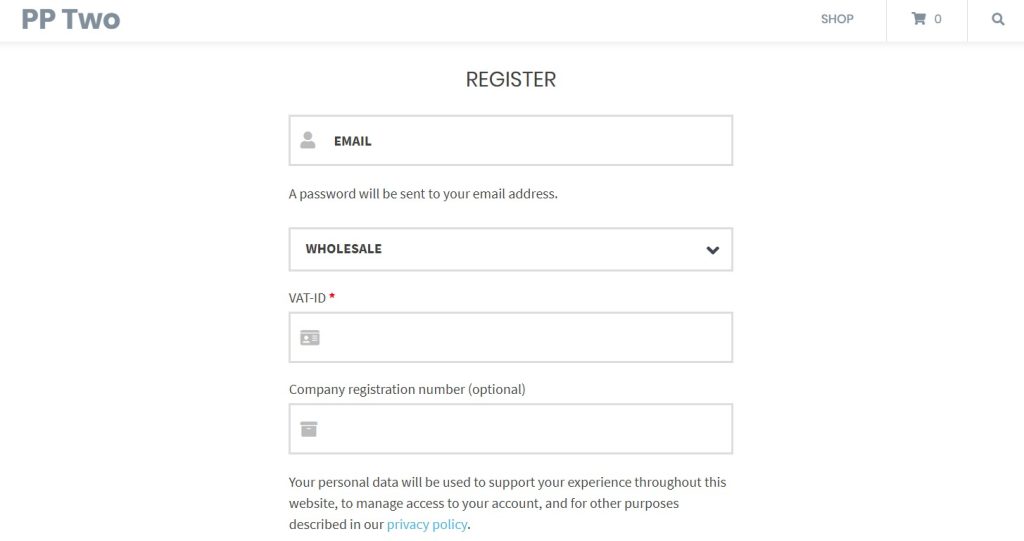
Include VAT ID validation at registration
You’ll be able to include VAT ID validation when a new wholesale user registers.
Set minimum and maximum quantities
B2B Market lets you set minimum quantities of products that make customers eligible for wholesale discounts. It also allows you to set maximum quantities so that customers don’t order more than you have in stock.
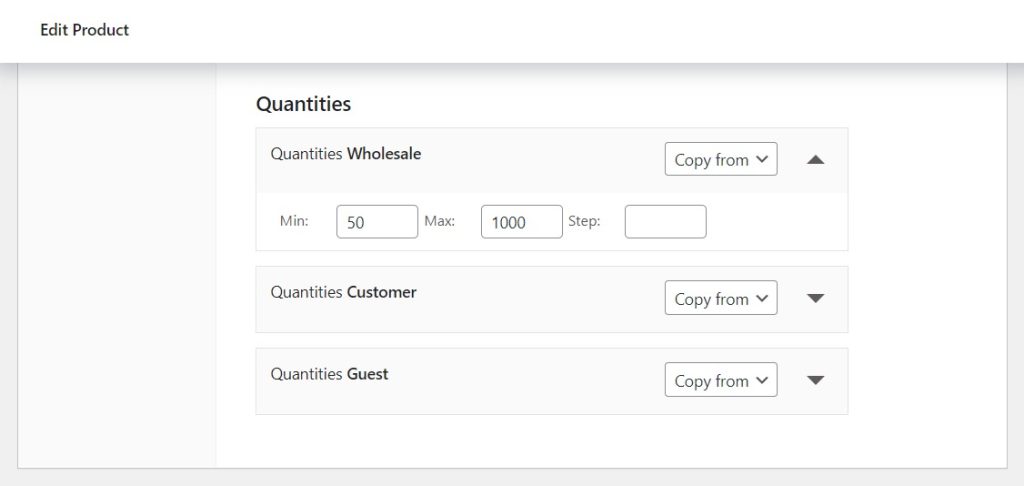
Apart from setting up a wholesale store on WooCommerce, you can also use B2B Market to:
- Set up sophisticated discounts and customizable dynamic pricing options such as bulk discounts and special discounts for customers based on their first order.
- Get specific with WooCommerce product prices, making them category-based, per product, for each customer group, and more.
- Restrict or allow different shipping methods for different groups of customers.
- Show and hide certain product prices on the shop page depending on the user.
- Bulk product tables on product pages to help customers easily understand quantity discounts and purchase with ease.
- An improved wholesale order form at the checkout and an improved cart page that includes order quantities and discounts.
- Send and receive notifications from customers via Slack.
So with all this in mind, how do we get your wholesale ecommerce store set up?
How to set up your WooCommerce wholesale store
Now we know how B2B Market can help you to set up a wholesale store on WooCommerce. Let’s see how to do it.
Step 1: Create your wholesale customer group/s
First, you’ll need to purchase and download B2B Market from MarketPress: marketpress.com/b2b-market.

Create your wholesale store with B2B Market
The first comprehensive B2B solution for WooCommerce.
Boost your sales – with B2B Market.
Then, follow these steps to install B2B Market from your WordPress dashboard:
- Go to Plugins > Add New > Upload plugin on your WordPress dashboard.
- Upload the plugin’s .zip file you’ve just downloaded and install it.
- Enter the license key in your WordPress admin to activate B2B Market after the installation is complete. All plugin settings can then be found in WooCommerce > B2B Market.
Now that B2B Market is active on your WordPress site, let’s create your customer groups/wholesale user roles.
For this tutorial, we’ll create a wholesale customer group:
- From the WordPress dashboard, go to WooCommerce > B2B Market > Customer Groups and click Create new customer group. You will be directed to the editing area for the new customer group you want to create.
- In the Title field, type in the name of your customer group, in this case, a wholesale customer.
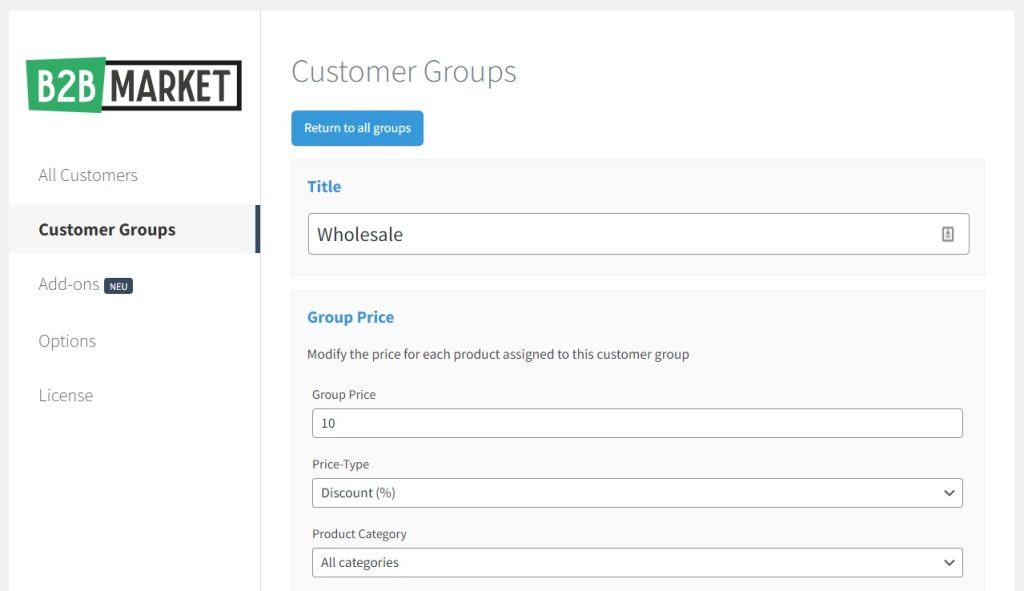
You’ll also need to set up different wholesale price settings before you can complete creating this customer group.
Step 2: Set up your WooCommerce wholesale prices
Just below the label field, you will find the following price settings:
- Group Price – this is the quickest way to offer a fixed discount to an entire wholesale customer group. For example, in the group price section, you can enter a fixed percentage discount, say 5%. This discount will only apply to certain items available to a specific customer group.
- Bulk price will apply when a customer adds a certain quantity of similar items to their account. You can set:
- Discount % – when a customer orders a certain amount or more items.
- Fixed price – to charge for wholesale orders made above the set order limit.
- Discount (fixed value) – Each item ordered will be subject to a fixed discount value for orders above a certain limit.
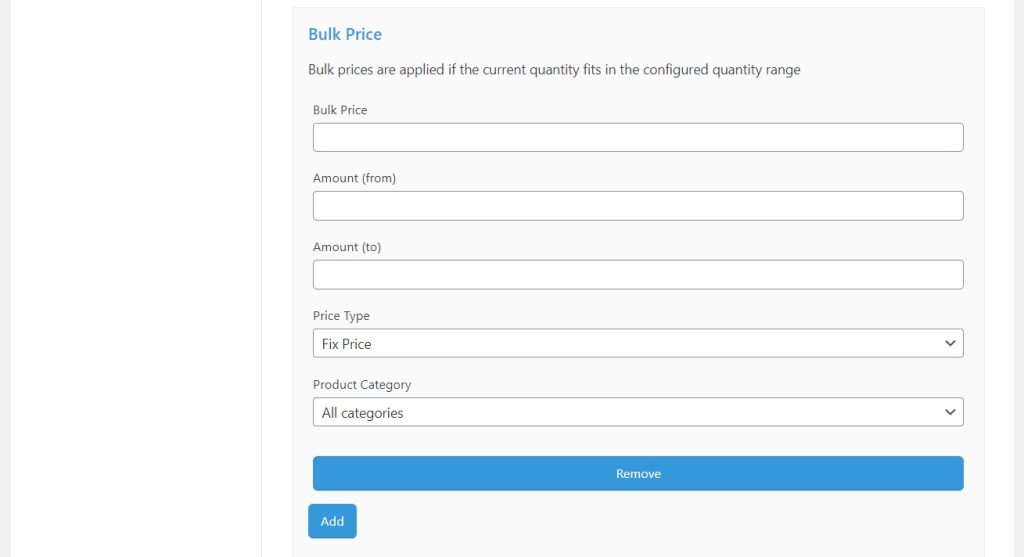
- You will also be able to add:
- Discounts – enable you to offer new customers a one-time discount on their first order. You will need to give your discount a name and choose what type of discount you want to apply (fixed or percentage).
- Restrictions – here, you can opt to apply the discount to specific products, product categories, or all products.
- Tax settings – toggle on the Use validation for registering this customer group button if you want your customers to provide their VAT IDs during registration with a custom field.
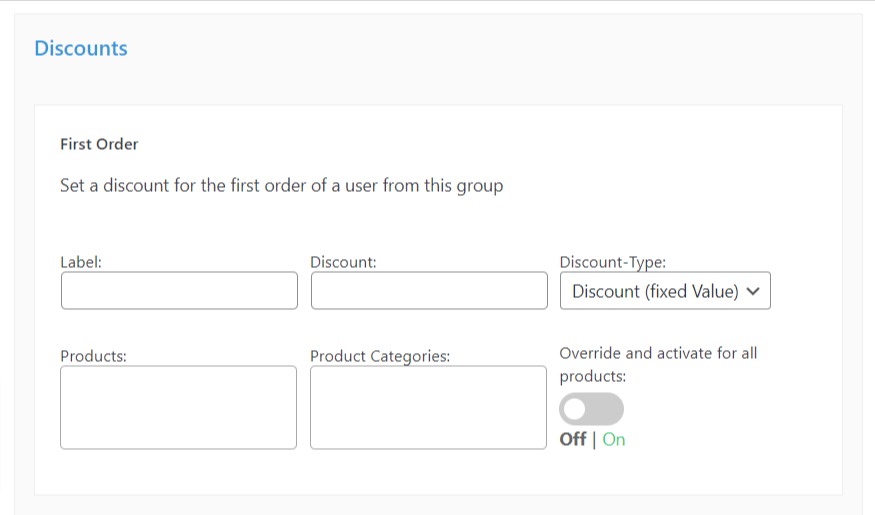
- Next, you can turn on the Override and Activate for all products to execute all settings.
- To finish, click the Save customer group button at the bottom to create your new customer group.
Now we’ve set up our wholesale prices, let’s work on removing product visibility from certain customer groups.
Step 3: Hide wholesale product prices from visitors
If needed, you can choose to hide product prices from visitors and ask them to register before they can see the price of a particular product or category of products.
To do this, follow the steps below:
- Navigate to the B2B Market setting page and click on the Options tab.
- Find the Price Display link and click it to go to the next page. Then, scroll down until you locate the Hide Prices for Customer Groups section.
- You will see three toggle switches in this section: Wholesale, Customer, and Guest (depending on your created customer groups). Click the Guest switch to hide prices from guest users.
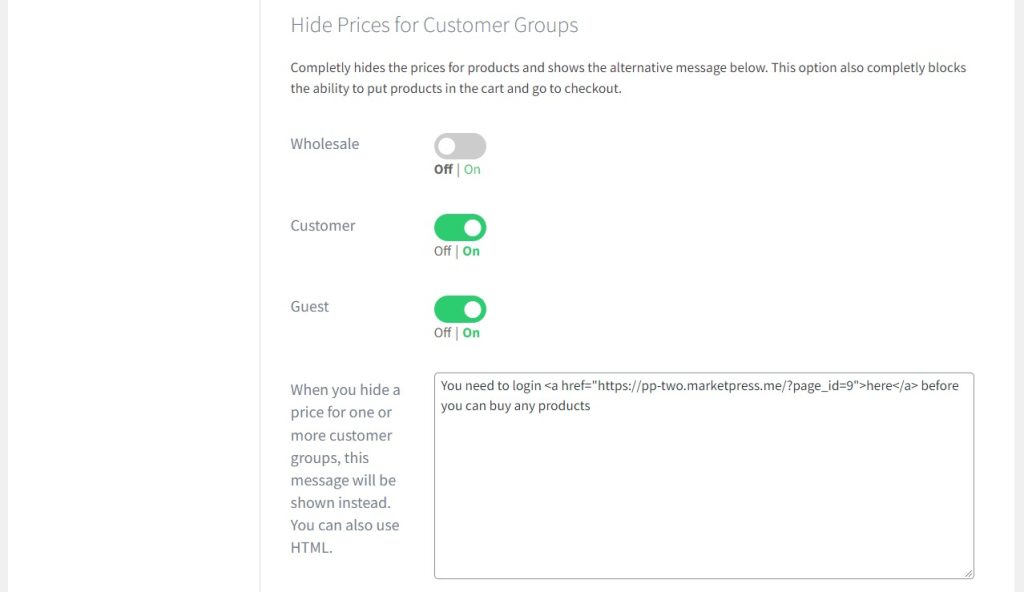
- There’s also a text field where you can type in a message to be displayed instead of the product price before your visitors can register as customers.
- Here you can add a clear message and a link to redirect the user to the registration page.
Once you’re done creating a customer group and have finalized all the price settings you wish to apply, you can proceed to add registration for your wholesale customer group.
How to create a registration form for wholesale customers
Creating a customer group and adding all the wholesale price settings make up the initial step in setting up user registration for wholesale customers.
B2B Market comes with a prebuilt registration form that you can use to collect customer information during the wholesale registration process.
Step 1: Activate your wholesale registration form
The first step is pretty straightforward. To activate your wholesale registration form, take the following steps:
- While you’re still on the B2B Market setting page, click the Adds-ons tab and the Registration switch to activate your wholesale registration form.
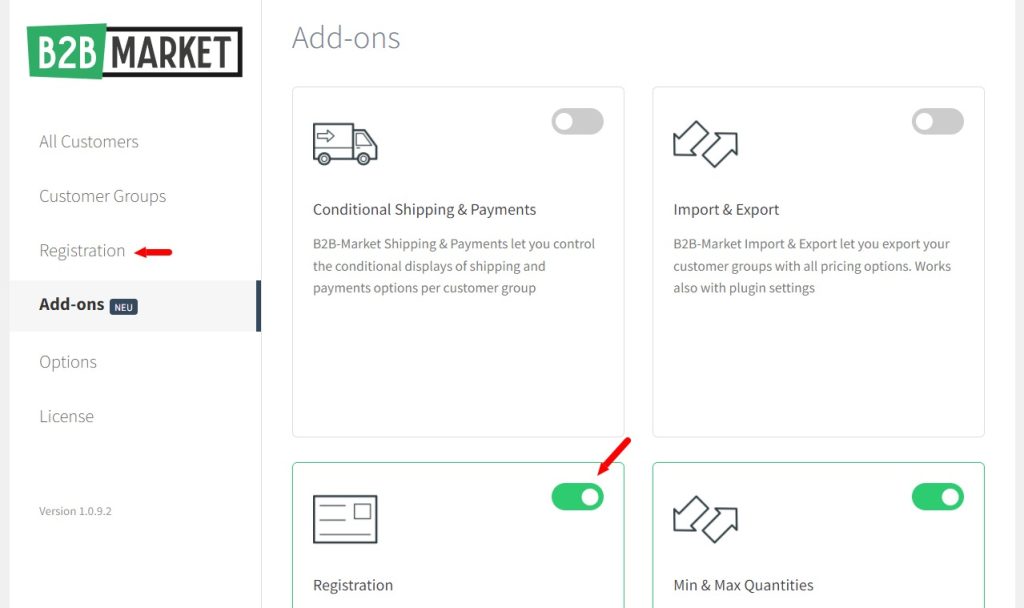
- A Registration tab will appear on the left panel that contains all plugin settings tabs.
- Click the Registration tab and locate your wholesale customer group. Click on the switch beside it to activate the registration for your wholesale customers.
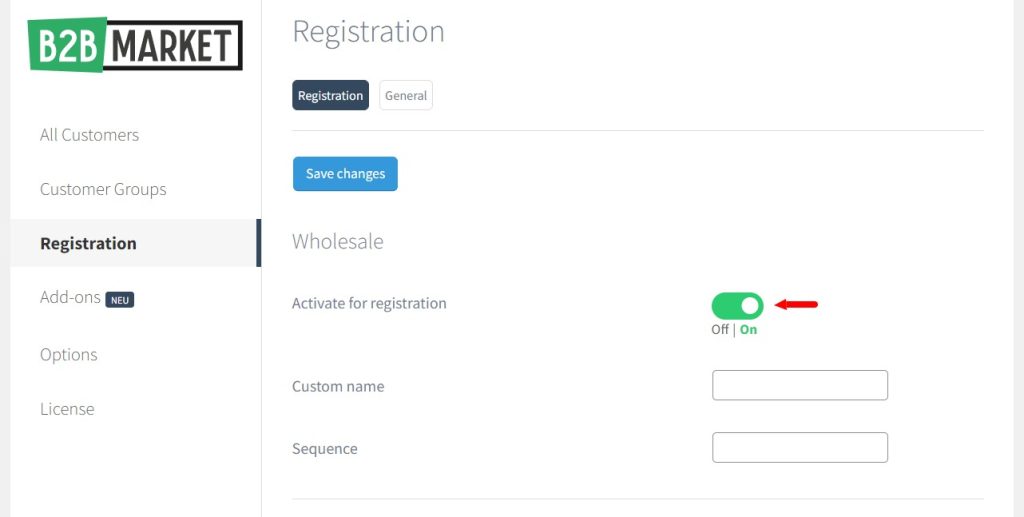
- Scroll down to the bottom of the page to Save Changes.
Next, you’ll need to do one more thing to display your wholesale registration option on your WooCommerce login page.
Step 2: Display your WooCommerce wholesale registration form
The B2B Market wholesale registration form is built to work with the default layout that WooCommerce displays when users log in to your account page.
So, to display your wholesale registration form on the login/registration page, take the following steps:
- From your WordPress dashboard, go to WooCommerce > Settings > Accounts & Privacy tab on top of this page.
- Then, check the box that says Allow customers to create an account on “My Account” page in the Account creation section.
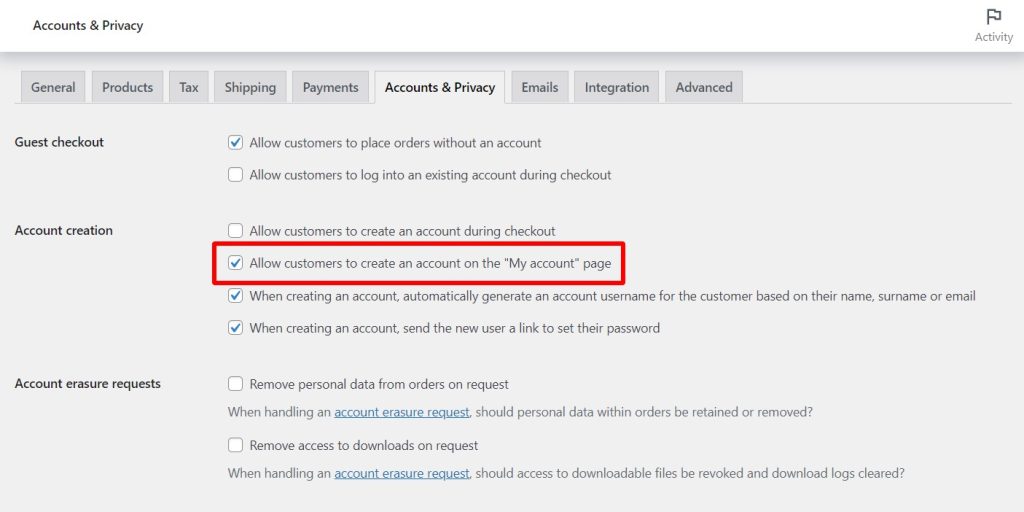
That’s it. Your customers will now see a Register button on the frontend of your store that will direct them to sign up for a wholesale customer account.
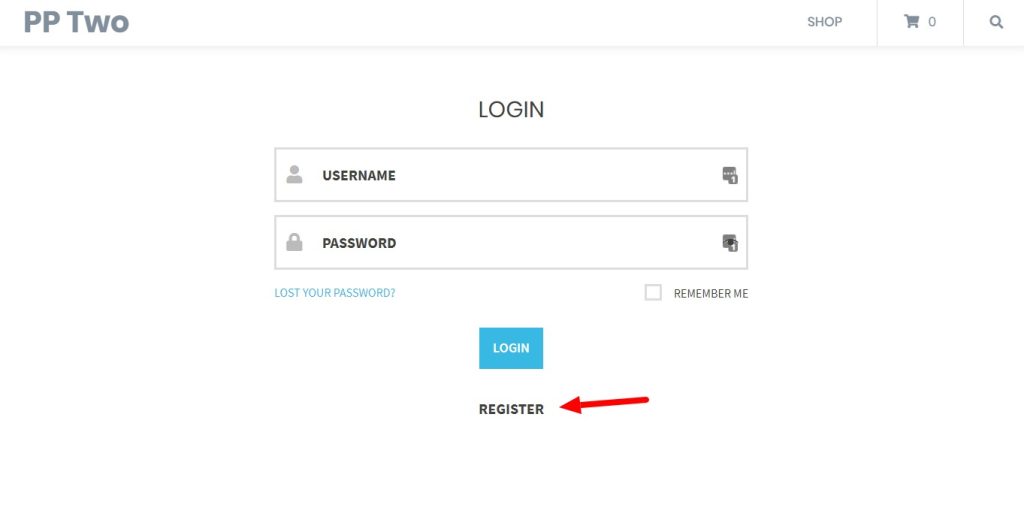
Create your WooCommerce wholesale registration today
Wholesale registration is a big part of setting up a wholesale store using WooCommerce. Although WooCommerce is great for wholesale businesses, it doesn’t allow you to add the necessary features required to set up a successful wholesale store. This includes wholesale registration. Thankfully, you can do this with the help of a plugin.
B2B Market is a powerful plugin that allows you to set up a wholesale store on your WooCommerce website. With B2B Market, you can easily set up wholesale registration to distinguish between your B2B and B2C customers.

Create your wholesale store with B2B Market
The first comprehensive B2B solution for WooCommerce.
Boost your sales – with B2B Market.



