If you’re looking to add a WooCommerce hide price feature to your online store, this guide is for you.
Hiding prices in WooCommerce works great for members-only stores, wholesale stores, and those that sell custom products with custom pricing. So using a WooCommerce hide price feature allows you to deliver exclusive shopping experiences for your customers.
If this is what you’re after, you’re in the right place!
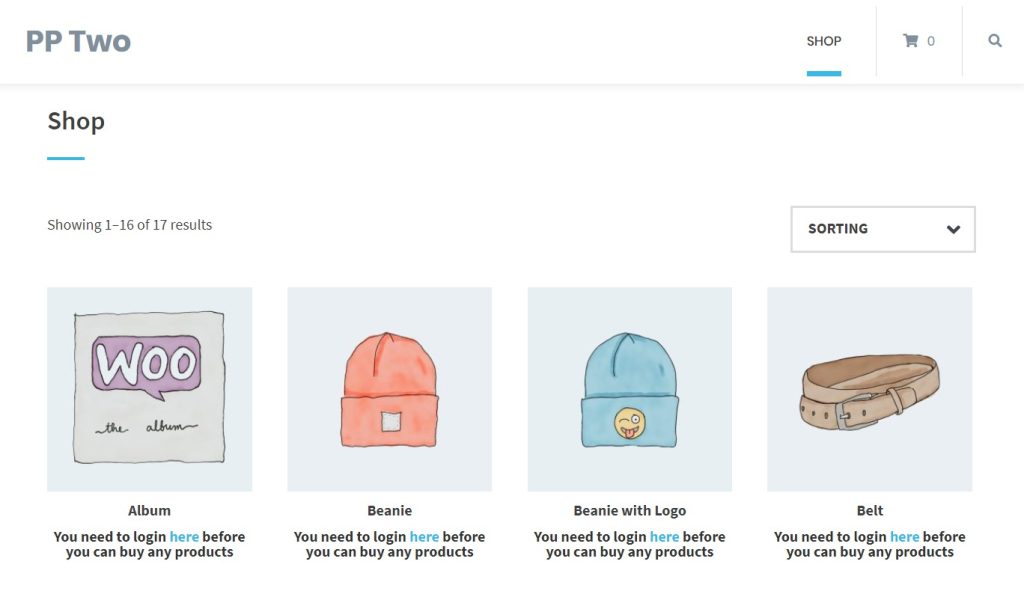
In this guide, we’ll walk you through:
- Why you might want to hide product prices in WooCommerce.
- How to add a WooCommerce hide price feature.

More business for your online shop
The first comprehensive B2B solution for WooCommerce.
Boost your sales – with B2B Market.
Before we learn how to add the WooCommerce hide price feature, let’s first see why you might want to do this in the first place.
Why you might want to hide product prices in WooCommerce
Showing product prices is the standard practice for most ecommerce stores. So, when does it make sense to hide them on your product page?
Let’s go over some situations where hiding prices or not showing them immediately can be beneficial.
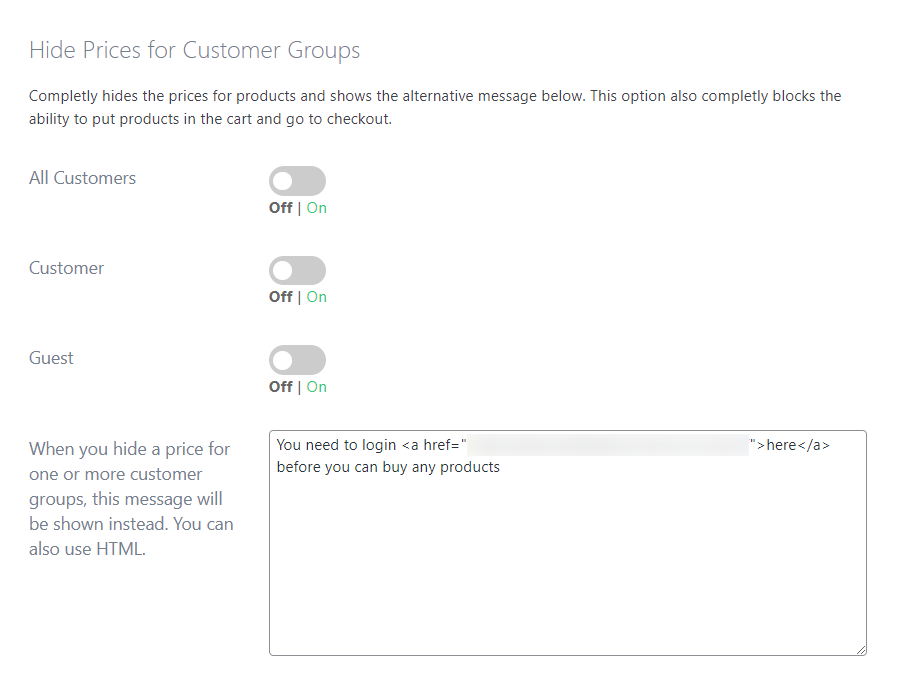
To create exclusive shopping experiences for customers
If you sell luxury or personalized products, hiding prices from the public can help you create exclusive shopping experiences for your customers.
It makes customers feel they’re accessing something unavailable to everyone else. It also stimulates their curiosity, interest, and willingness to pay more for them.
Studies show customers are willing to pay 13 – 18% more for luxury and exclusive experiences.
Let’s say you sell unique handmade clothes. Hiding their prices on your ecommerce store confirms their exclusivity. Customers who buy them will feel like they’re getting a limited opportunity to buy a product in high demand and low supply.
This creates a fear of missing out (FOMO), which helps them to make purchase decisions faster.
To run a Request for Quotation (RfQ) business processes
If you deal in bulk orders or customizable products, displaying fixed prices across the board might not work for you. This is because different customers will have different preferences, and the cost of generating these custom products won’t be the same.
Hiding prices will encourage potential customers to contact your sales team for personalized quoted prices depending on their requirements.
This process is typical for software companies that sell personalized software to other businesses. Businesses reach out to them and explain their requirements. Then, the software company’s sales team generates a custom quotation based on these requirements.
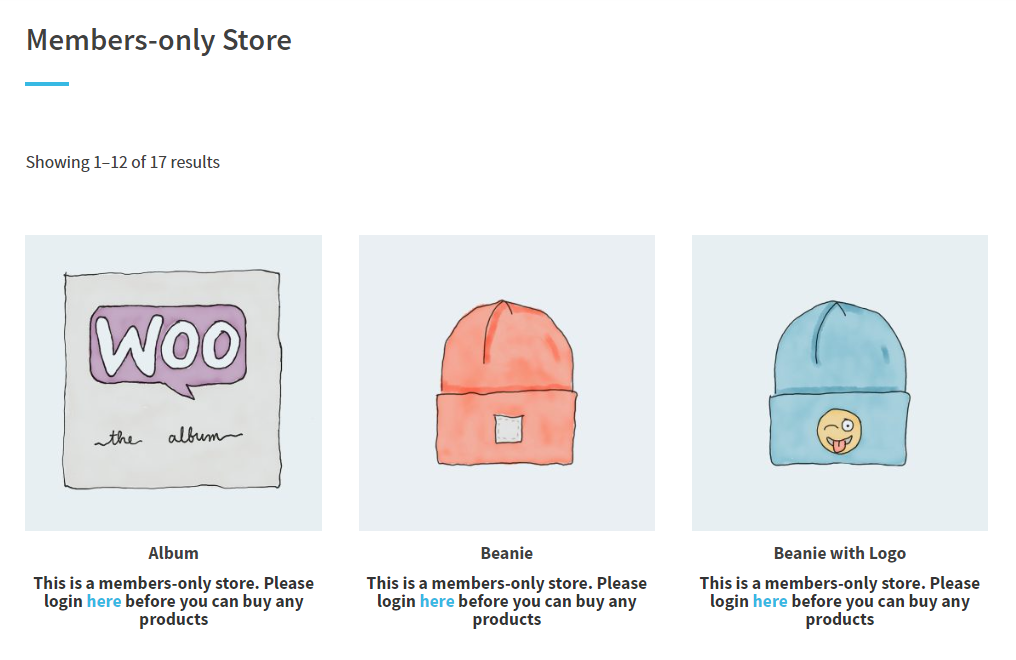
To run a members-only section in your store
If you have a members-only section in your WooCommerce shop, hiding prices can encourage users to sign up or register to become members. Members might have access to special pricing or discounts that non-members don’t see.
For example, if your ecommerce business sells all types of jackets, you can have a members-only section for selling racer jackets. Non-members will see the prices for all other types of jackets, but if they want to buy racer jackets, they’ll have to sign up to become members first.
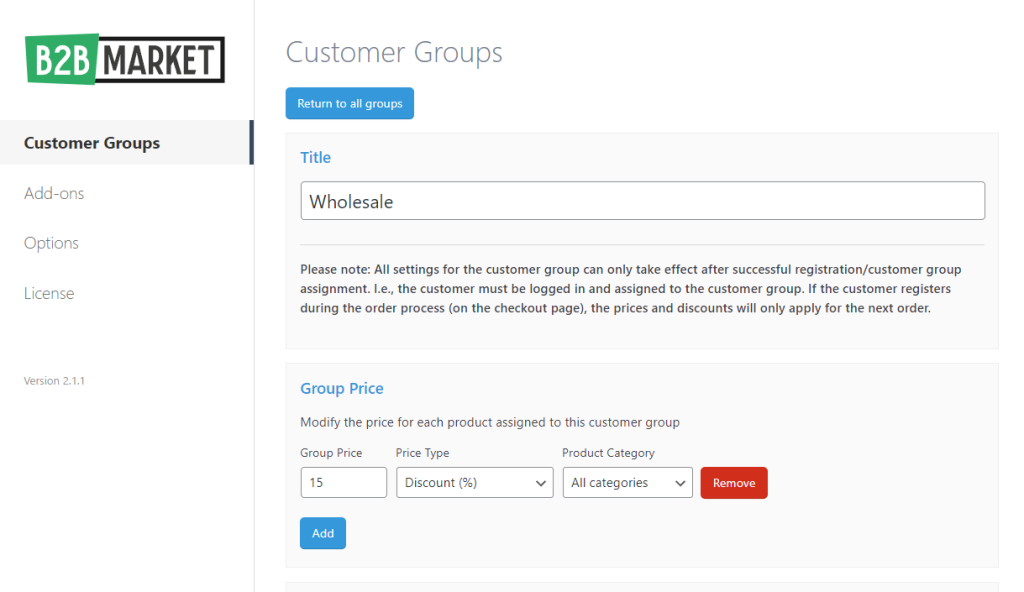
To implement different prices for different customer groups
Suppose your online store has different customer groups: wholesale and retail. Typically, you will provide discounts for wholesale customers to incentivize them to buy in bulk. You wouldn’t want your retail customers to access these products at wholesale prices.
To ensure this doesn’t happen, you can hide wholesale prices from users who belong to the retail customer group. This way, wholesale and retail customers will access different prices. If you want to create a wholesale section in your retail online store, this is how you go about it.
Hiding prices on your WooCommerce store has several strategic benefits. However, it might frustrate or deter customers who prefer transparency. This is why providing clear information on how customers can obtain pricing information is important to avoid frustrating them and retain their trust.
Now that you know why hiding prices might benefit you, let’s look at how you can hide prices in WooCommerce.
How to add a WooCommerce hide price feature
We’ve seen how hiding product prices has several use cases in WooCommerce. But, you might not know how to set this up because WooCommerce doesn’t offer price hiding in its default settings.
The solution? You can achieve this with the help of a plugin.
Introducing B2B Market
B2B Market is a flexible WooCommerce plugin that allows you to set up your WooCommerce store to sell to both customers and other businesses.
It is an exceptionally reliable solution for hiding prices on WooCommerce, giving you complete control over who sees your product prices and the criteria they have to meet to do so.
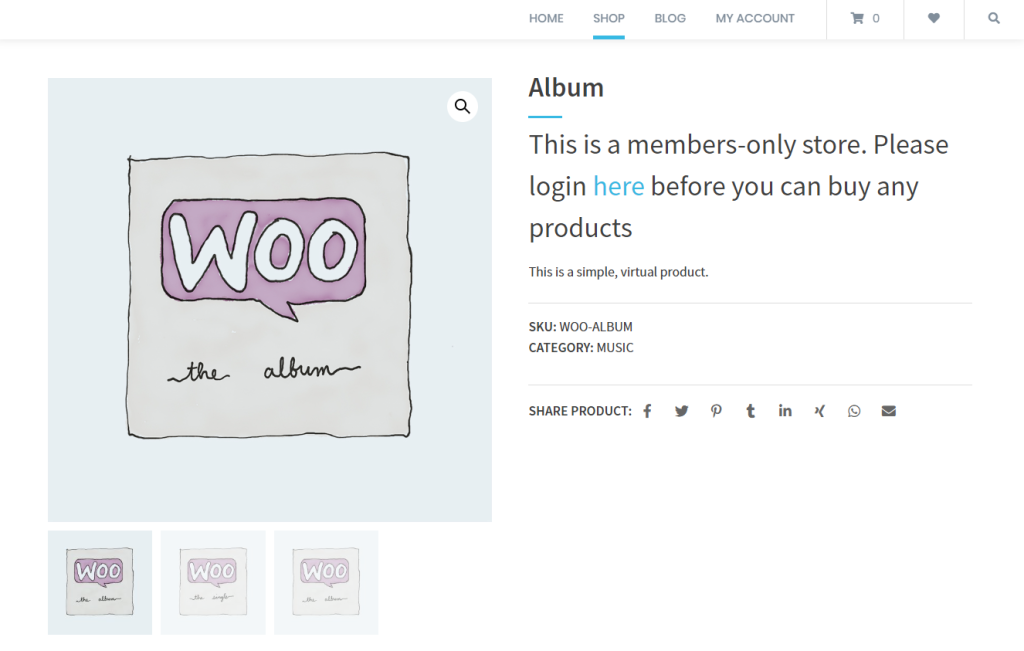
Encourage site registration
With B2B Market, you can hide prices from specific user roles or non-logged-in users (guests). Then, set up registration for users who want to access these prices.
After making this change, a link to the registration page will be displayed below each product (where the add to cart button is supposed to be). This way, customers will be provided a direct route to the registration/sign-in page, minimizing customer frustration.
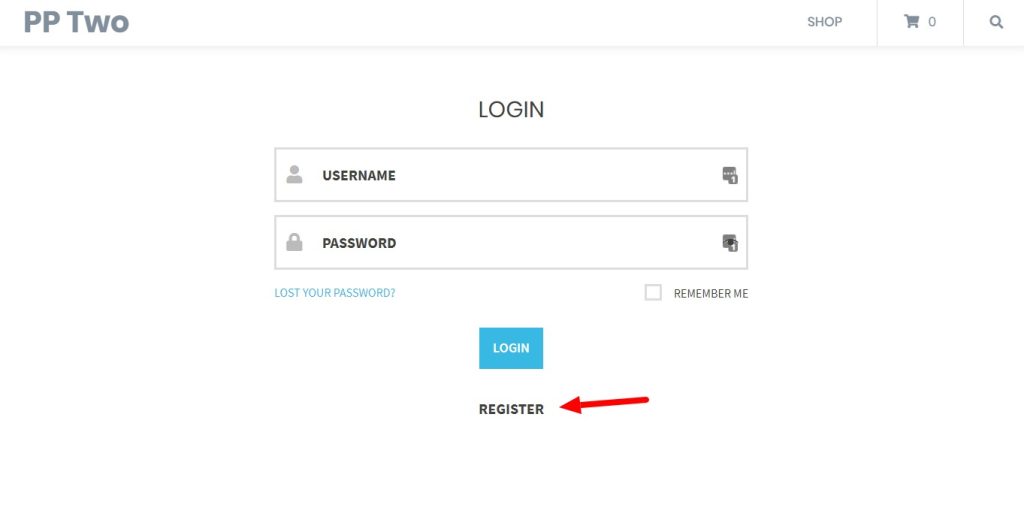
Hide prices from specific user roles
To make this possible, the B2B market allows you to create additional user roles outside the standard 8 WordPress and WooCommerce roles. This feature can create different customer groups such as wholesale and retail. B2B Market also allows you to set up role-based pricing for these customer groups and hide wholesale prices from retail customers.
As the store owner, you can seamlessly switch between different customer groups from the front end using the customer group switcher. This enables you to display prices and hide them as you wish.
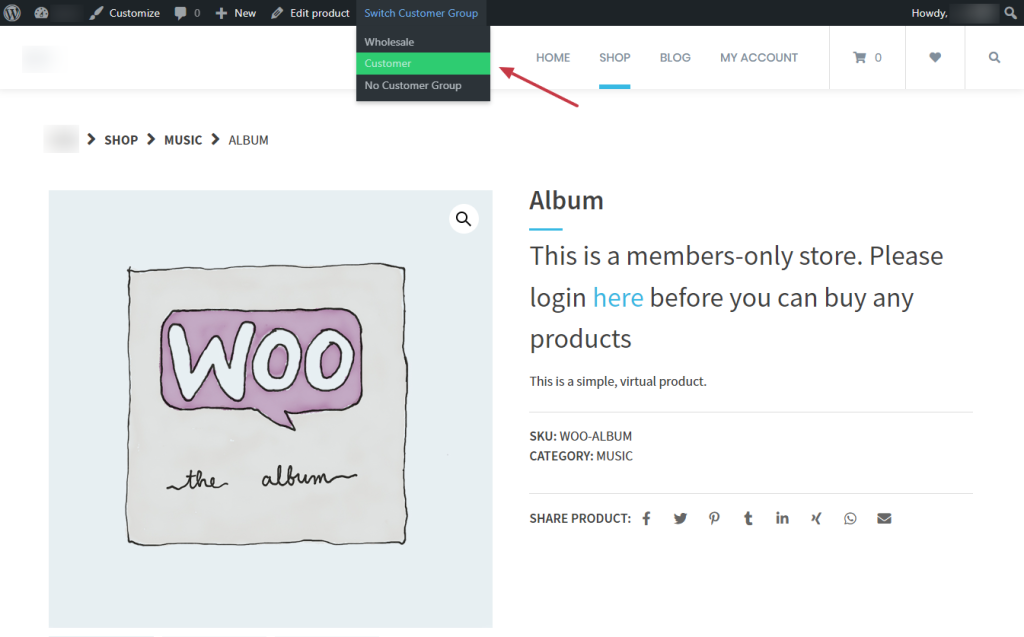
When it comes to hiding prices in WooCommerce, B2B Market offers endless possibilities, making this process easily achievable and efficient. The best part? You’ll be able to do this without any coding knowledge or needing to edit the functions.php file.
Hiding prices in WooCommerce is only a small fraction of what you can do with B2B Market. Apart from this, this plugin has several other features that enable you to streamline your WooCommerce B2B and B2C store operations and boost sales.
So, here are more things that you can do with B2B Market.
Hide wholesale products from retail customers
You can create an exclusive shopping experience for your wholesale customers by hiding their products from retail customers. B2B Market has an integrated blacklist feature that enables you to hide products and product categories from specific user roles.
This feature can help you create an exclusive B2B section in your B2C WooCommerce store.
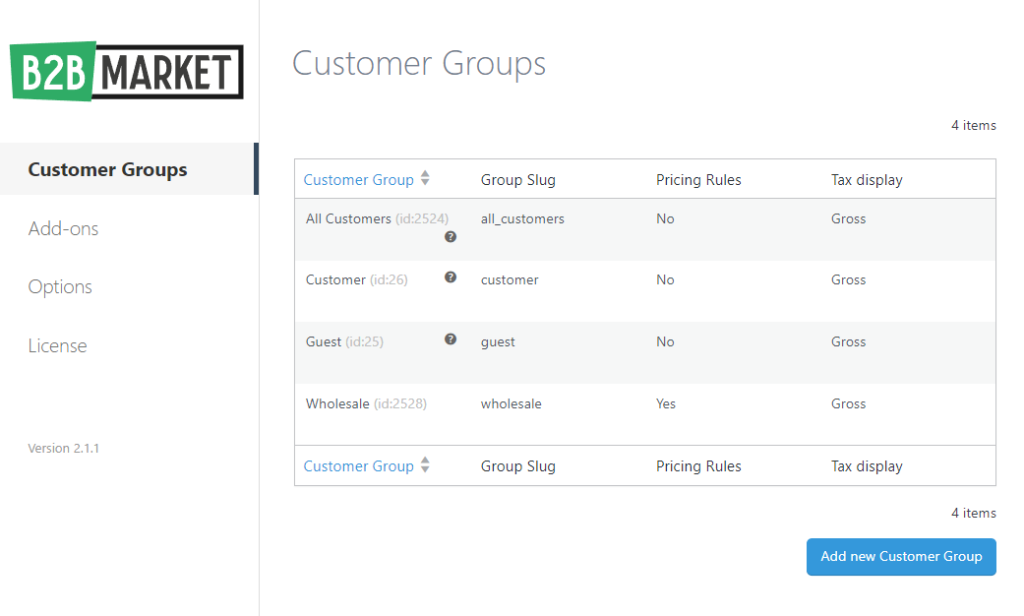
Simplify selling internationally with VAT ID validation
International customers can provide their VAT ID during registration. B2B Market automatically validates their VAT IDs so that they see gross prices inclusive of VAT.
Improve your sales with B2B Market’s sales-boosting features
B2B Market has several features that can help you encourage specific customer groups to buy more products more frequently. These include:
Tailored pricing and special promotions
You can use role-based pricing to tailor your pricing strategies for different customer groups. B2B Market allows you to create unlimited customer groups and apply as many conditions as you want for each group.
You can decide which group pays how much for your products or services by rewarding specific customer groups with different discounts and sliding scale prices. You’ll be able to do this for different products and product categories.
Tailored pricing offers different customer groups personalized shopping experiences that will keep your customers coming back.
Bulk discounts
Incentivize your B2B customers to buy more by offering discounts when they buy in bulk. The more units they buy, the less they will pay.
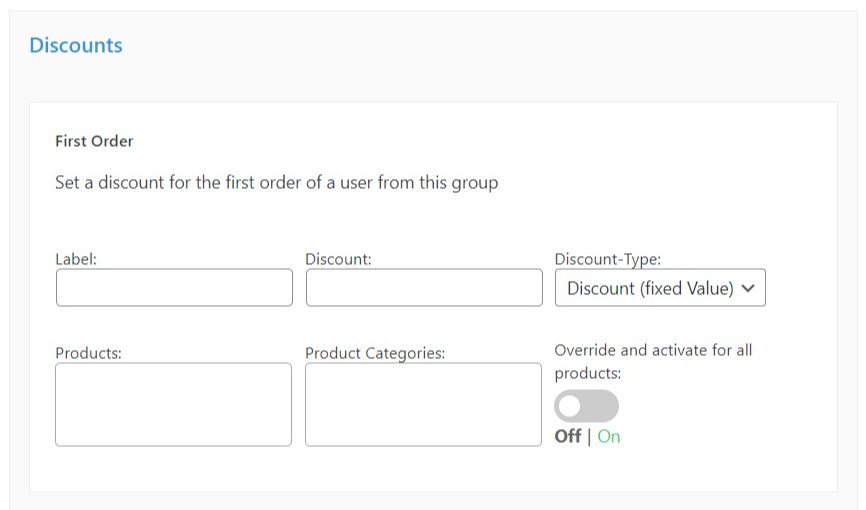
Special discount on customers’ first orders
You can win more first-time customers by offering them special discounts on their first order. This increases the likelihood that they will make a purchase.
At the same time, it increases the likelihood that they will come back, as 75% of customers are likely to make another purchase after receiving an incentive.
With these features, B2B Market ensures you can sell more with little effort.
So now we know how B2B Market allows you to hide prices in WooCommerce, let’s set this up in the next section.
How to hide WooCommerce prices with B2B Market
In this section, we’ll walk you through a step-by-step tutorial on how to add the WooCommerce hide price feature with B2B Market.
Step 1: Install the WooCommerce hide price plugin, B2B Market
First, purchase B2B Market from the MarketPress website: marketpress.com/b2b-market. Download the extension (.zip) file after completing your purchase.

More business for your online shop
The first comprehensive B2B solution for WooCommerce.
Boost your sales – with B2B Market.
Then install it on your WordPress website by following these steps:
- Log into your WordPress dashboard.
- Go to Plugins > Add New and click the Upload Plugin plugin button.
- Upload the .zip file you previously downloaded and click on Install Now.
- Once this is done, click on Activate. Retrieve your license key from your MarketPress dashboard and paste it to activate B2B Market.
With B2B Market installed, we can now create our customer groups.
Step 2: Create your customer groups/user roles
Customer groups will enable you to separate customers into different user roles. Using this, you’ll decide which customer groups to show prices to or hide from.
To create a customer group:
- From your WordPress dashboard, go to WooCommerce > B2B Market and click on the Customer Groups tab.
- Next, click on the Create New Customer Group tab, and this will take you to the editing screen, where you’ll make configurations to create a new customer group.
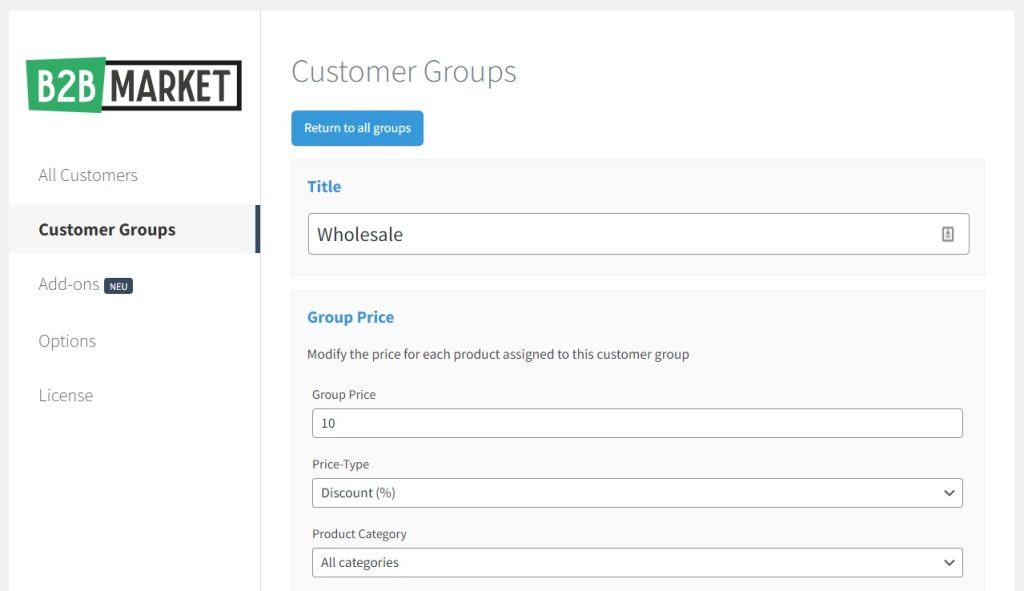
- Start by naming your customer group in the Title field. For this tutorial, we’ll create a wholesale customer group, naming ours ‘Wholesale Customer.’
- Just below the title field, you’ll find the pricing settings for this customer group. Here’s where you can give incentives to your B2B customers, encouraging them to buy in bulk.
- Group price – In this section, you can set a fixed discount for this customer group. This can be a fixed amount or a percentage. Below this, you can select the specific category of products to which this will apply.
- Bulk price – Here, you’ll set discounts that apply only after a customer has a certain quantity of the same product in their cart. You can set the bulk price as a:
- Percentage discount – Customers will get a percentage discount for all products above the set limit.
- Fixed price discount – Customers will get a fixed price discount, for instance, $10 off for all products above the set limit.
- Fixed price – A discounted flat rate will be applied to all products above the set limit.
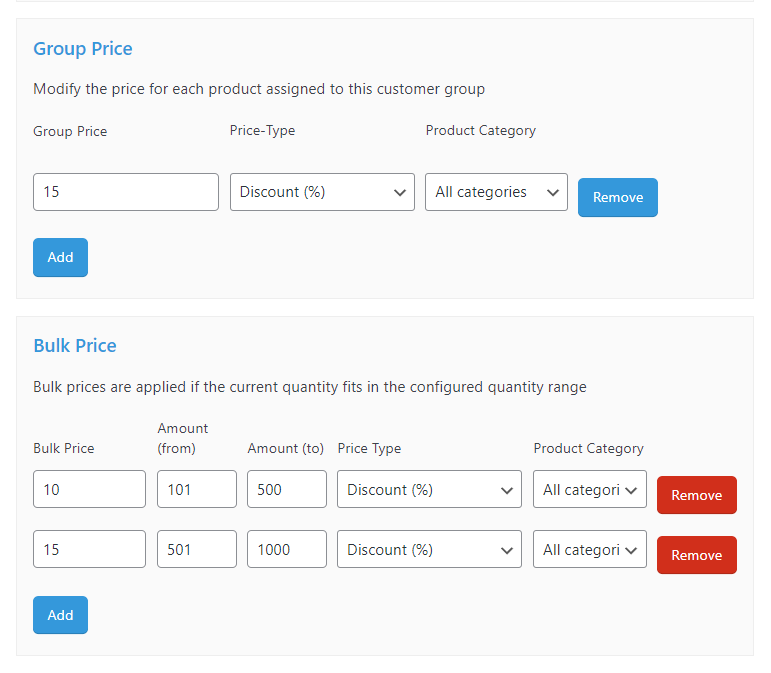
- Below the Bulk prices section, you’ll find the following fields:
- Restrictions – use this section to exclude specific products or categories from this customer group.
- Discounts – This is the special feature we mentioned earlier where B2B market allows you to give customers discounts on their first order. You’ll name it, give it a value (fixed or percentage), and select products or categories to be excluded.
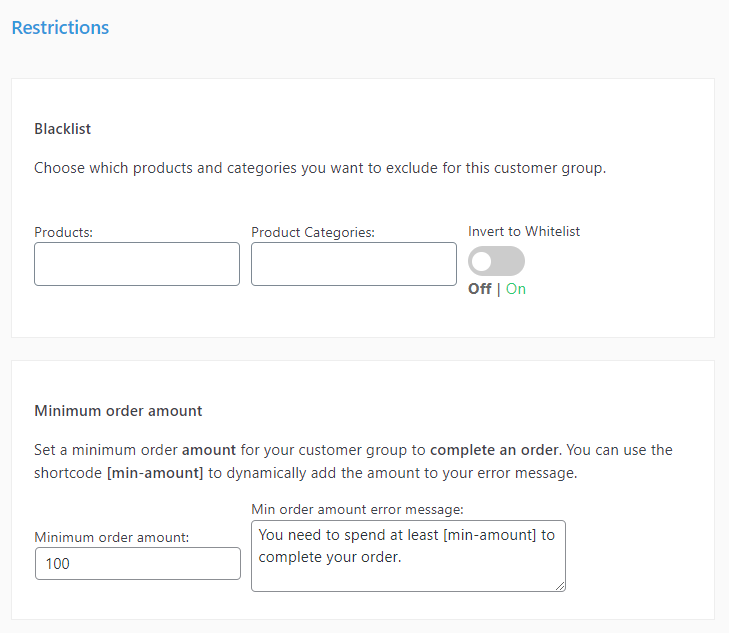
- To finish up, click Save Group button at the bottom of the page.
With your wholesale customer group set up, you can now hide prices from guest users and other customer groups.
Step 3: WooCommerce hide price from other customer groups
Take these steps to hide prices from other customer groups:
- From your WordPress dashboard, go to WooCommerce > B2B Market to access the B2B Market settings page.
- Click the Options tab and look for the Price Display link at the top. Once you find it, click on it.
- Scroll down to the bottom to find the Hide Prices from Customer Groups section.
- You’ll see toggle buttons for each customer group. Click on the toggle buttons for the customer groups/user roles you want to hide prices from, for example, ‘Customer’ and ‘Guest.’
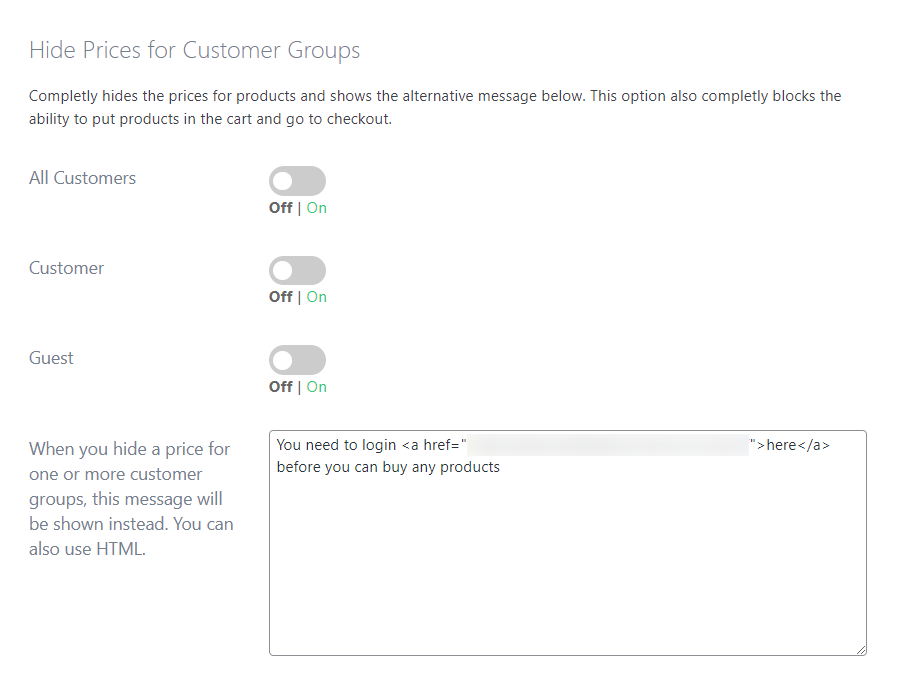
- Below this, you’ll find a text box where you will add the message to be displayed where the price should be when guests or other customer groups are browsing your store. You should make this message clear and include a link to the registration/login page.
Up to now, you’ve created customer groups and hidden prices from specific groups. The next thing you’ll need to do is set up registration.
Step 4: Set up user role/customer group registration
After setting this up, only registered customers can see your product prices.
Take the following steps to activate customer group registration:
- Go back to the B2B Market settings page and click on the Registration block to activate registration. This will cause a new Registration tab to appear among the menu items.
- Click on this tab and find the customer group you created (wholesale). Click on the toggle button under this section to activate registration for wholesale customers.
- Once this is done, scroll to the bottom and click on Save Changes.
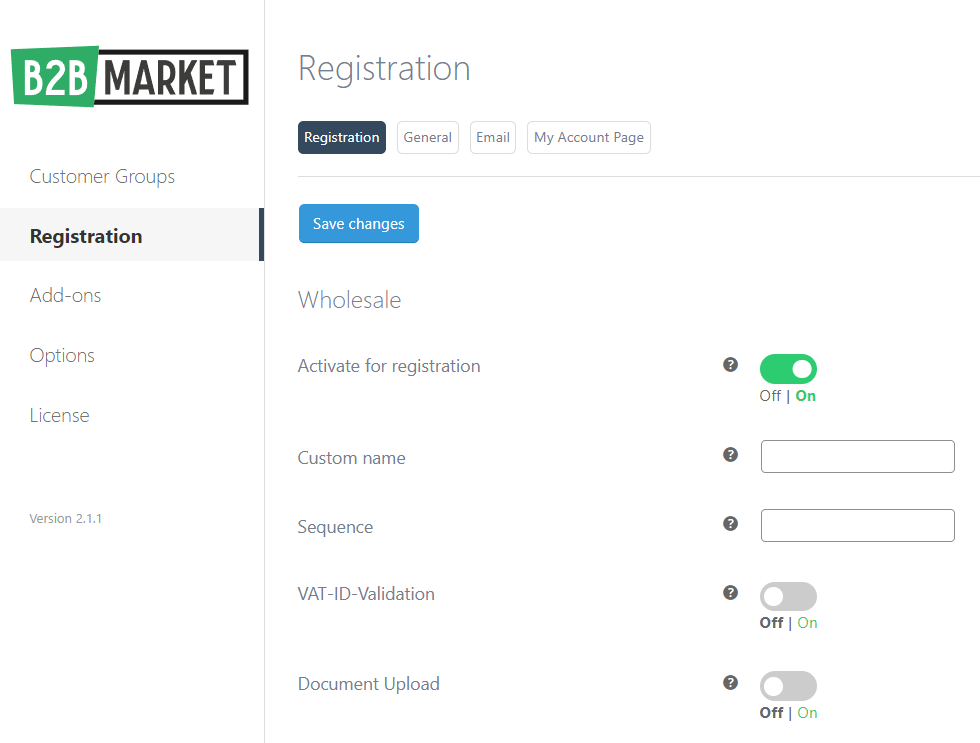
That’s not all. You’ll need to take a few more steps to display the registration button on the login page.
To do this:
- Go back to your WordPress dashboard and go to WooCommere > Settings.
- Click on the Accounts & Privacy tab and then check the box that says ‘Allow customers to create an account on the “My Account” page.’
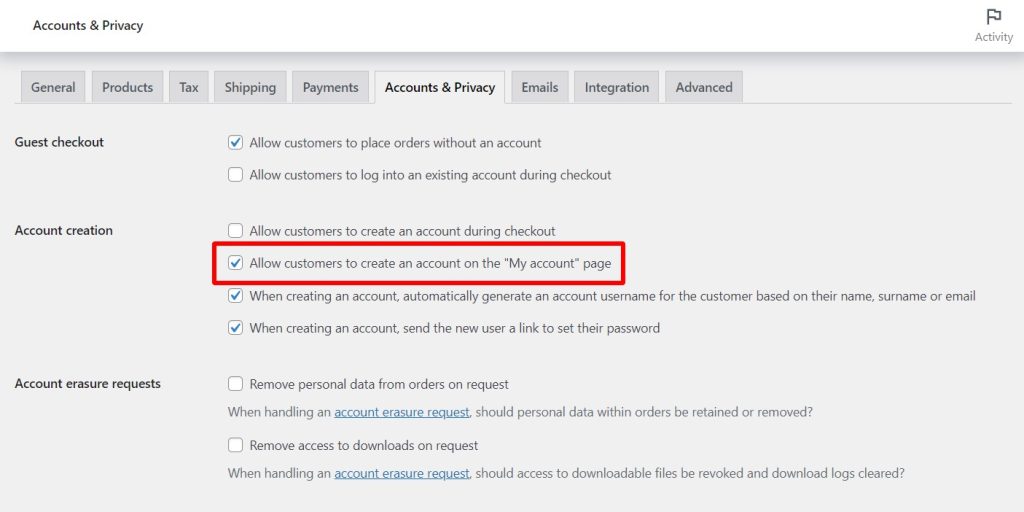
That’s it. Now, when customers visit your online store’s shop page, they won’t see the prices of your products unless they register as wholesale customers.
Hide your WooCommerce product prices today
Hiding prices in WooCommerce opens up your store to offering different customer groups exclusive shopping experiences. This is especially important if your ecommerce store serves different groups of customers, such as wholesale and retail customers, members and non-members, etc.
On its own, WooCommerce has no default setting for hiding prices. Fortunately, you can do this with the WooCommerce hide price plugin, B2B Market.
This plugin covers everything to do with hiding prices in WooCommerce and makes it easy for you to do so. It has tons of powerful features that can optimize your WooCommerce store for more sales and easy management across various customer groups.
Get B2B Market today and leverage its features to set yourself up for more sales with less effort.

More business for your online shop
The first comprehensive B2B solution for WooCommerce.
Boost your sales – with B2B Market.



