If you’re having a tough time getting new folks to your WooCommerce website, it may be time to craft a WooCommerce referral program.
Think of it as your secret weapon for spreading the word about your business to prospective customers.
You know, people trust their friends’ recommendations a whole lot, and that’s why referral marketing can work magic. It can help bring in genuine leads – people who are more likely to buy from you.
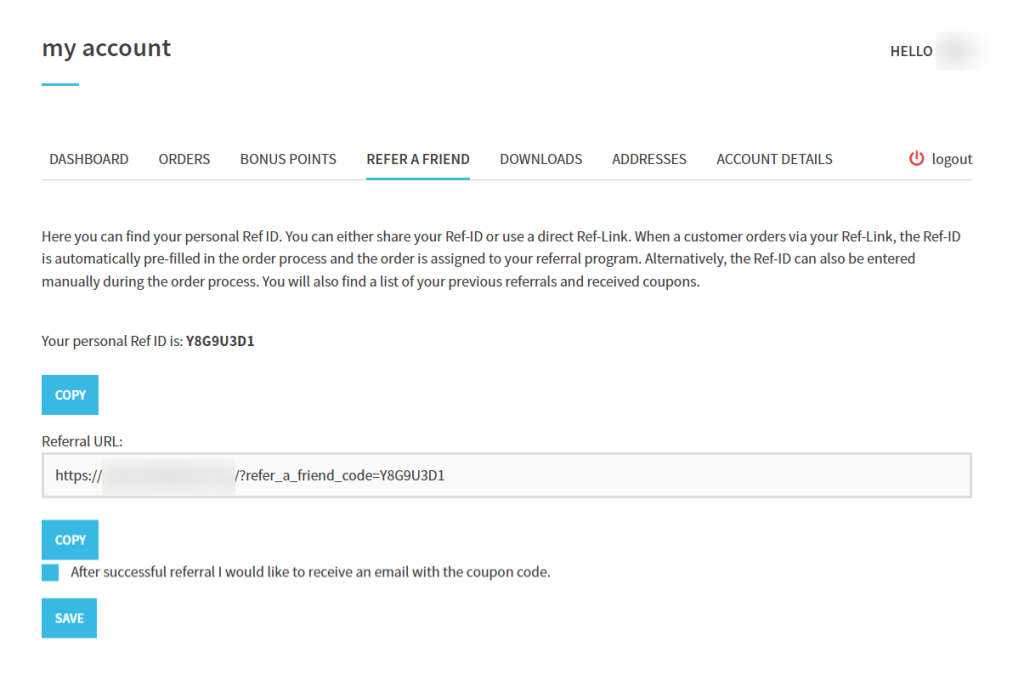
So, stick with us as we guide you on how to set up your very own WooCommerce referral program for your online store.
We’ll walk you through:
- What is a WooCommerce referral program?
- Why you should add a referral program to your online store.
- How to create your WooCommerce referral program (in 5 steps).
Before we can add a referral program to your online store, let’s first understand what it is.

Customer loyalty made easy
Features for customer loyalty with smart functions to increase usability and traffic. Selling easier than ever: Salesman.
What is a WooCommerce referral program?
A WooCommerce referral program is a marketing strategy where WooCommerce store owners encourage existing customers to refer their business to others. If you have satisfied customers, you can use them to spread the word about your business through a referral program to drive customer acquisition.
When these customers successfully refer their friends, family, colleagues, or others to your business, you’ll show appreciation by giving them a reward.
NOTE: A referral program is very similar to an affiliate program because both are based on referral marketing. The key difference is that with affiliate marketing, a business relies on third-party brand advocates to send customers to them. While a referral program is all about empowering current customers to bring you new customers.
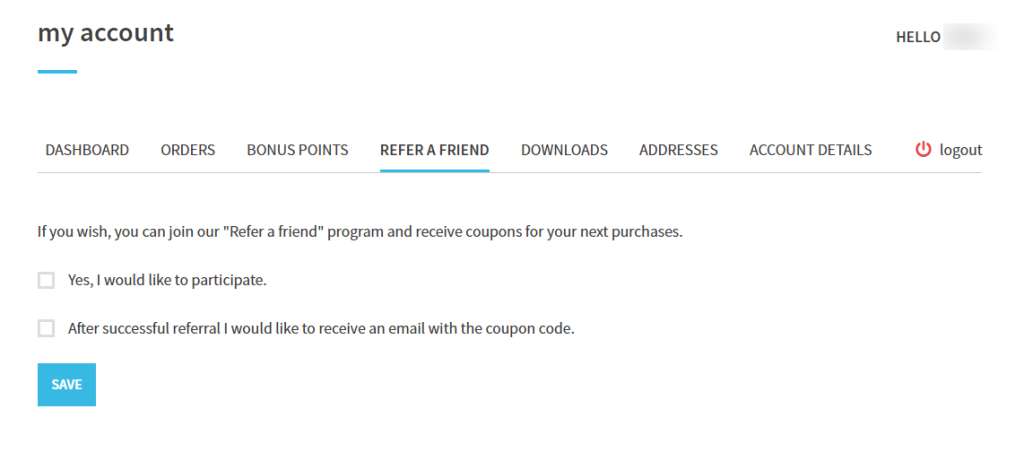
The mechanics of a referral program
We already know what a referral program is, so how does it work? First, you’ll need to set up the program and set its terms. Including the reward for the referrer, the period of the program, and so on.
Then, you’ll supply a referral link that existing customers can share with others. You can provide this link in a popup or on their account pages.
Customers will share the referral links with others. When referred customers buy from your store using the referral link, the original customer will receive a reward. The reward can come in various forms, such as discount coupons, free products, cash back, or other incentives.
So now we know how a referral program works. We can now look at how a referral program will benefit you.
Why you should add a referral program to your online store
Ecommerce is extremely competitive, and getting new customers can be quite difficult. Waiting for your customers to willingly refer others to your business in good faith might not be enough
To take matters into your own hands, you can take the initiative to set up a formal referral program that motivates them to do so.
With a referral program in place, you’ll enjoy the following benefits.
Increase in customer acquisition
A referral program can effectively expand your customer base.
Studies show that 83% of customers are willing to refer a business after a positive experience.
When you have a referral program in place, you provide them with a way to refer your business and earn incentives in the process. They will be motivated to refer your business, and when they do it successfully, they will bring in new customers.
Building trust and credibility
Recommendations from friends or family are often perceived as more trustworthy than advertisements. This is why word-of-mouth marketing works exceptionally well.
However, traditional marketing doesn’t work as well because customers are constantly bombarded with ads, and they’re becoming desensitized to them. With so many ads attempting to capture customers’ attention, a recommendation from someone who has used the product before holds a lot of weight.
In fact, 92% of customers trust personal recommendations over conventional marketing.
So by having a referral program, more customers will trust your ecommerce business, enhancing its credibility.
Increase in customer loyalty
When customers have the opportunity to refer your store and earn rewards, it can increase their loyalty to your brand. A referral program is like an invitation for existing customers to become a part of your business.
This will enhance their connection with your business, and they will be happy to contribute to your success through more referrals and repeat purchases. More repeat purchases will increase your customer’s lifetime value (CLV).
According to Statista, this is the case for 59% of businesses in North America that have a formal referral program.
Enhanced customer management
A referral program will encourage existing and new customers to interact more with your brand. Customers referred to your business will want to know more about it before buying. To get more information, they will visit your ecommerce site, social media pages, etc., boosting their engagement with your business.
More engagement can improve your relationship with customers, and they’ll provide you with valuable feedback that will help you to operate better.
Referred customers are 4 times more to refer other customers, which creates a ripple effect for acquiring new customers and getting more conversions.
A referral program has so many benefits for your business, and if you want to expand your customer base, you must have one on your website. That being said, we can now look at how to create a referral program for your WooCommerce website.
How to create your WooCommerce referral program (in 5 steps)
To create a WooCommerce referral program, you’ll need a working WordPress website with WooCommerce installed. However, you can’t create a referral program with the default WooCommerce setup. For this, you’ll need a plugin – Salesman is the plugin to do it.
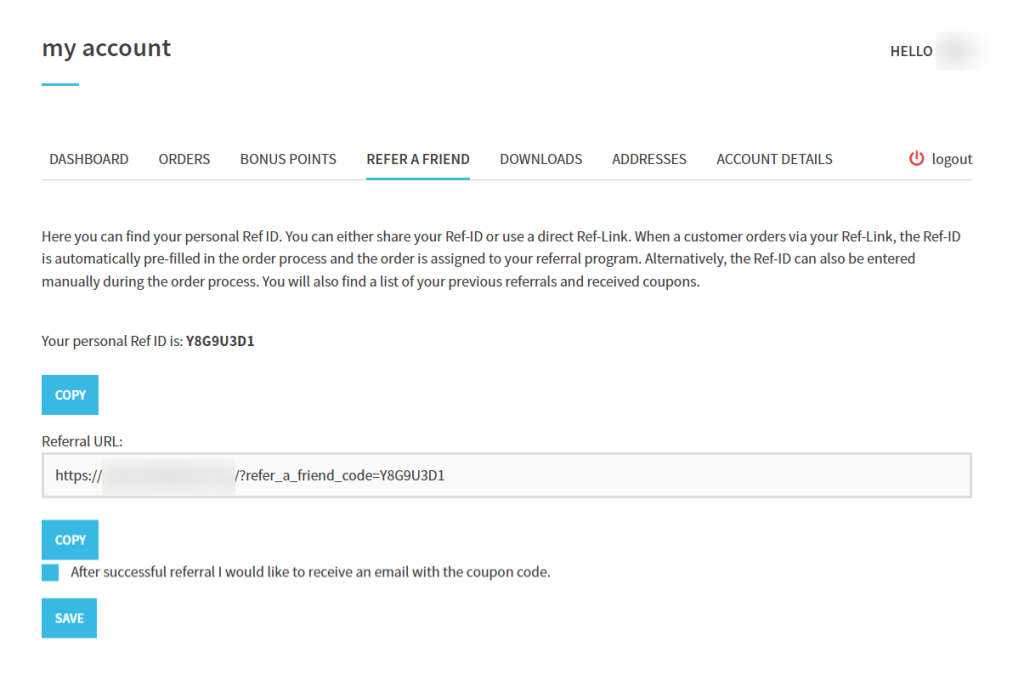
Introducing the WordPress plugin Salesman
Salesman is a WordPress plugin built to make selling, customer retention, and loyalty a lot easier for WooCommerce store owners.
The feature we’ll be talking about today is Salesman’s Refer a Friend feature. But before we get into that, here are a few other things Salesman can do to boost your store’s sales.
- Coupons and vouchers – Salesman allows you to automatically send your customers coupons on special dates, such as their birthdays or after their first purchase. These encourage customers to come back to buy from you again.
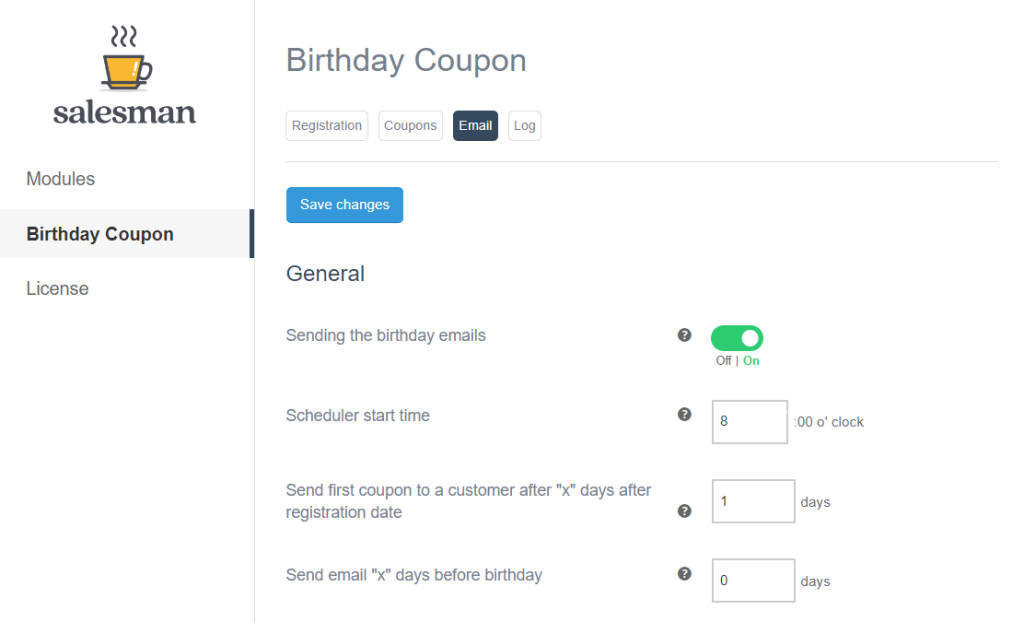
- Loyalty points – With Salesman, you can encourage your customers to be loyal by awarding them points each time they make a purchase. Loyal customers can redeem these points for vouchers on their next purchase.
- A sales countdown – You can create a sense of urgency, encouraging customers to partake in your sales promotions by including a sales countdown.
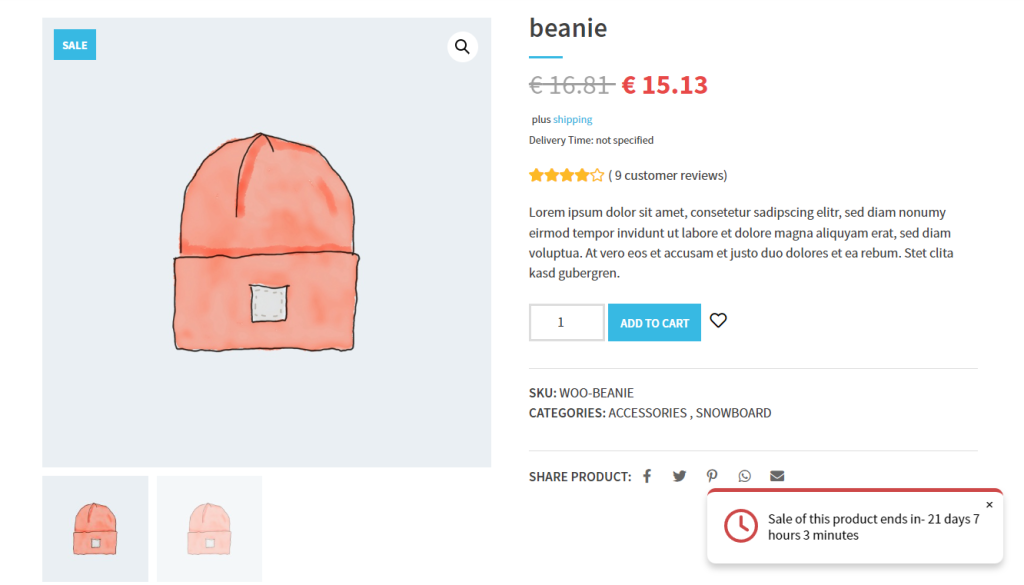
- A free shipping progress bar – Salesman enables you to set up a progress bar that shows customers how much more they need to spend to be eligible for free delivery.
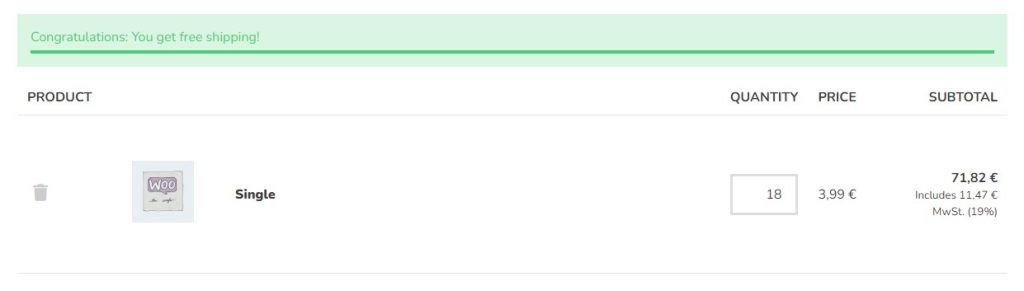
- Cross sales – With this module, Salesman allows you to suggest popular or most viewed products to drive their sales.

Customer loyalty made easy
Features for customer loyalty with smart functions to increase usability and traffic. Selling easier than ever: Salesman.
Create a customizable referral program with Salesman
Apart from selling, customer retention, and loyalty features, Salesman facilitates customer acquisition through a referral program. It lets you set up a referral system that customers can join on your WordPress website.
With this program, you can create a win-win situation where you’ll get more customers, and your current customers will receive coupon codes for successfully referring others to your business.
As a WooCommerce referral plugin, Salesman allows you to customize each aspect of the referral program, including:
- Setting conditions for coupon rewards – you can define the value of the discount and the conditions to be met before the referrer receives the voucher. This will help to automate the process of rewarding customers after a successful referral.
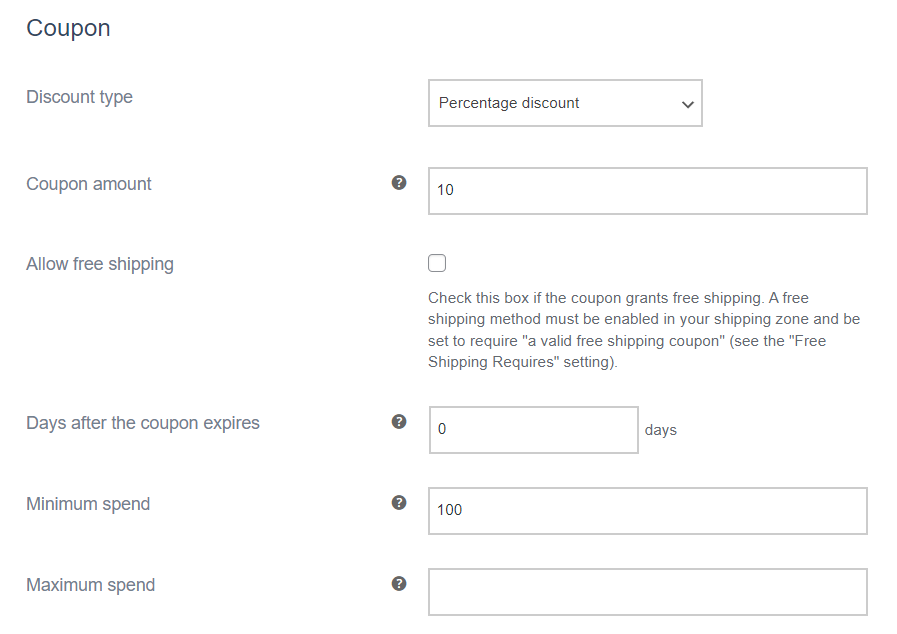
- Allow customers to get vouchers via email – by setting this up, you’ll allow your customers to be notified when they have a coupon reward via email. You’ll create a message title and body that suits your customers.
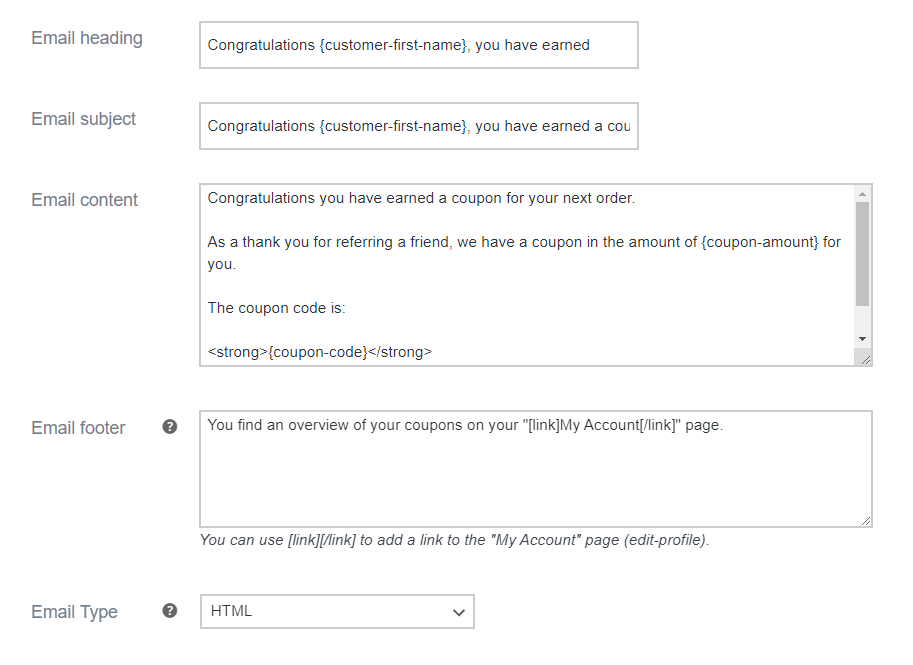
- Setting up social media sharing – through social media sharing, your existing customers can reach out to new ones on the platforms they use daily. Salesman enables you to include share buttons for Facebook, Pinterest, Twitter, etc., and customize their appearance.
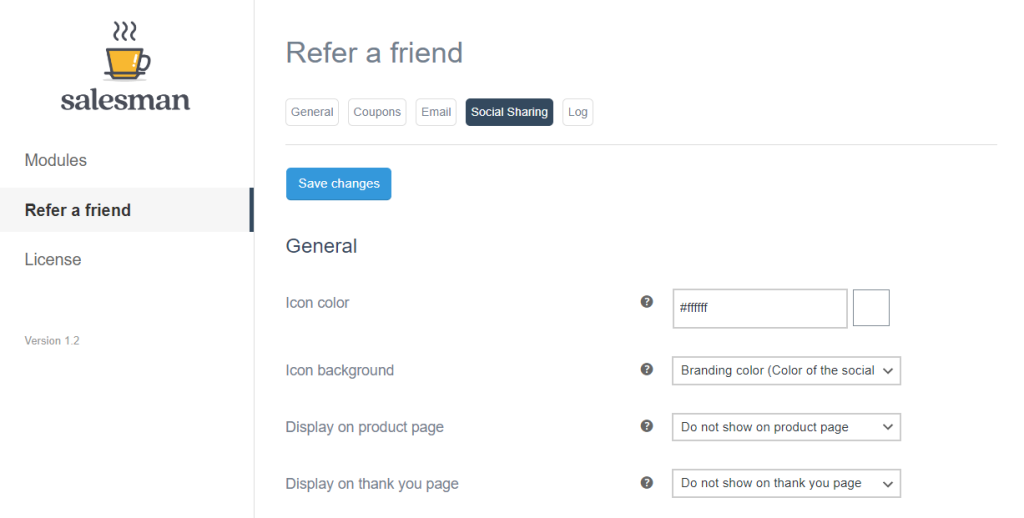
Customers can join the referral program on the ‘My Account’ page. You can also customize the text that invites them to join the program.
So now we know all about this exciting referral program feature, let’s get your WooCommerce referral program set up and running.
Step 1: Install the plugin Salesman
Start by purchasing Salesman from MarketPress: marketpress.com/shop/salesman

Customer loyalty made easy
Features for customer loyalty with smart functions to increase usability and traffic. Selling easier than ever: Salesman.
Select your preferred plan and download the extension (.zip) from your user dashboard after completing the purchase.
Then follow these steps to install the extension on your WordPress site:
- On your WordPress dashboard, go to Plugins > Add New and then click on Upload Plugin.
- Upload the extension you downloaded and click on Install Now, and then Activate.
- Retrieve the license key and enter it to verify your purchase.
With Salesman installed and active, you can now create your referral program.
Step 2: Activate the ‘Refer a friend’ module
The first thing you’ll need to do is activate the referral module:
- While you’re still on your WordPress dashboard, go to WooCommerce > Salesman.
- Scroll down until you find the ‘Refer a friend’ module. Click on the toggle switch to enable it.
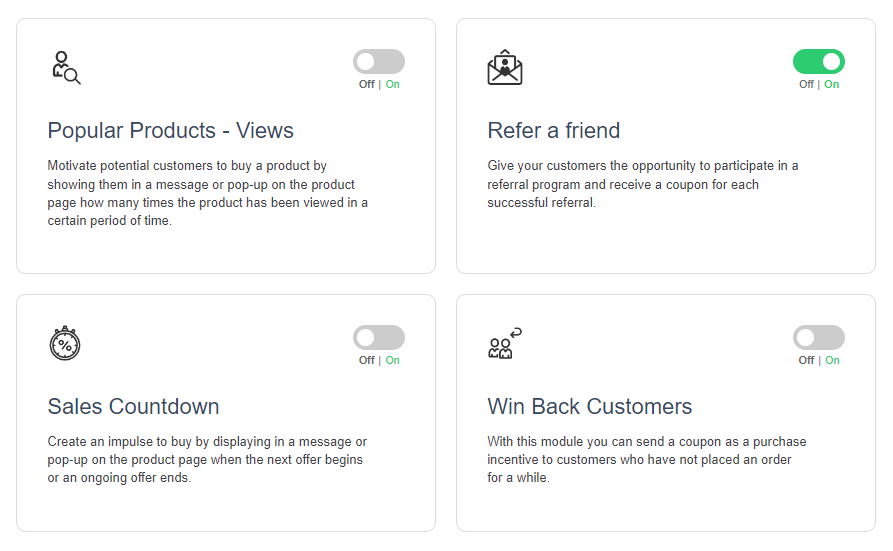
Wait for your settings to save, then click on this module under the Modules section on the top left. Here’s where we’ll do a majority of the work.
Step 3: Customize how customers will join your referral program
In this section, you’ll allow customers to register for your referral program on their account pages.
To set this up, take the following steps:
- In the Refer a Friend module, click on the General tab. You’ll find a variety of settings that you can make here, including:
- The text before and after registration – You can create the text inviting the customer to join this program and the one displayed after registering successfully. You can also customize the text that will be displayed next to the participation checkbox.
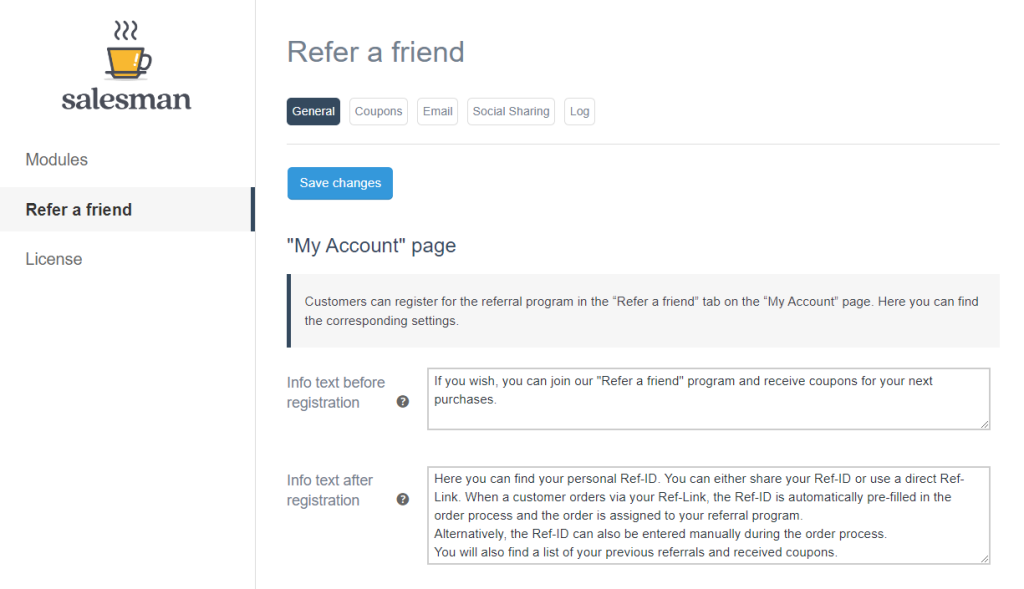
- Allow all roles to register – Click this toggle switch if you want customers with any role to register (for example, retail customers and wholesale customers).
- Ref-ID – With Salesman, your referrers can refer your business via a referral ID or unique referral links. If you want referred customers to referred IDs instead of links at checkout, click on Show ref-ID field at checkout.
- Referred customers – To avoid rewarding referrers for repeat purchases, click the New customers only switch. Referrers will only receive their coupons for referring new customers only. You can also click that allows all roles to register for this program.
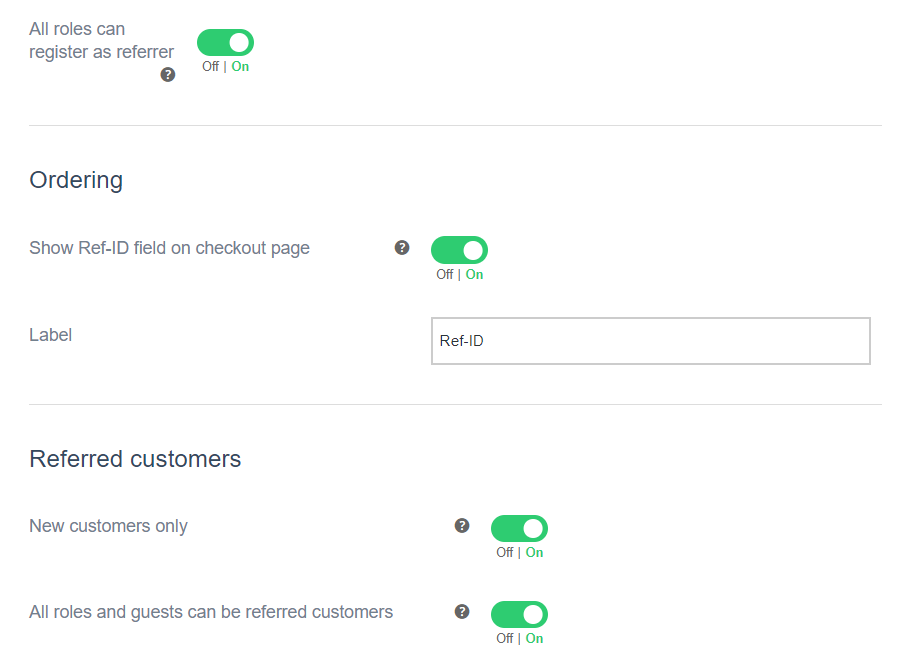
- When you’ve completed these settings, click on the Save Changes button at the bottom.
When this is done, customers will be able to join your referral program from the ‘Refer a friend’ tab on their account pages.
Step 4: Set conditions for coupon rewards
Next, we can move to the Coupon tab to set conditions to be met for referral rewards.
- Under the Conditions section, you can make the following changes:
- Set the minimum order status an order has before the referrer receives a coupon. For example, immediately after the order is completed or after X number of days.
- Just below this, you can set the number of days and the minimum order amount.
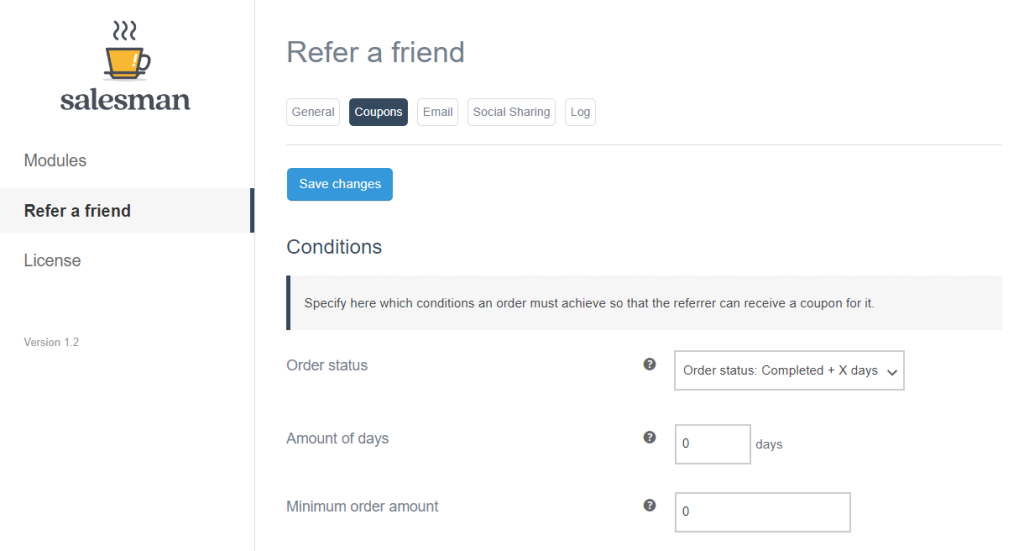
- Below Conditions, you’ll find the Coupon section.
- Here, you’ll set the specific details of the coupon, such as the percentage discount, expiry date, usage limit per coupon, etc.
- You can also choose to exclude items on sale or select product categories, and individual products that this coupon will not be applied to.
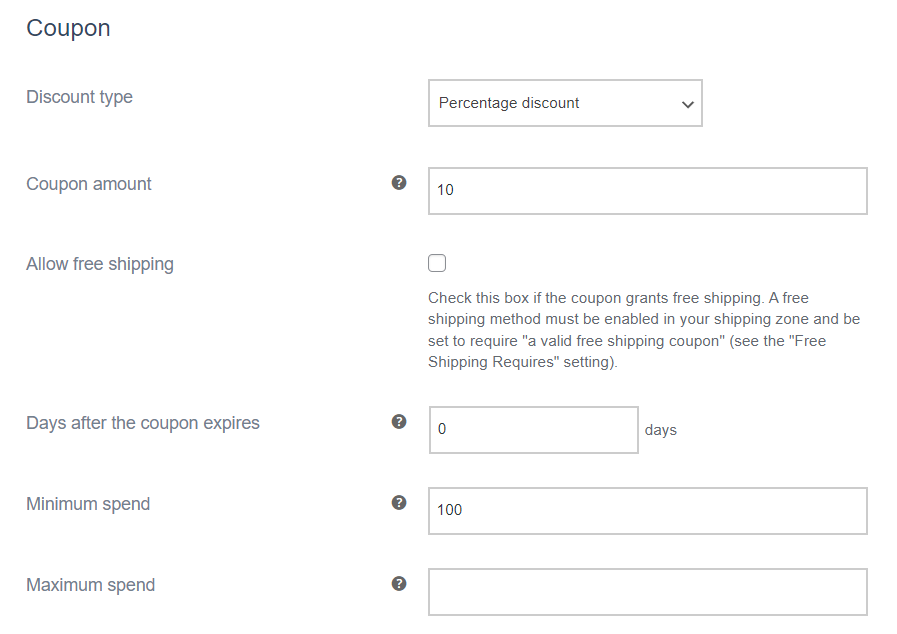
- Click Save Changes when you’re done.
After setting up your coupon conditions, you can allow your referrers to receive their coupons via email notifications. To do this:
- Click on the Email tab, and under General, click the switch that says ‘Send coupons to referrers by email.’
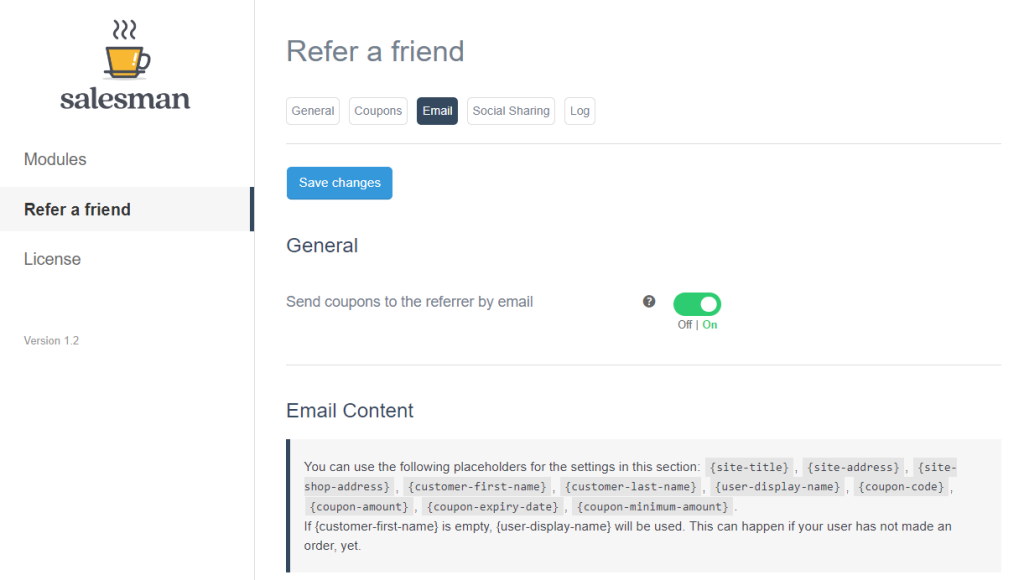
- Under the Email Content section, you can customize the email’s header, subject, content, footer, and type. This email template will be used to notify referrers when they have coupons.
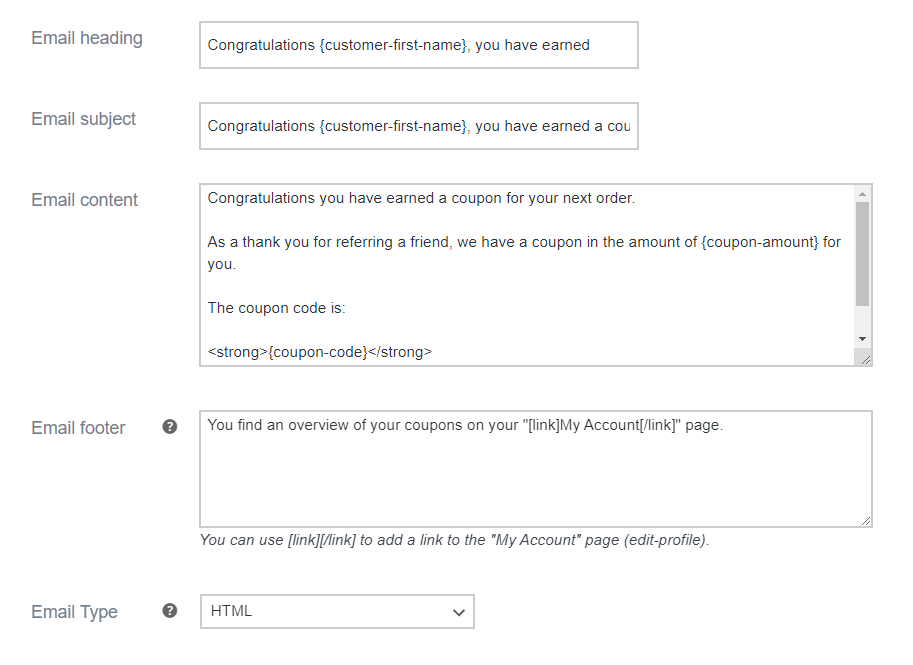
- After setting this up, click on Save Changes.
Step 5: Set up social media sharing
To complete your setup, you can move to the Social Sharing tab to enable your referrers to share referral links through social media platforms.
- Click on the Social Sharing tab. Under General Settings, you can configure the appearance of the social sharing icons by editing their color, background style, and where they’ll be displayed.
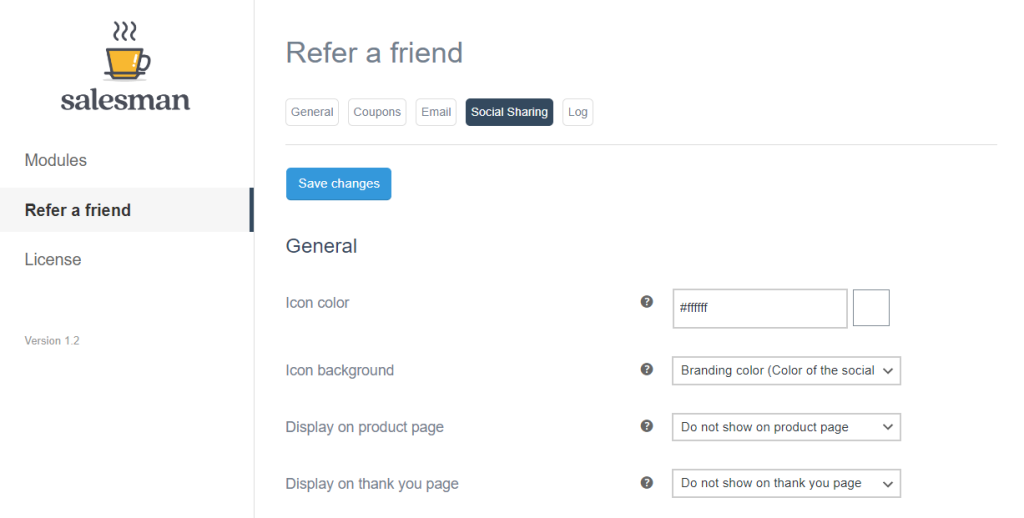
- Below this, click toggle switches next to the social media icons you want to display. You’ll see options for Facebook, Pinterest, Tumblr, Twitter, Xing, WhatsApp, and email.
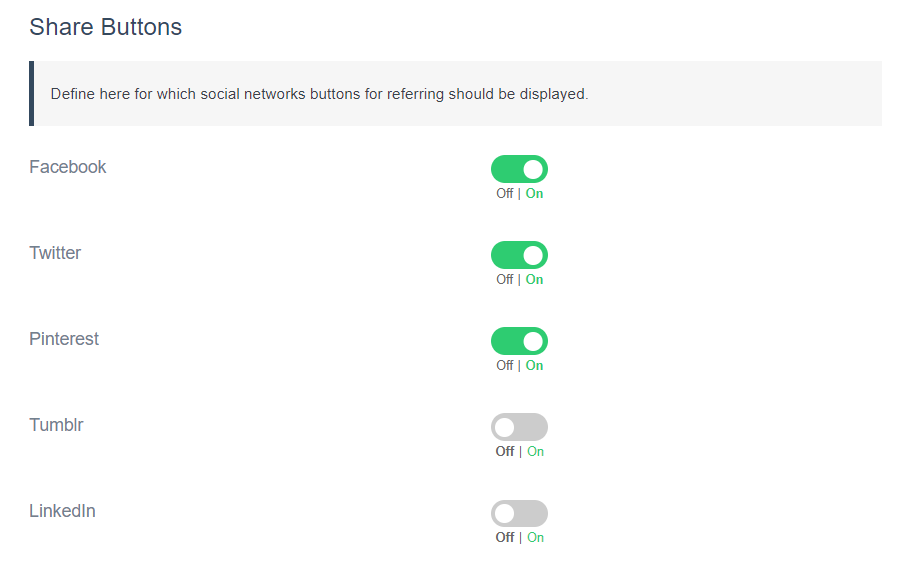
- Click Save Changes to finish.
That’s it. You’ve created a WooCommerce referral program. Customers will be able to join from their account pages, refer your business through social sharing, and receive coupons when the set conditions are met.
Create your WooCommerce referral program today
Creating a referral program has never been easier, and with Salesman, you can do it all using just one plugin. Salesman’s ‘Refer a friend’ feature allows you to get your referral program up and running on your WooCommerce site in no time.
You can automate everything, from registration, onboarding, to rewarding referrers in just a few clicks. You’ll be able to manage your referral campaigns hands-free.
Add Salesman to your WooCommerce site today and run a WooCommerce referral program with minimum effort.

Customer loyalty made easy
Features for customer loyalty with smart functions to increase usability and traffic. Selling easier than ever: Salesman.



