Ready to supercharge your online store with social proof ecommerce tactics? Let’s dive in and learn how these simple yet powerful strategies can build trust, boost sales, and lift your brand’s credibility.
In this guide, we’ll walk you through:
- What social proof is and its benefits.
- Different types of social proof in ecommerce.
- How to add social proof to your ecommerce store.
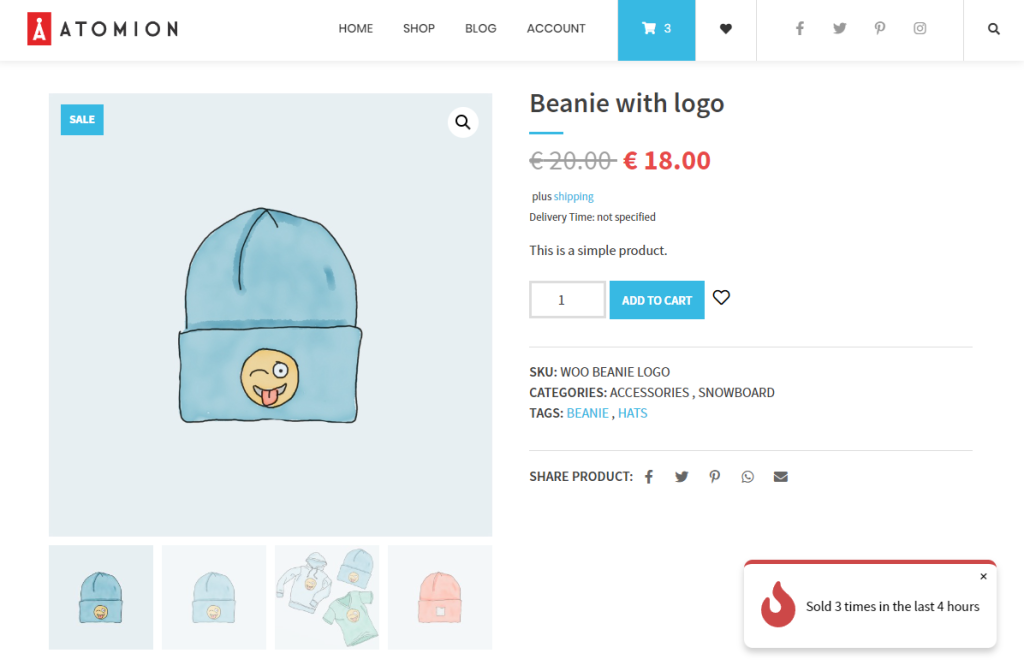
First things first, let’s chat about what we mean when we say social proof ecommerce tactics. In the next section, ‘What is social proof?’, we’ll break down this term, explore why it’s a big deal in ecommerce, and why your store should take advantage of it.

Customer loyalty made easy
Features for customer loyalty with smart functions to increase usability and traffic. Selling easier than ever: Salesman.
Table of Contents
What is social proof?
Social proof refers to various social signals or indicators used to persuade potential customers to make a purchase. The power of social proof ecommerce strategies relies on the concept that customers will adapt their purchasing habits in line with what others are buying, doing, or saying.
Customers tend to believe they’re making the right purchase decision when others have made a similar choice and benefited from it. You can use social proof as a marketing strategy for your ecommerce store by showcasing how past customers have interacted with and benefited from your brand.
Social proof is important because this information is valuable to customers, who use it to make buying decisions.
A study conducted by Learn Podium revealed that 97% of customers rely on online reviews to impact their purchase decisions.
As a result, including social proof ecommerce tactics in your ecommerce store can go a long way in convincing new customers to buy from you. If you do this, your business stands to reap several benefits.
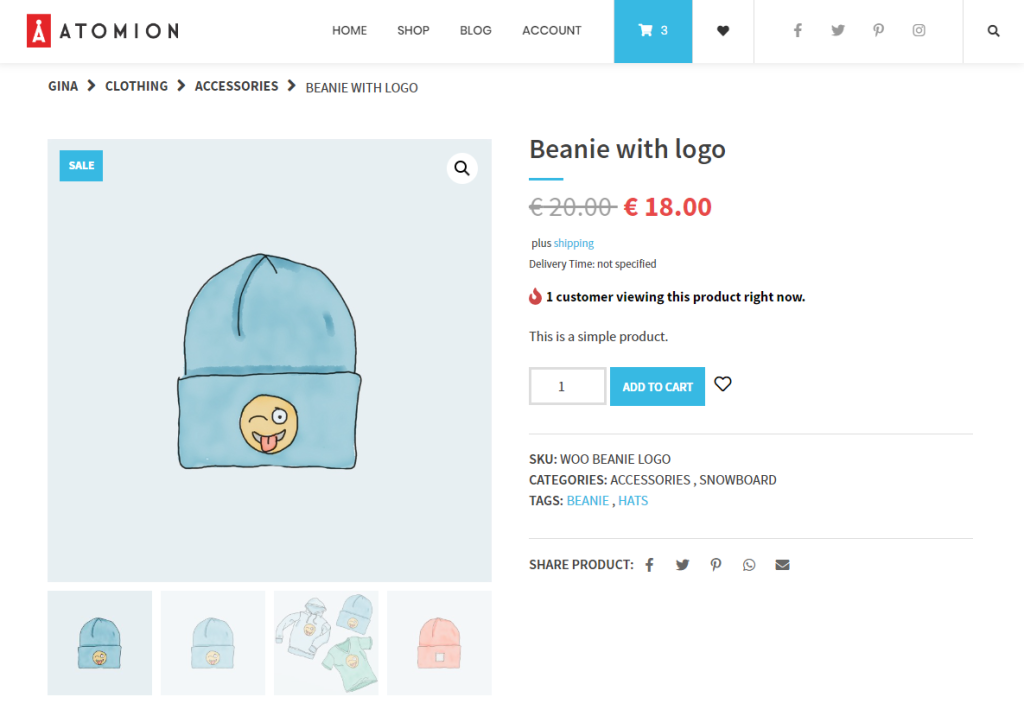
The benefits of social proof ecommerce tactics
Social proof has a wide variety of benefits for your ecommerce business. Here are just some of them.
It improves your brand’s or product’s credibility
Social proof improves your brand’s credibility by showcasing positive experiences from past customers or endorsements from experts/influencers.
First-time customers can determine whether you genuinely offer high-quality products or services from verified feedback from past customers. This helps to alleviate doubt and reduces perceived risk. Perceived risk refers to customers’ uncertainty regarding the outcome of a purchase decision.
Social proof can help eliminate this uncertainty, as 88% of customers trust user reviews as much as product recommendations.
If customers perceive your products or services as credible, they will be more confident in buying from you.
It helps to build trust in your customers
Social proof enables potential customers to trust your brand and its offerings. When they see happy customers sharing their positive experiences with your business, it helps them to trust you.
Customers are often skeptical of marketers and prefer to rely on honest experiences from real customers. They can easily spot spammy marketing tactics and may question the quality of your product if they feel you’re just trying to make a quick sale.
So if you have positive reviews on your product or services, making them readily available for everyone to see makes sense. This is what will increase confidence and trust in your brand.
It helps customers to make a purchase decision
When a customer isn’t sure about buying a product, they will look at what others say about the product to help them decide. Suppose you sell a music streaming service. New customers will typically reason this way:
“Should I part with 7.99 monthly to access this music service? Let me quickly see what others say about it to see if it is a good buy.”
If you have plenty of positive reviews, the new customer will easily decide to purchase your service. This is because customers trust social proof, and 70% of them will follow up on a recommendation from someone they don’t know.
It boosts your store’s conversions
Social proof can snowball your online store’s conversions, as it has been shown to increase conversion rates by 34%.
When potential customers see evidence of others engaging with a brand or making purchases, it creates a positive feedback loop that can influence their buying decisions.
As the social proof accumulates, it becomes more persuasive and influential. The growing number of positive testimonials, reviews, and endorsements creates a snowball effect, which causes more customers to buy from you, boosting your conversion rates. Social proof helps to drive sales this way.
Social proof ecommerce techniques are very effective in sales, and there are various reasons why it works so well.
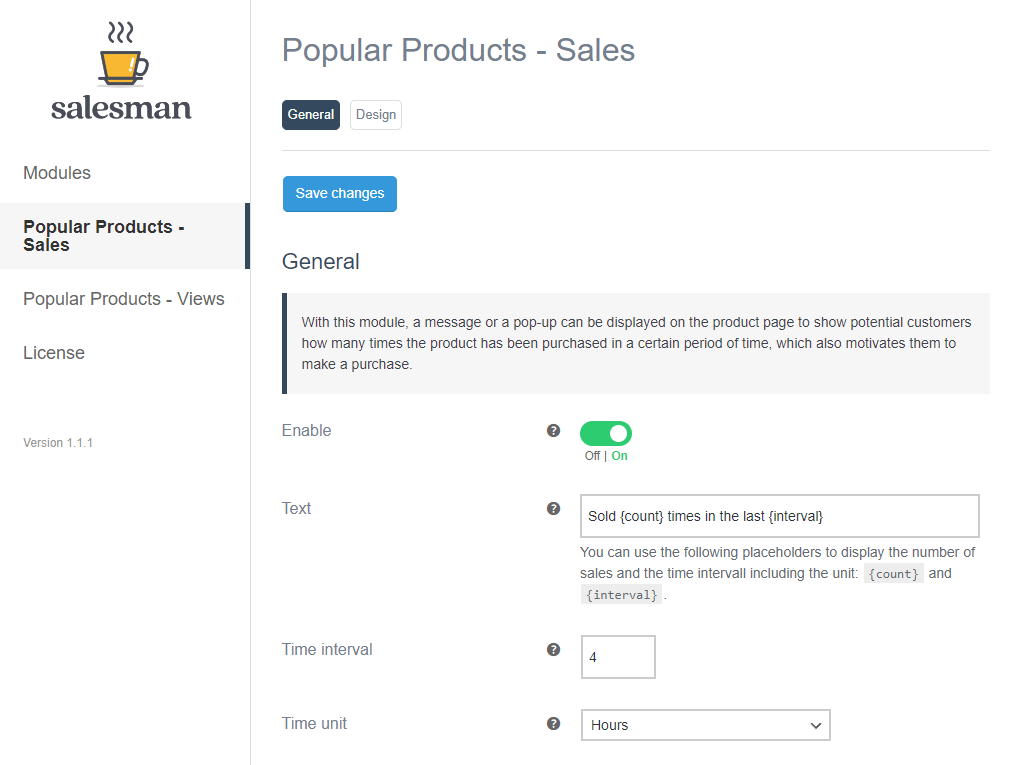
Why social proof ecommerce techniques work
New customers will prefer to dine at a restaurant with a 4.5-star rating on Yelp to one with negative reviews or without any reviews.
But why is that? Because the 4.5-star-rated restaurant has social proof.
Social proof ecommerce techniques work because of the following reasons:
It provides social validation and assurance
People often seek validation or assurance from others, particularly those they identify with or who are similar to them.
Social proof assures customers that they will have a wonderful experience engaging with a business since others have had a similar experience.
Social proof can evoke emotions in customers
Social proof can cause customers to experience various emotions that cause them to want to buy your product, for instance, excitement or a fear of missing out(FOMO).
When they see others benefiting from a product or service from an ecommerce brand, they will desire a similar experience.
That being said, let’s look at the different types of social proof ecommerce techniques.
Different types of social proof ecommerce techniques
There are different types of social proof that you can add to your ecommerce website. These include:
Customer reviews/ratings
Reviews are honest feedback from customers who have purchased and used your product or service. They usually contain a star rating accompanied by a written review.
Product reviews are the most common form of social proof ecommerce techniques, with up to 95% of customers reading them before purchasing.
Customer reviews are perceived as authentic and genuine because they come directly from individuals who have bought and used the product or service.
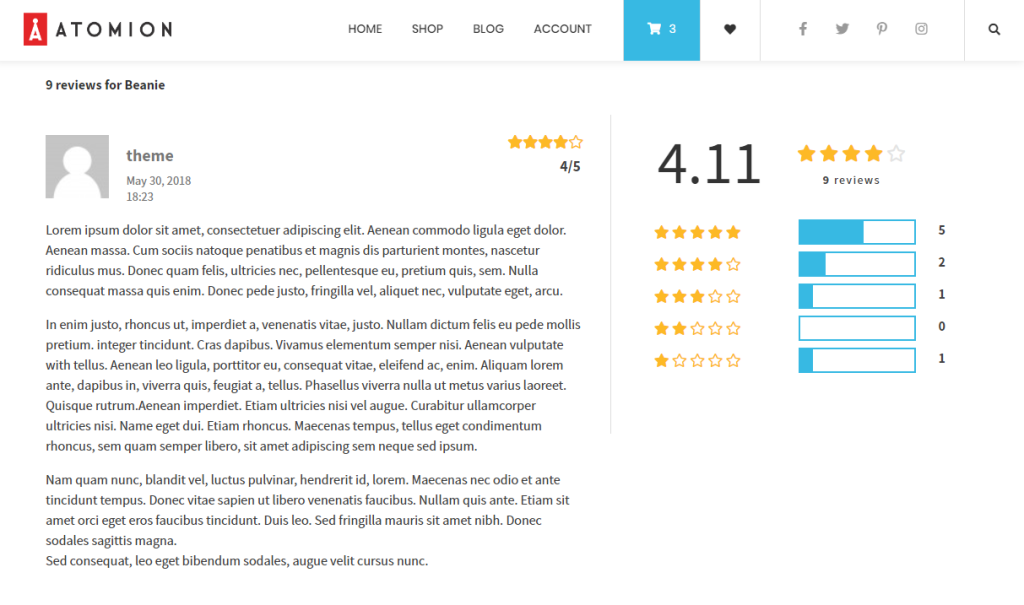
If your brand or product has largely positive reviews, new customers will be more confident buying from you.
Testimonials
Customer testimonials are detailed accounts from satisfied customers. Testimonials usually highlight the benefits of your products, whether your customers had a good or bad experience with your product, and/or their opinion about your product or services.
A satisfied customer’s testimony following an experience with your business can help enhance your business’s credibility and improve trust with your customers.
Customer photos/videos
Consumer photos and videos showcase real people using and experiencing a product or service. They provide visual evidence of your product’s effectiveness and quality. They also help to prove that a product is exactly as advertised.
Adding photos or videos will prove that they are authentic, which leads new customers to place trust in them.
Customers will relate more to user-generated videos and images compared to those uploaded by the seller. This makes it easier for them to see themselves benefiting from your product.
Influencer endorsements/Influencer marketing
Influencer endorsements (or celebrity endorsements) are recommendations or expert reviews from influencers in your industry. These influencers are followed in large numbers by your target audience. For instance, if you sell tech equipment, you can partner with a YouTuber who reviews these gadgets.
When an influencer endorses your product or service, it can quickly turn potential customers into enthusiastic buyers. This is because influencers significantly impact how their audience perceives products.
By partnering with the relevant influencers in your industry, you can leverage their following and reach out to and promote your offerings to their audience.
Awards and certifications
Any awards or certifications your product has received are expert endorsements.
Such accolades demonstrate that your product has been recognized and acknowledged by industry experts or authoritative bodies for its exceptional quality, innovation, or performance.
Social media shares/likes
Displaying the number of shares or likes on social media indicates popular approval of your products. When your product is popular, many people find your offer valuable and worth sharing with their networks.
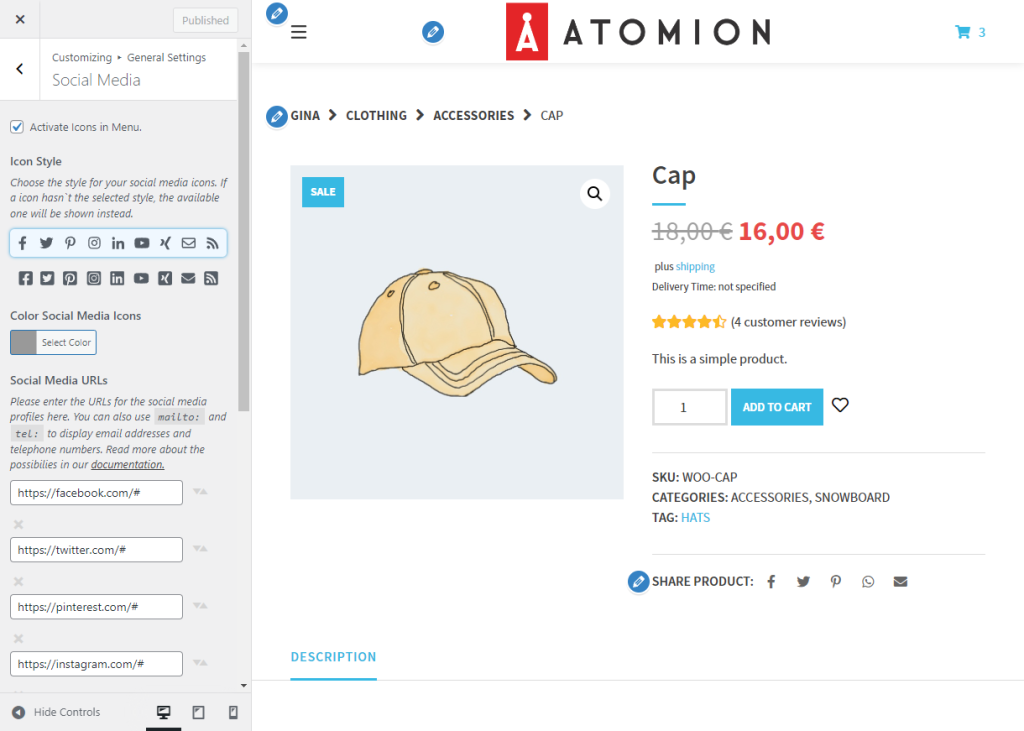
This helps to increase purchases because:
- It creates the fear of missing out (FOMO) on something popular or desirable. When customers see a product trending on social networks, they want to join it.
- Each share exposes your product to a wider audience, including those who may not have been aware of your brand.
Popular product popups
You can also display a message or pop-up on the product page showing how often the product has been bought in a certain period of time.
Similarly, you can show a message or pop-up on the product page revealing how often the product has been viewed in a certain period of time, motivating potential customers to consider the product.
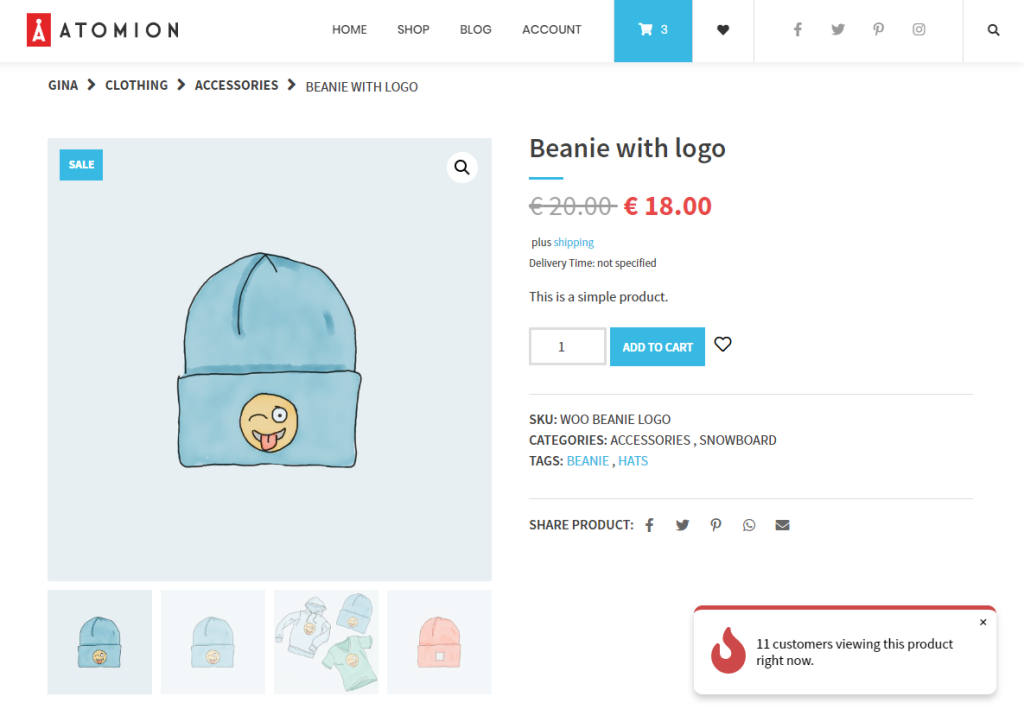
When customers see that a particular item has garnered significant interest, it can create a sense of urgency or fear of missing out (FOMO).
This can drive potential customers toward a popular product and convince them to buy the same product sooner. This is because they fear the products may sell out or lose their appeal due to high demand.
User-generated content(UGC)
Showcasing content from your customers, like social media posts or tutorial videos, which includes your products, can provide compelling social proof. This can be success stories of how your product has made a difference in someone else’s life or business.
Now you know what social proof ecommerce strategies are and why you should add them to your ecommerce website, let’s go through how to do it.
How to add social proof ecommerce techniques to your store
In this section, we’ll guide you on adding social proof to your ecommerce site using the Salesman plugin in two simple steps:
- Showcase popular products based on the number of sales.
- Display popular products based on the number of views a product receives.
For this, you’ll need a working WordPress website.

Customer loyalty made easy
Features for customer loyalty with smart functions to increase usability and traffic. Selling easier than ever: Salesman.
Introducing the WordPress plugin Salesman
Salesman is a WooCommerce plugin built to make selling and customer retention much easier on your WooCommerce store.
It helps you to:
- Improve customer loyalty – through loyalty programs like a redeemable bonus point system and a free shipping progress bar.
- Expand your customer base – through a customer referral program.
- Boost sales – through effective sales techniques such as personalized coupons, cross-sales, a sales countdown timer, etc.
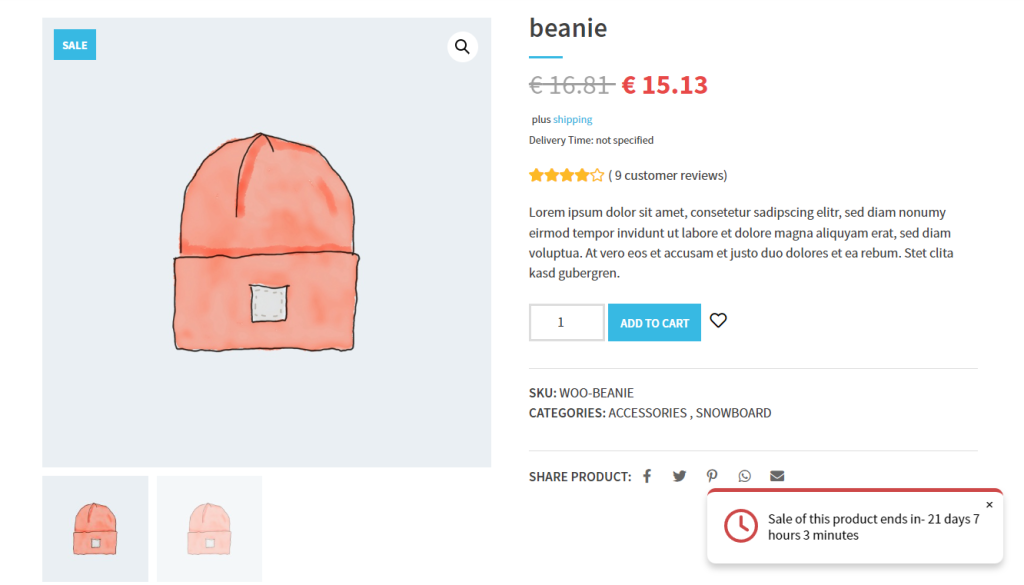
Another way that Salesman enables you to boost sales is by allowing you to add social proof to your WooCommerce store.
How does Salesman helps you add social proof to your WooCommerce store?
Salesman enables you to showcase popular products in your store based on their number of sales and views.
It has a Popular Products – Sales module that allows you to highlight products that have been frequently purchased, indicating their high demand. The other module, Popular Products – Views, allows you to feature products with a significant number of views.
Using these modules, you can add social proof ecommerce techniques to your WooCommerce store in the following ways.
Highlighting products that have been selling exceptionally well
The Popular Products – Sales module in Salesman provides real-time data on the number of times a product has been sold within a specific time frame.
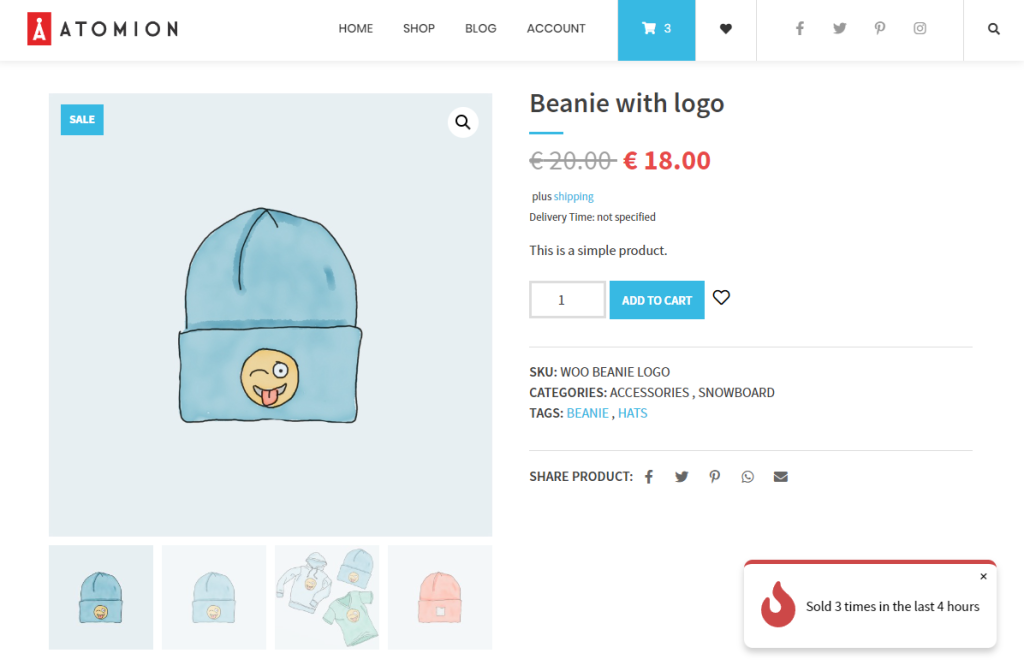
You can use this module to:
- Show your customers top-selling products in your store.
- Monitor a product’s popularity and track its success/sales over time.
When you showcase your product’s sales performance to potential customers, it creates a sense of credibility and social proof. This will more likely make your customers trust the product’s quality and consider purchasing it themselves.
Highlighting products that attract the most views in your store
On the other hand, the Popular Products – Views module lets you show the number of people who have viewed a product on your store.
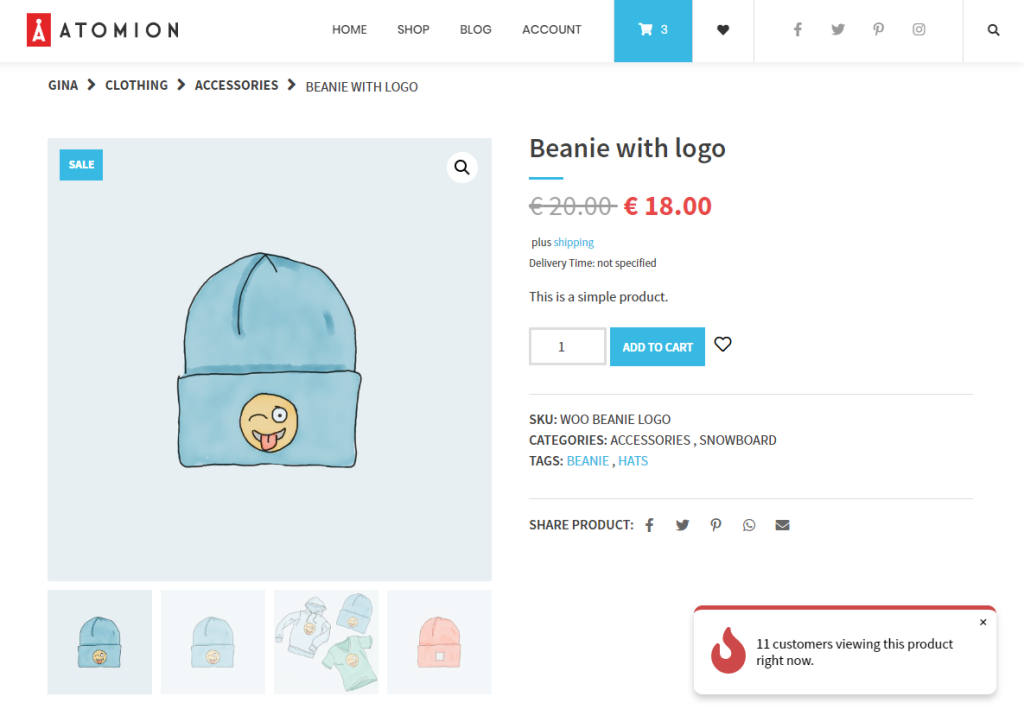
When a product has a lot of views, it indicates that the item generates a lot of customer interest and potentially high purchases. In addition, it can suggest that the item is trending or is popular.
This can:
- Provide you with a better understanding of customer preferences and trends.
- Give you insight on which products to improve on.
As a store owner, you can capitalize on your product’s popularity to promote it further and increase sales.
Choose how you want to display popular products
In Salesman, you can display popular products in two different ways: through simple text messages or popup notifications.
The simple text message option allows you to present the popularity of products in a clean and straightforward format.
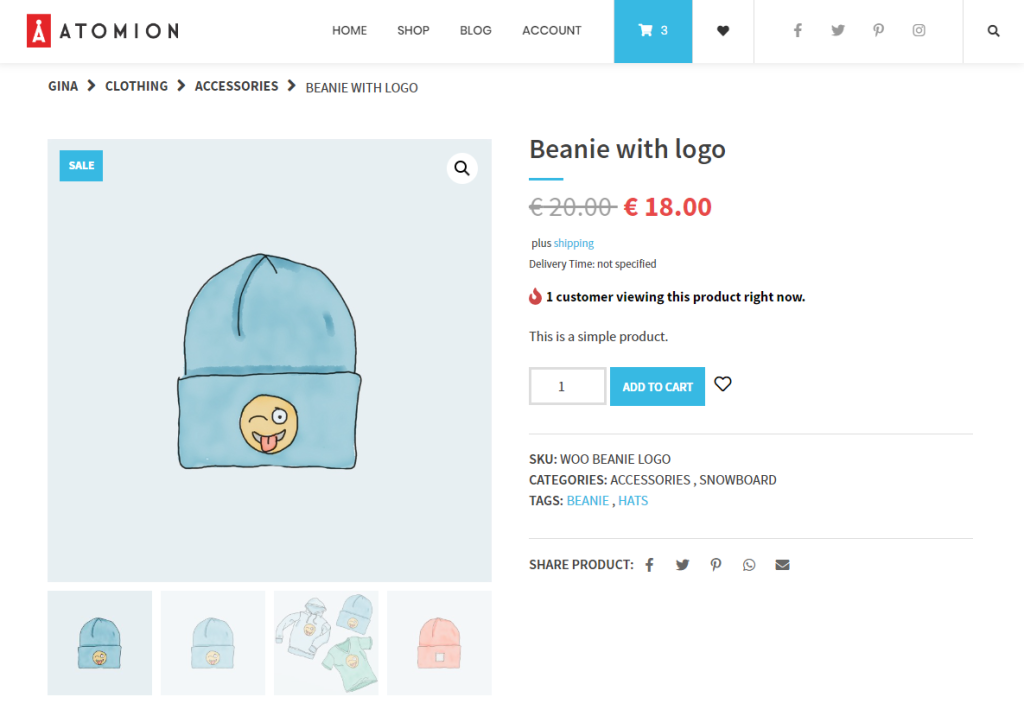
Popups offer a more attention-grabbing approach by visually highlighting popular products with attractive visuals and icons. This makes it easy for customers to grasp which items are in high demand quickly.
By providing these options, Salesman enables you to choose the display method that suits you best.
Customize simple text messages/popups and make them appealing to your customers
If you want to grab your customers’ attention and showcase your best-selling or most-viewed products in a compelling way, Salesman allows you to enhance your simple text messages or popups.
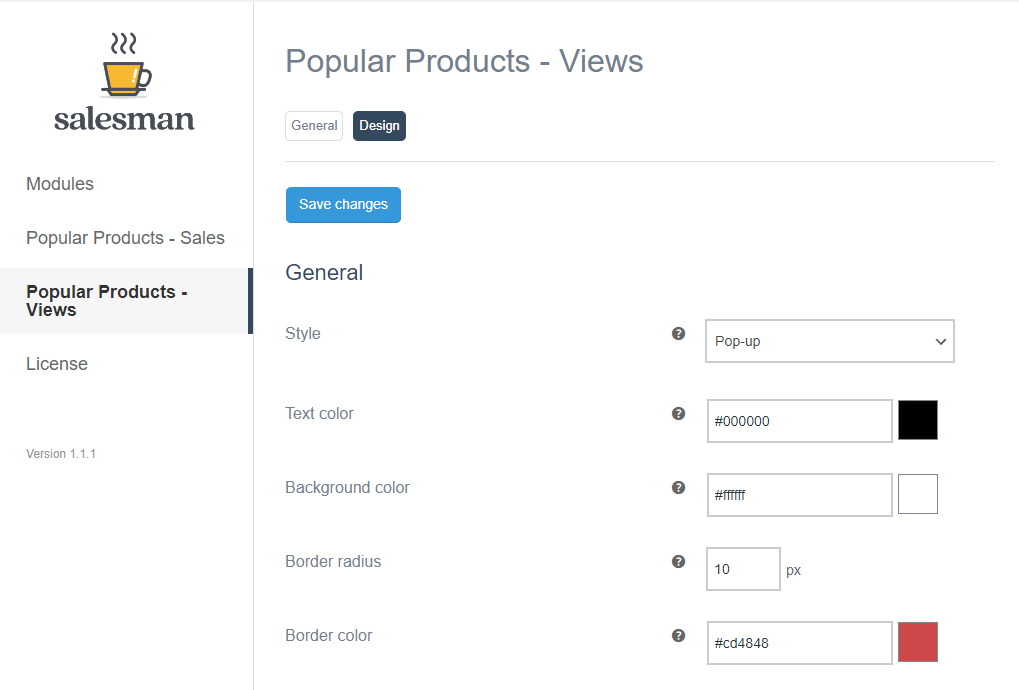
You can customize the design and content of these displays, using attractive visuals and icons to make them more engaging. By doing so, you’ll effectively highlight your popular products and improve customer experience when they’re browsing products.
So, that’s how you can use Salesman to add social proof ecommerce techniques to your WooCommerce website. Now we can go through a step-by-step process of doing this.
Step 1: Install the plugin Salesman
To begin, you’ll need to purchase Salesman from the Market Press site: marketpress/salesman

Customer loyalty made easy
Features for customer loyalty with smart functions to increase usability and traffic. Selling easier than ever: Salesman.
Download the .zip file from your user-dashboard in MarketPress account.
Then, follow these steps to install the Salesman plugin:
- Go to Plugins > Add New from your WordPress dashboard and upload the .zip file you downloaded from your computer.
- Next, click Install Now and Activate the plugin using the license key from your User-Dashboard.
Salesman is now installed, and we can now use it to add social proof ecommerce techniques to your store.
Step 2: Use Salesman to display popular products by the number of sales
In this section, we’ll show you how to add popular products based on the number of sales made.
To do this, take the following steps:
- On your WordPress dashboard, go to WooCommerce > Salesman. Scroll down to activate the Popular Products – Sales and Popular Products – Views modules.
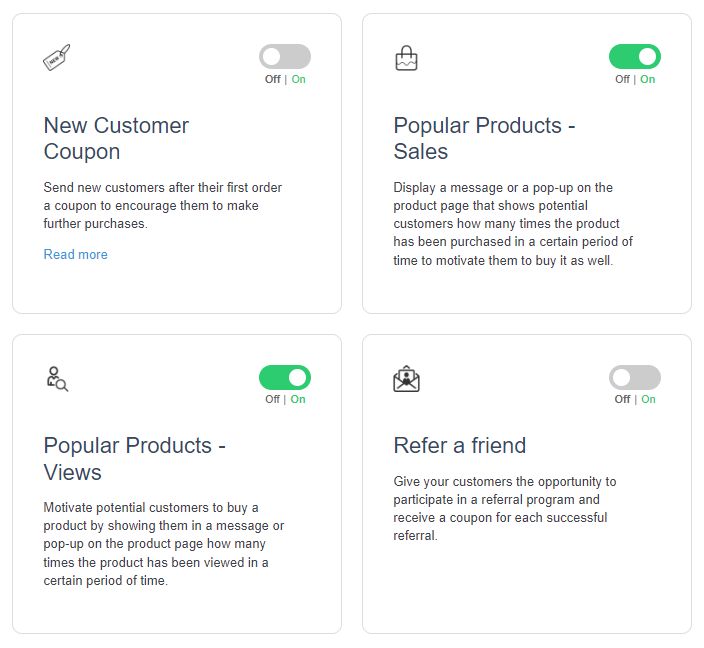
- This will add both modules on the left-hand side of the Salesman module’s page. Click on the Popular Products – Sales tab to get started.
- To use this module, you’ll have to turn on the Enable switch. Then, you’ll be able to do the following in the General Settings tab:
- Text – This field allows you to type a placeholder text that shows the number of sales you’ve made in real-time.
For example, “Sold 140 times in the last 2 weeks”
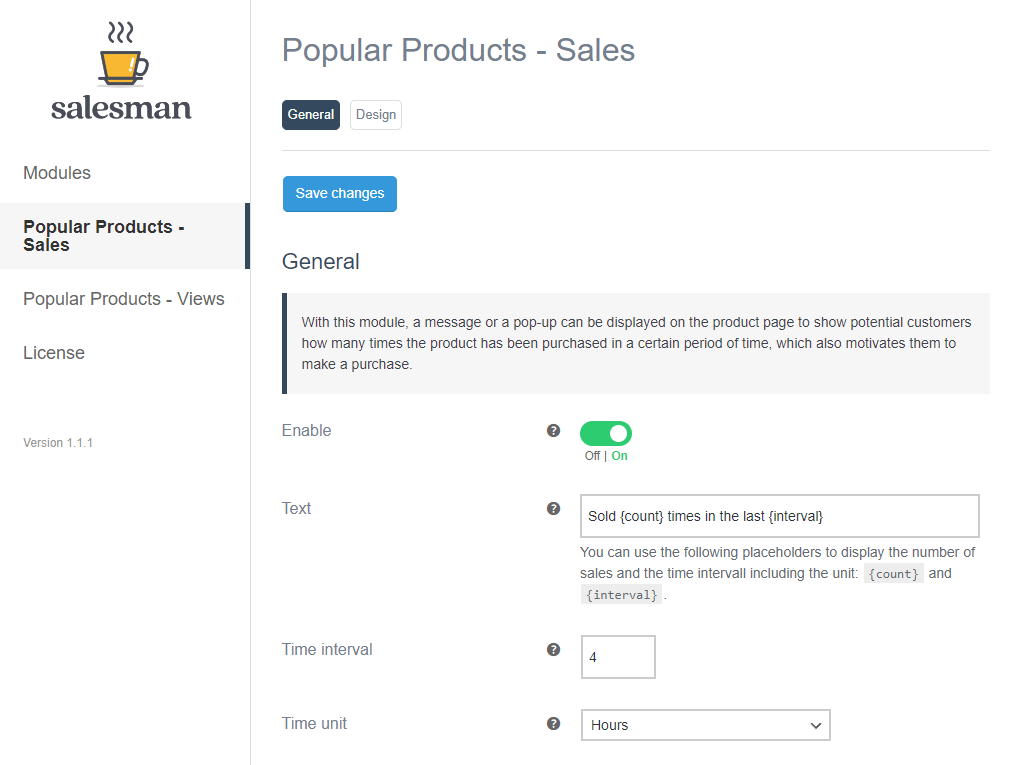
- Time interval – In this field, you’ll adjust the duration a certain number of sales has been made.
- Time unit – Allows you to choose if the duration you’ve set is in hours, days, or weeks.
- Update interval – This enables you to adjust how long it will take to update the number of sales made in real-time. For instance, it can be after 1, 5, or 10 minutes.
- Display message only from – Here you can set the number to 100. This means your text message will be displayed when a product is bought 100 times and above.
- Once you’re done, scroll down to enable the custom count of sales switch. Here, you’ll be able to adjust:
- Minimum sales – Let’s say, 50.
- Maximum sales – For instance, 100.
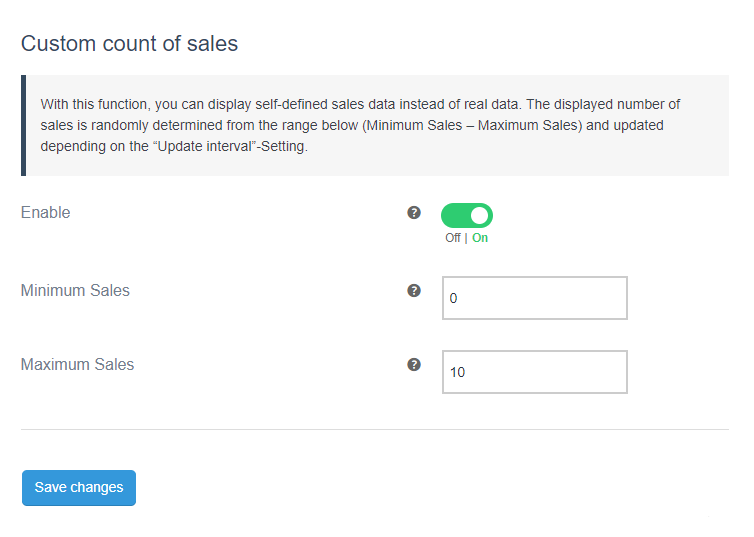
- Click on the Save Changes button when you’re done.
- Next, we’ll customize the design of our popular product in the Design tab.
- In the Design tab, you’ll be able to:
- Display your popular product using a text or popup under Style.
- Customize the text color, background color, border radius, and border color.
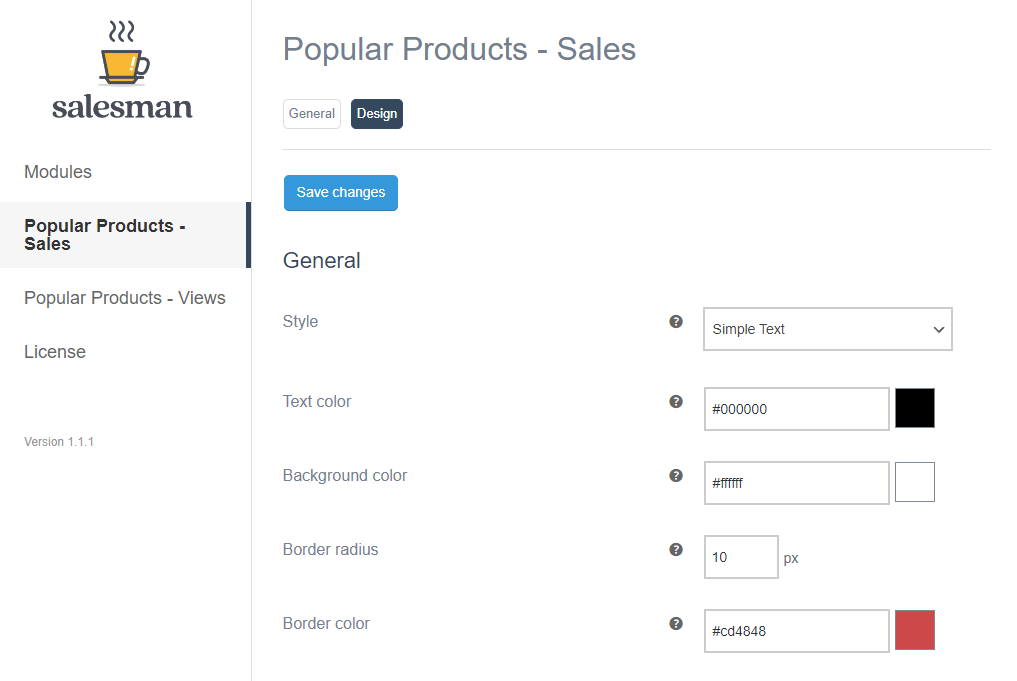
- Based on which option you choose, whether simple text or popup, Salesman allows you to edit the position of the text messages and the icon you want to use.
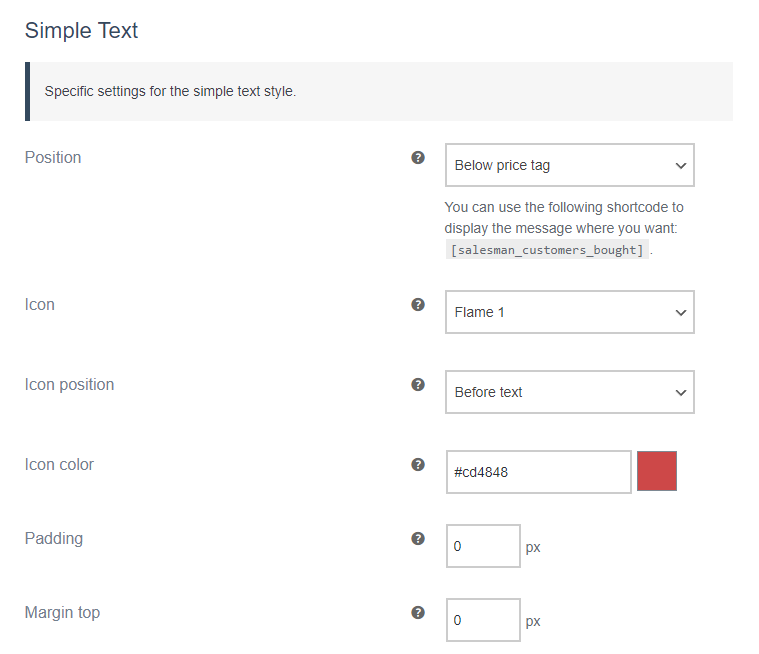
- When you’re happy with all your changes, click the Save Changes button.
Step 3: Use Salesman to display popular products by the number of views
To display popular products based on the number of views:
- Click the Popular Products – Views module tab on the Salesman module’s page.
- In the General Settings section, turn on the Enable switch and follow the steps in Step 2 to display popular products by the number of views.
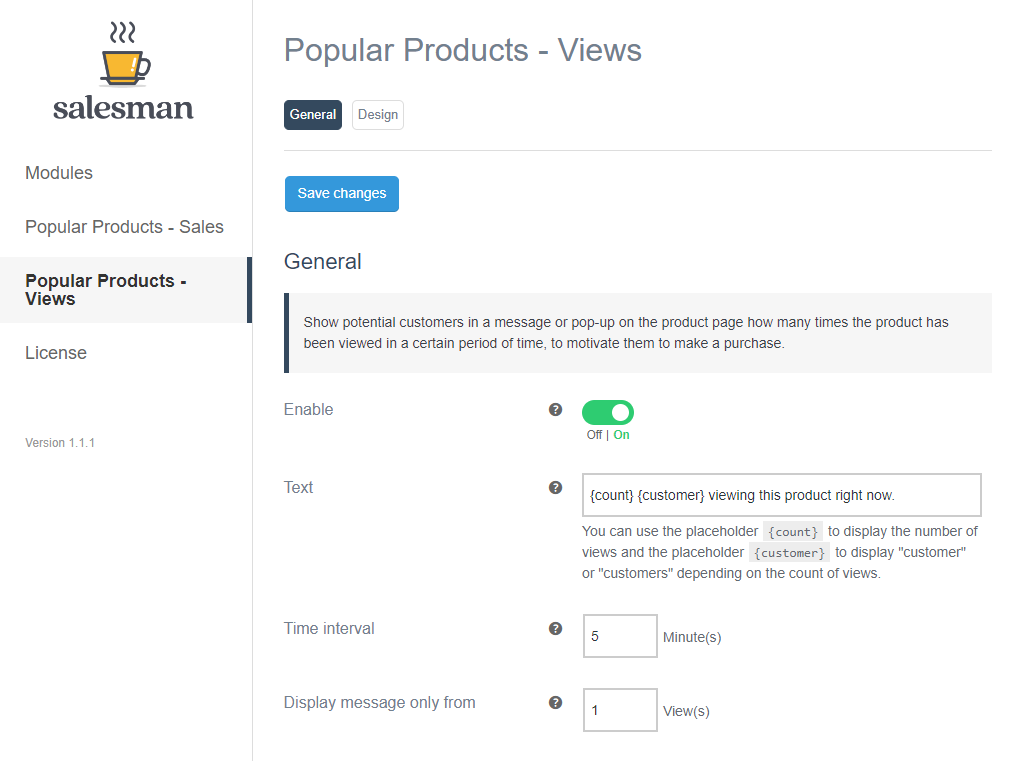
- Popular Products – Views only allow you to show the number of views in minutes. And set a targeted number of views when you show a popular product item based on its number of views.
- Then, you’ll be able to enable the custom count of views feature and set minimum views and maximum views range. Click the Save Changes button to save.
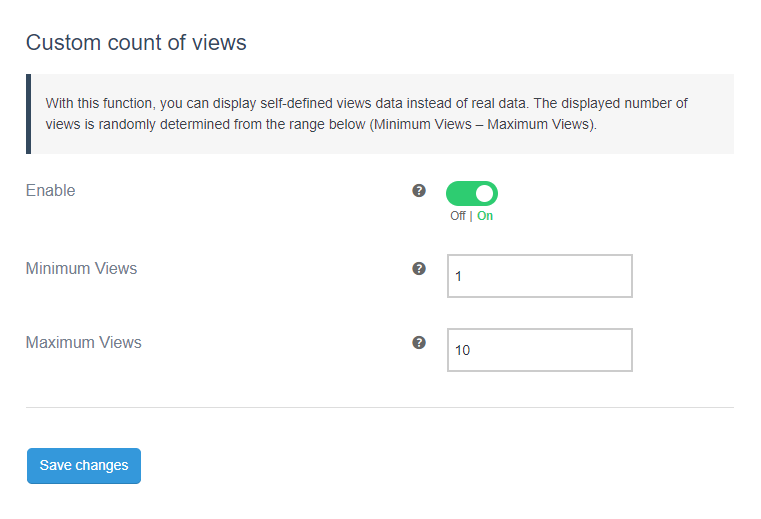
- Next, in the Design tab, you can customize the simple text and popups separately based on which option you choose.
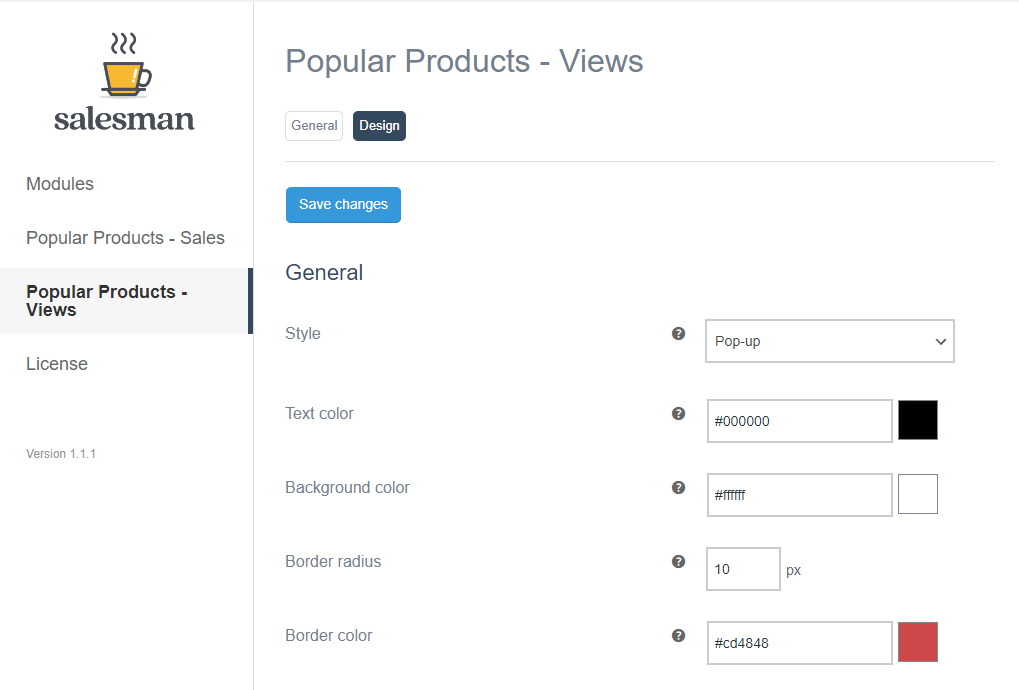
- When you’re happy with all your changes, hit the Save Changes button, and you’re all set!
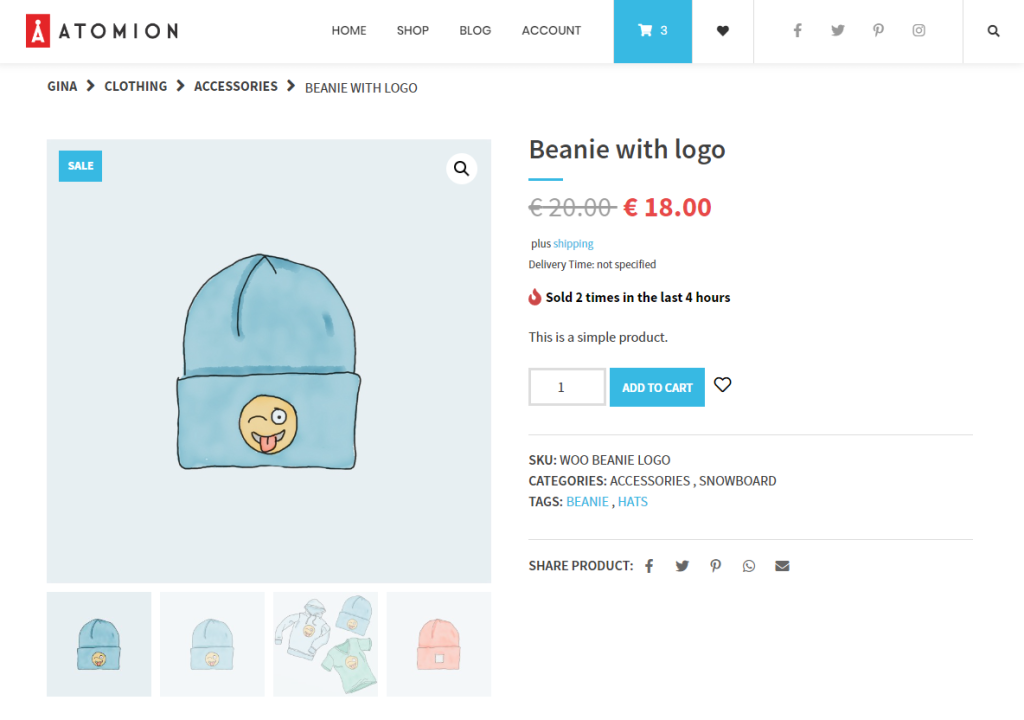
Add social proof to your ecommerce store today
Social proof is vital in convincing potential customers to make a purchase. You eliminate hesitation, foster customer trust, and encourage purchases by proving that others have bought from your store.
With Salesman, you can easily add social proof to your WooCommerce store by showcasing the most sold and most viewed products. This helps attract new customers interested in these products and feel more comfortable buying them.
Add Salesman to your WooCommerce store today and integrate social proof ecommerce techniques into your ecommerce marketing strategy effortlessly.

Customer loyalty made easy
Features for customer loyalty with smart functions to increase usability and traffic. Selling easier than ever: Salesman.



