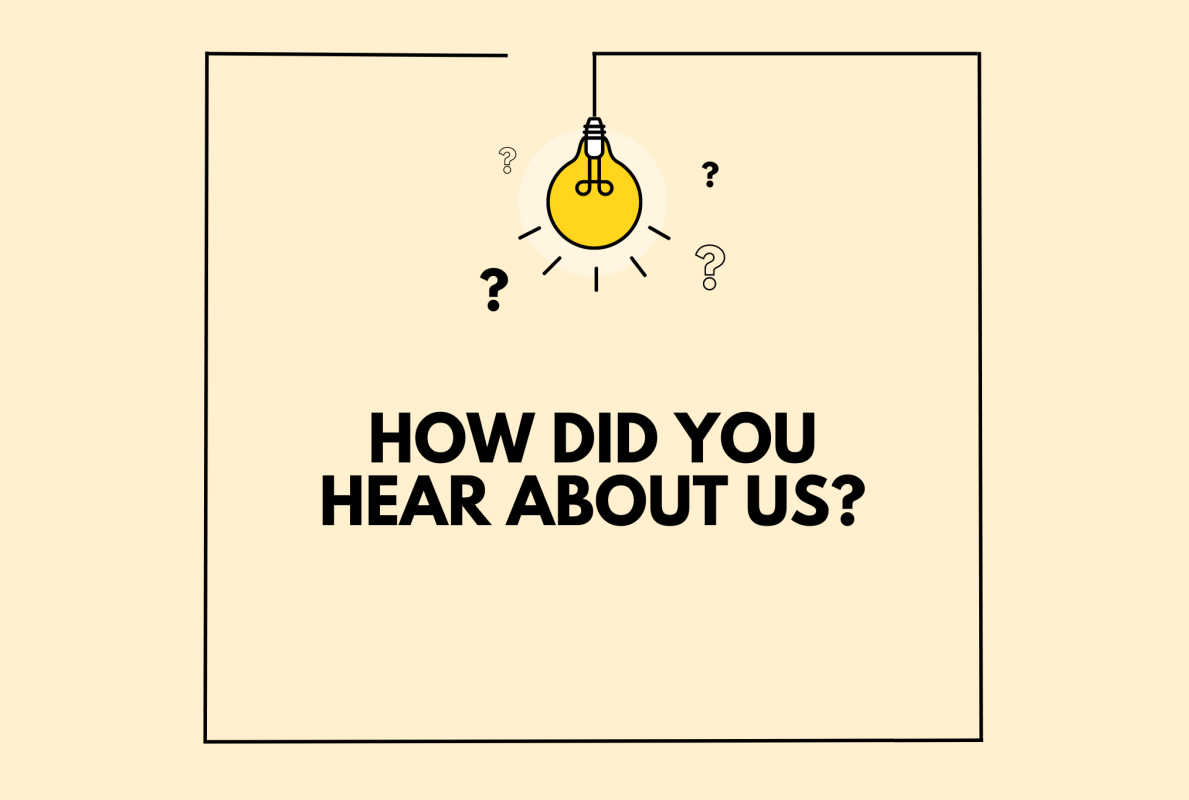Do you want to know where your customers are coming from? Adding a WooCommerce “How did you hear about us?” feature can help you with that.
It is a simple yet powerful customer feedback tool. As an ecommerce store owner, you have a hands-on understanding of how valuable customer feedback is in marketing and customer acquisition. This feature will provide important information that will help you to acquire more customers cost-effectively.
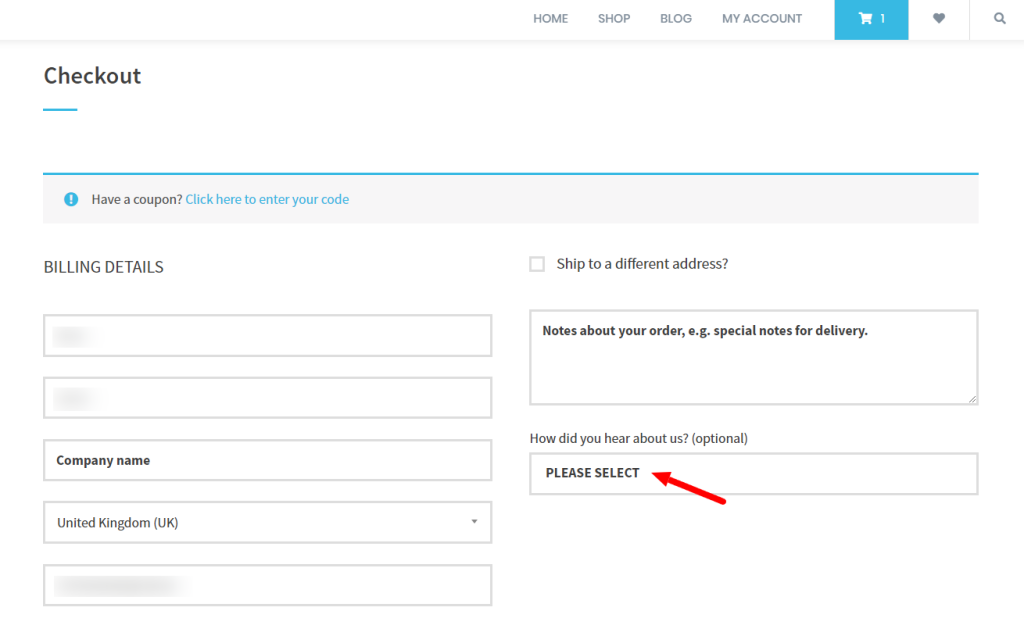
So if you want to add this feature to your WooCommerce store, and get valuable customer insights, this article is for you.
We’ll walk you through:
- What is the WooCommerce How Did You Hear About Us feature?
- The benefits of using a How Did You Hear About Us feature.
- How to add a WooCommerce How Did You Hear About Us section to the checkout.
We’ll start by looking at what the WooCommerce “How did you hear about us” feature is.

Customer loyalty made easy
Features for customer loyalty with smart functions to increase usability and traffic. Selling easier than ever: Salesman.
What is the WooCommerce “How Did You Hear About Us” feature?
A customer visits your online store for the first time. It is highly unlikely that they closed their eyes, guessed a random URL, and somehow ended up in your shop by chance. So how did this customer find your business?
A WooCommerce How did you hear about us feature will answer this question for you. This is a simple one-question survey asking customers how they found your business.
They might have done so:
- By landing on one of your marketing ads on social media or on a search engine like Google.
- By searching for the products you offer via search engines or social media.
- Through your affiliate partners.
- Or through referrals from friends and family.
Either way, it provides important information on where your customers are coming from. With this information, you can adjust your marketing strategies to focus on these sources and acquire more customers.
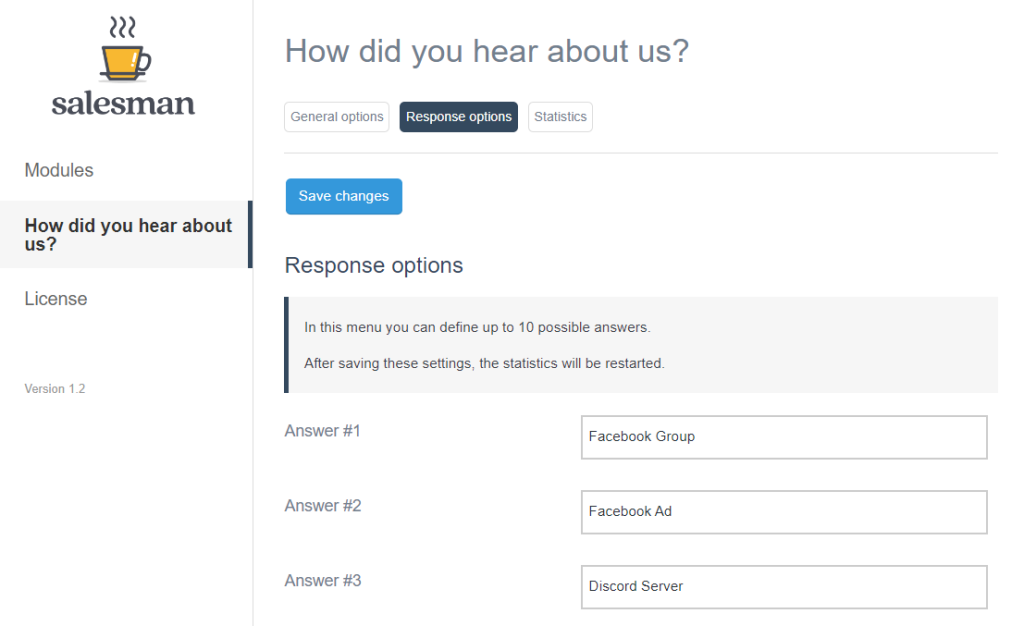
This feature is typically applied during the checkout process to avoid interrupting your customers’ shopping experience. Preferably, it should be optional since some customers may find it intrusive and fail to complete their purchase.
Asking your customers “How did you hear about us?” is an easy way to receive vital customer feedback. This type of customer feedback has several benefits for you.
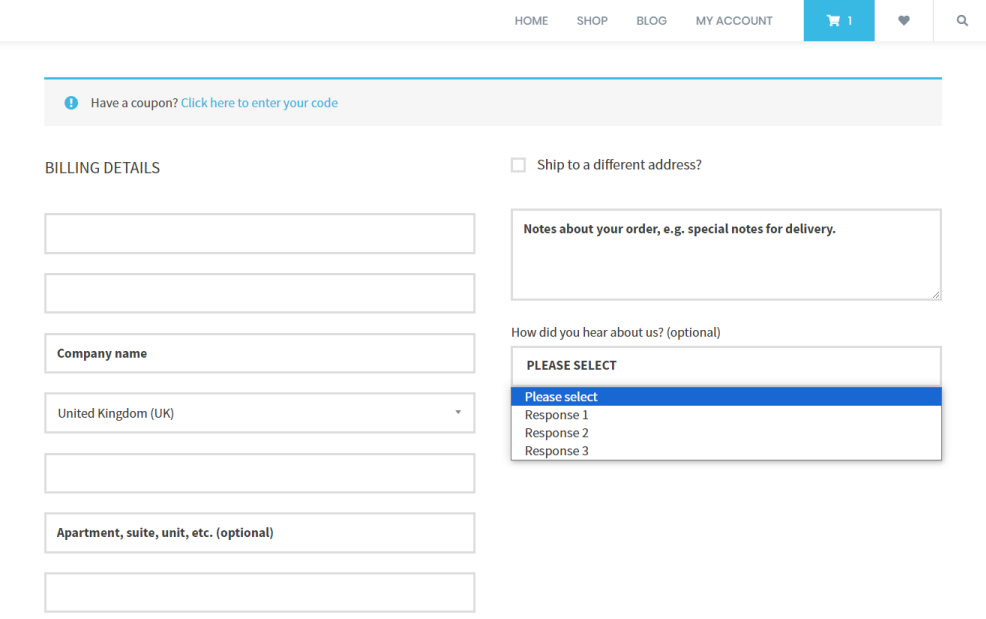
The benefits of using a WooCommerce Where Did You Hear About Us feature
While this feature seems simple, after all, it’s just one question. Its benefits are numerous.
Because it’s so simple, customers will likely respond to this question because it doesn’t hurt user experience in any way. When they do, here’s how your ecommerce business will benefit.
It enables you to evaluate your marketing channels accurately
First, this feature gives you a sense of how well your marketing channels are working to bring in new customers.
Let’s say you’ve just poured money into a Google ad campaign. If customers respond that they found your website through Google ads, this is an indicator that your investment is paying off.
However, if only a few or none of the customers acknowledge Google ads as what led them to your site, you might have to rethink your strategy.
According to research, the US loses over $600 billion per year due to poor marketing data.
You can avoid being a part of this alarming statistic using the How did you hear about us? feature together with Google Analytics.
This will provide an accurate evaluation of your marketing channels. Then you can decide the channels that you’ll stick with and the ones that you’ll abandon.
It helps you to implement a cost-effective marketing strategy
If you’re marketing across different channels, this feature can help you to understand the channels that work best for you. Let’s say you use social media, email marketing, and an affiliate program for customer acquisition.
If more customers confirm they found you via social media, you can invest your time and budget in social media marketing to get a higher ROI.
Did you know businesses spend an average of 26% of their budgets on ineffective channels and strategies?
Fortunately, with this feature, you’ll identify your most successful channels and avoid spending on ineffective ones.
It improves customer acquisition
Customer acquisition is really expensive, in fact, studies show that it is 5 times more expensive than retaining customers.
The How did you hear about us feature can help you to acquire customers more efficiently to maximize ROI.
With this feature, you can identify your customers’ favorite channels and use this information to run targeted marketing better. This increases the chances of reaching a large number of your target audience.
It enables you to identify profitable partnership opportunities
Customers can be directed to your business by other businesses or individuals not affiliated with you. This could be related businesses or even competitors.
When customers frequently identify certain businesses or individuals as their referral sources, you can partner with them so that they promote your business further.
So now we know what the How did you hear about us feature is and its benefits, let’s add it to your WooCommerce store.
How to add a WooCommerce How Did You Hear About Us section to the checkout
To add this feature to your WooCommerce store, you’ll need the help of a WooCommerce plugin. This is because, on its own, WooCommerce can’t do this.
Introducing the WordPress plugin Salesman
If you’re looking for a reliable tool to integrate this feature into your WooCommerce site, Salesman is perfect.
Salesman is a WooCommerce plugin that can help you to grow your business by optimizing its value. This plugin offers various tools that can be used in different parts of your WooCommerce store to boost sales, customer acquisition, and retention.
Among these tools is the How did you hear about us feature.
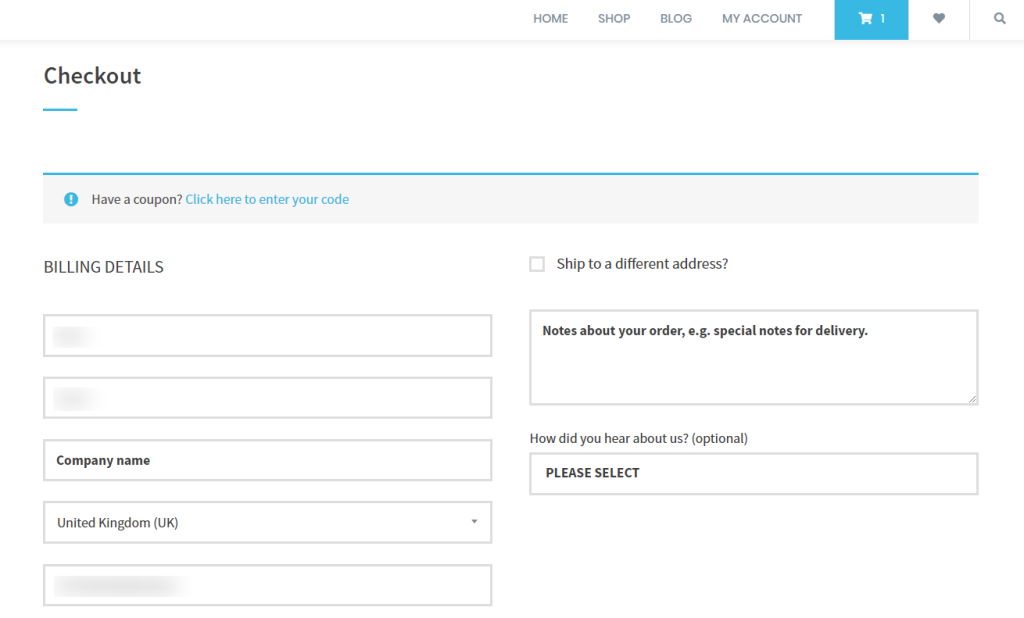
Add WooCommerce How did you hear about us with Salesman
Salesman has a “How did you hear about us” module, which you can add to your WooCommerce checkout to ask customers how they found out about your ecommerce shop.
This module comes with its own features that allow you to do the following.
Customize the label and position of this feature
After activating this feature, Salesman allows you to edit the label and the position of this field. You can change the text to what you want it to be or leave it to encourage your customers to respond.
You can also choose where this feature’s field will be displayed on the checkout page. This can be on the billing or invoice fields. You can also edit this field’s priority and display it higher among the billing or invoice fields.
If you’re the store admin, you can include customer responses to this question in the ‘New Order’ email, so that you get feedback as soon as they place an order.
Define your response options
Salesman allows you to add up to 10 response options to include all possible sources from which a referral may have originated.
You can include things like Google Ads, affiliates, social media, etc.
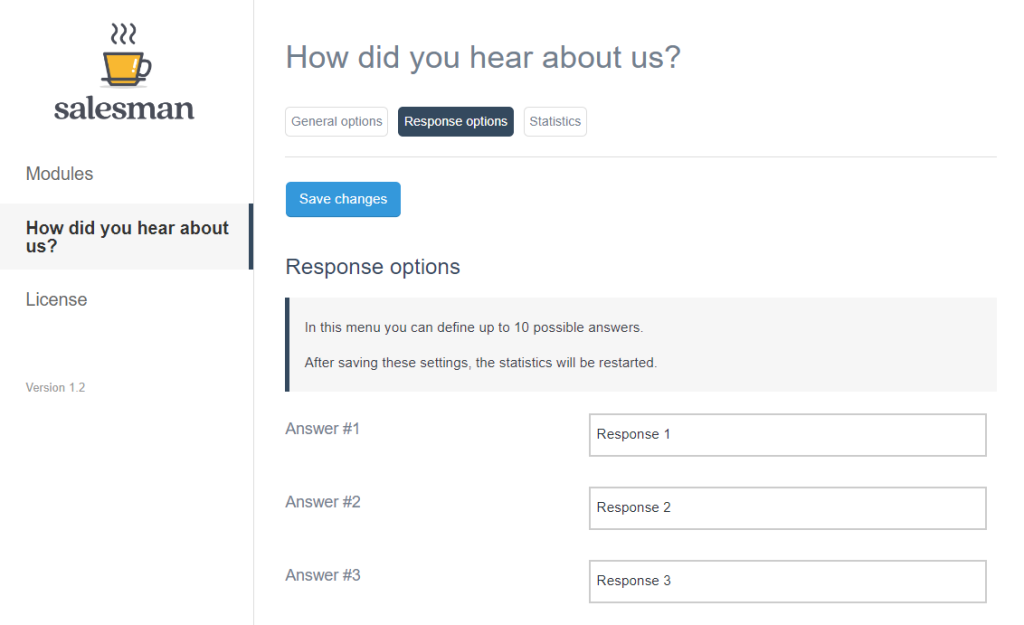
Get actionable statistics on where your customers are coming from
Salesman provides you with statistics on the customer’s responses to this question. You’ll see the number of customers that selected each option you provided.
All of this information is assembled in a clean table for easy visibility. You’ll also be able to delete the stats once you start a new business year, a new marketing campaign, etc.

Customer loyalty made easy
Features for customer loyalty with smart functions to increase usability and traffic. Selling easier than ever: Salesman.
Other Salesman features
Salesman also comes with other features that can help you to sell more, acquire new customers, and retain them effortlessly.
These include:
- Coupons and vouchers – to incentivize customers to buy from you again.
- A free shipping progress bar – that shows customers how much they’ll have to spend to qualify for free shipping. This encourages them to spend more to qualify for it.
- Loyalty bonus points – reward customers for each purchase with bonus points that are redeemable for incentives such as discounts, free products, etc.
- A referral program – allow your customers to sign up for a referral program, introduce new customers to your business by word of mouth, and get rewarded after successfully referring their friends, family, or colleagues.
This is only a brief overview. Salesman has many more features; you can learn all about them on the Salesman plugin page.
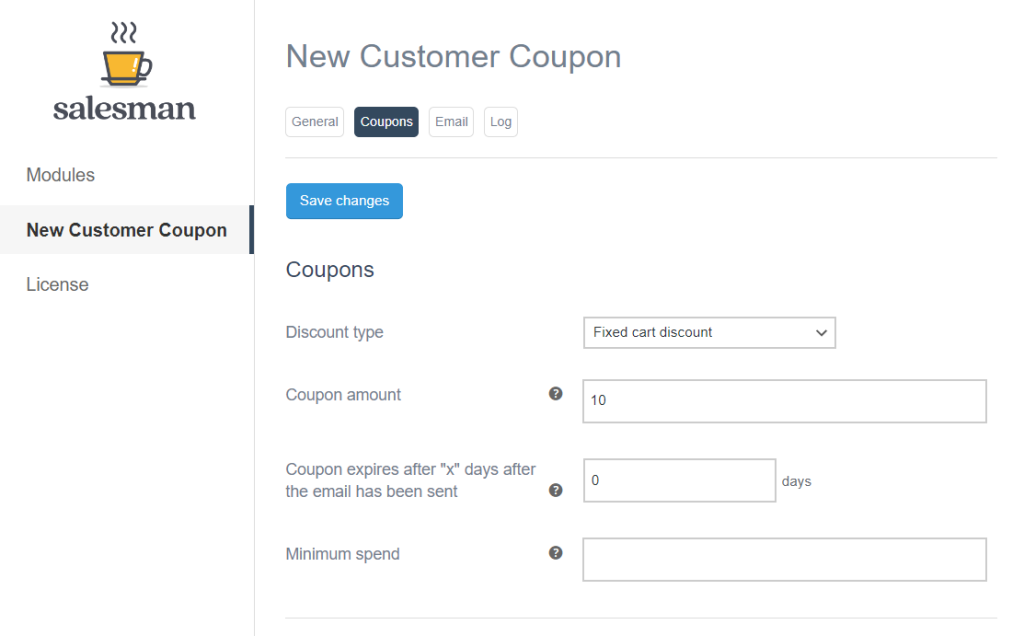
We’ve covered what to expect with Salesman’s “How did you hear about us” module. We can now look at how to add this feature to your WooCommerce store.
How to add WooCommerce How did you hear about us using Salesman
This is a tutorial section where we’ll take you through a step-by-step process to add this feature to your checkout.
Salesman makes adding this feature to your store a breeze, and in just a few clicks, it will be up and running.
Step 1: Install Salesman
To start, purchase Salesman from MarketPress here: marketpress.com/salesman

Customer loyalty made easy
Features for customer loyalty with smart functions to increase usability and traffic. Selling easier than ever: Salesman.
Once you complete the purchase, download the extension (.zip) into your computer.
Then follow these steps to install Salesman on your WordPress site:
- From your WordPress dashboard, go to Plugins > Add New and then click on the Upload Plugin button at the top of the page.
- Upload the extension you downloaded, and then click on Install Now.
- When the installation is complete, click on Activate and paste the license key to verify your purchase. That’s it.
Step 2: Activate the How did you hear about us module
To enable this module, follow these steps:
- Go to WooCommerce > Salesman on your WordPress dashboard. You should see Salesman’s modules.
- Scroll until you find the “How did you hear about us” module and click on it. It will be displayed under Salesman’s modules on the top left.
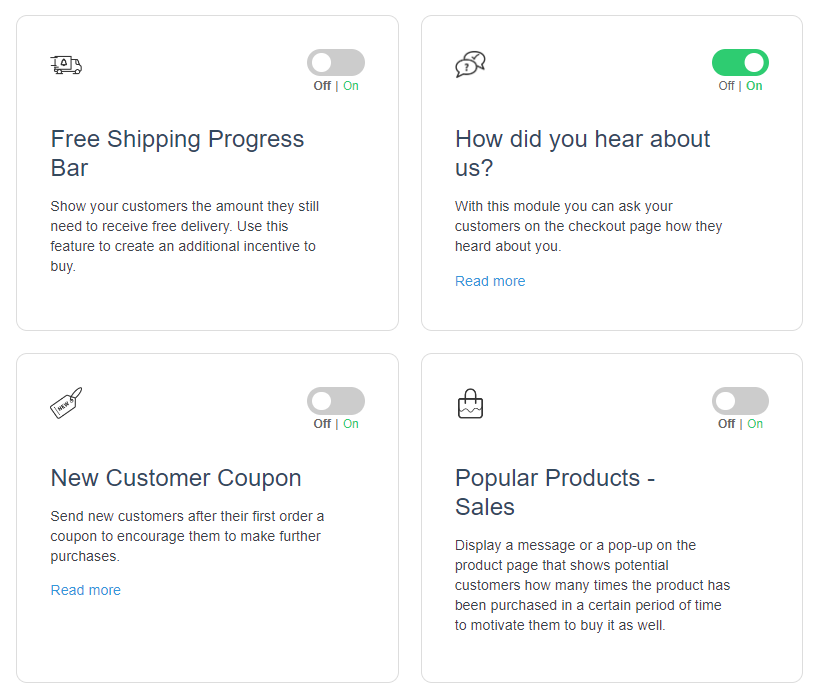
With the module activated, you can now set it up.
Step 3: Customize the general settings
We have the module activated. Now it’s time to customize it to suit your store. To do this, take the following steps:
- Click on the “How did you hear about us” module. This will take you to the general settings tab.
- Here you’ll be able to change the following settings:
- Click the Show question on checkout page toggle switch to display this field on the checkout page.
- Select the checkout fields where the question will be displayed under the Output option dropdown.
- After selecting the section in which the field will be displayed, you can adjust the priority of the display of this field using the Output Position – Priority setting. If this section has multiple form fields, when you select a lower number, the ‘How did you hear about us’ field will be displayed higher.
- Change the text of the question to be displayed using the Question label option.
- Please select – use this to define the placeholder text in the text field.
- Answer is required – if activated, customers have to select an answer before they complete their purchase.
- If you want to receive customers’ responses in the ‘New Order’ email, click on Show customer response in the ‘New Order’ email.
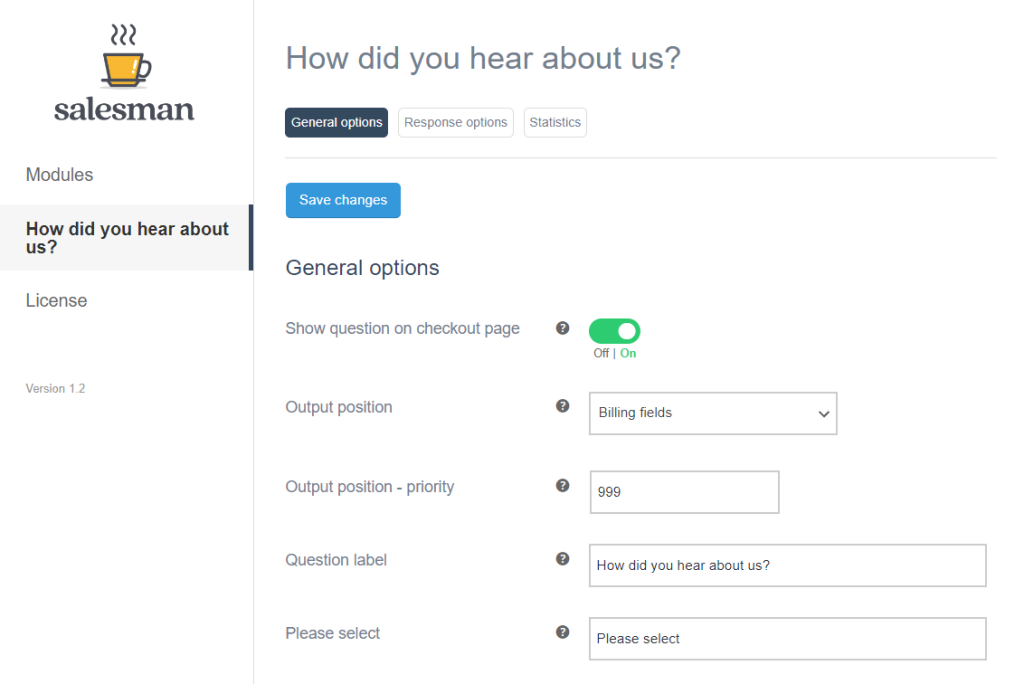
Once you’re done with these settings, click the Save Changes button at the bottom.
Step 4: Define the response options
In this step, you’ll set the response options that customers can select to answer how they found out about your business. To do this:
- Click on the Response Options tab. You’ll see 10 fields where you can add your response options.
- Add the response options in the order you want them to appear when customers click this dropdown.
- Click the Save Changes button once you’re done. After clicking this button, the statistics will be started (re-started if you’ve done this before).
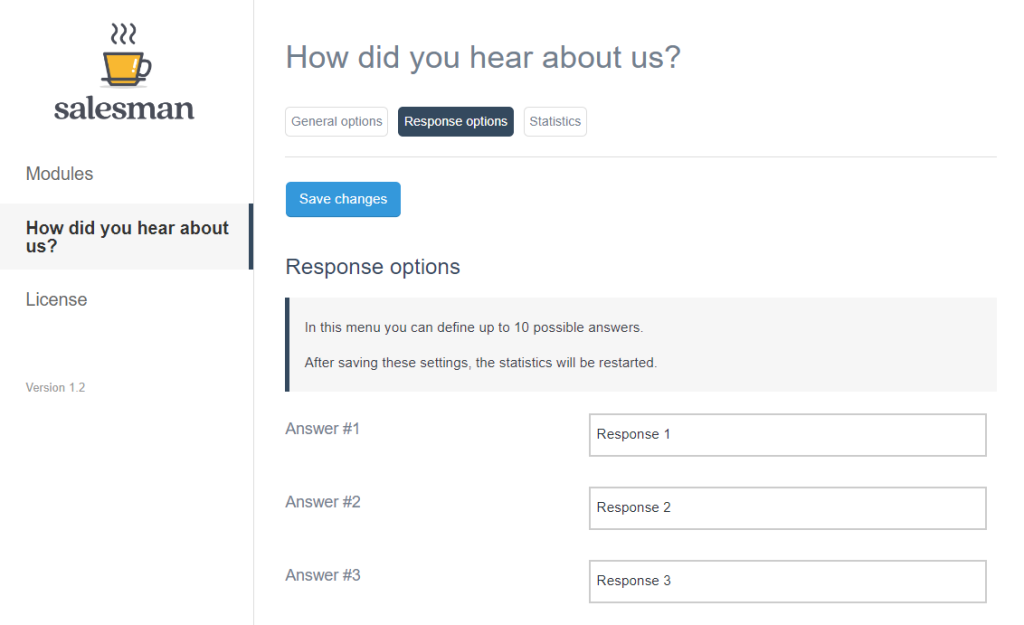
Step 5: Monitor your customers’ responses
Salesman allows you to keep track of your customers’ responses on the Statistics tab. To monitor their responses, click on the Statistics tab. You’ll see a complete breakdown of the number of customers that selected each option.
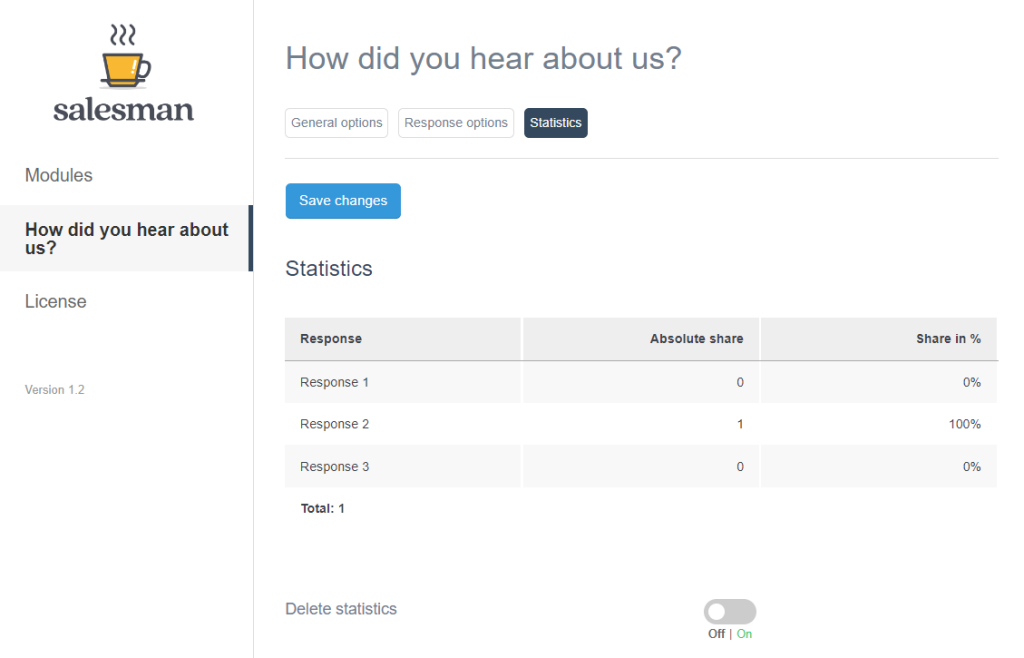
On this page, you can also delete/reset these statistics manually by clicking on the Delete Statistics toggle switch.
That’s it! You now have a WooCommerce How Did You Hear About Us section added to your checkout page.
Add a How Did You Hear About Us section to your WooCommerce checkout today
Customer feedback is crucial for marketing and customer acquisition – it can help you acquire more customers cost-effectively.
Getting customer feedback doesn’t have to be difficult or complicated. Not for you and certainly not for your customers. With a WooCommerce How did you hear about us feature, you’ll be able to collect valuable customer feedback in a simple way.
Salesman provides you with a quick and easy way to integrate this feature into your WooCommerce store. It allows you to do it in just a few simple steps and reap the full benefits of a simple yet powerful customer feedback tool.
Add Salesman to your WooCommerce shop today and get valuable customer insights effortlessly.

Customer loyalty made easy
Features for customer loyalty with smart functions to increase usability and traffic. Selling easier than ever: Salesman.