If you’re looking to add a WooCommerce points and rewards system to your ecommerce store, then this is the guide for you.
When you allow customers to earn reward points on their purchases, you’ll encourage loyalty, increase spending, and make your store stand out from competition.
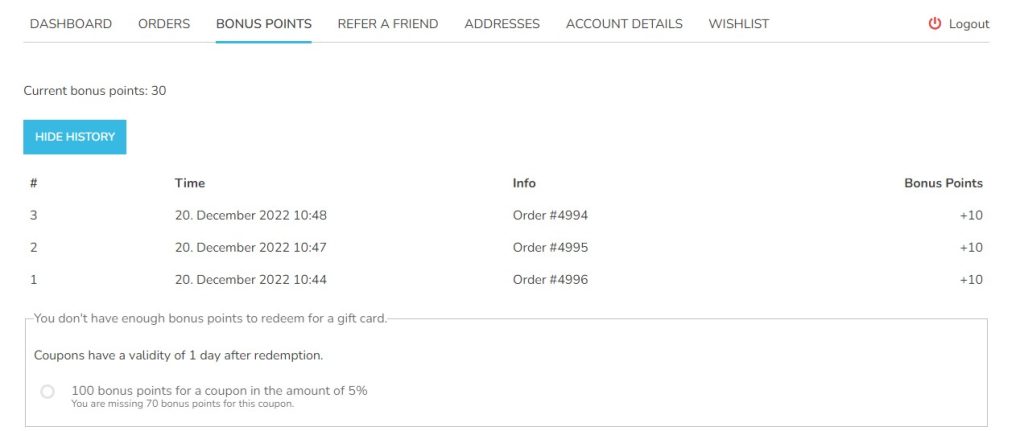
Adding WooCommerce points and rewards can seem daunting, but we’re here to help. In this guide, we’ll cover the following:
- What is a WooCommerce points and rewards program?
- Why you should add a points and rewards program to your online store.
- How to create your WooCommerce points and rewards program (in 5 steps).
Plus, we’ll do all this with the help of the plugin for WooCommerce, Salesman.

Customer loyalty made easy
Features for customer loyalty with smart functions to increase usability and traffic. Selling easier than ever: Salesman.
So first things first. What exactly is a WooCommerce points and rewards program?
What is a WooCommerce points and rewards program?
A points and rewards program for your WooCommerce store is, in its basic form, a customer loyalty system.
It allows store owners to offer points (or other rewards) to customers for performing specific actions.
These can include anything from:
- Purchasing – a number of points per amount customers spend.
- Purchasing specific items – more loyalty points for specific products.
- Registering for an account – a set number of points to reward customers for opening an account.
- Writing a product review or referring friends.
- And more.
The points customers then earn can be used to get money off their next purchase or redeemed for further rewards, discounts, or other benefits.
How your rewards and points system is set up, how customers earn points, and the rewards they can redeem, are all up to you.
So now we know how a points and rewards system works in its basic form, let’s look at the benefits.
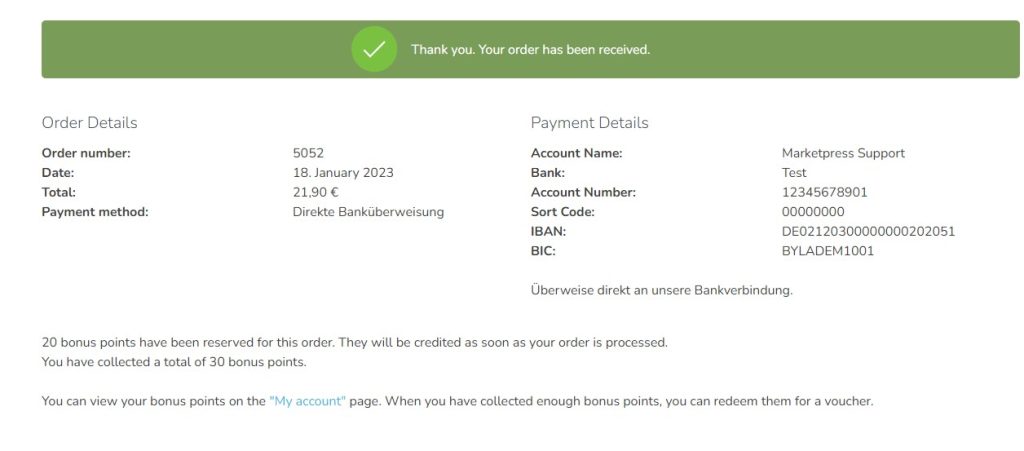
Why add a rewards system to your WooCommerce store
Adding a WooCommerce points and rewards system to your ecommerce store has a huge number of benefits. As a store owner, it can help you increase revenue, customer loyalty, and more. The best part? Once it’s set up, it requires very little in the way of upkeep.
Let’s go into a little more detail.
Increased customer loyalty
At its core, a points and wards system for your WooCommerce store is based on motivation.
If a customer can earn points from their purchases and then see their points value grow over time, they’ll be more motivated to purchase more or return.
This is because they can see their investment in your store in their points history. They can see how close they are to redeeming certain rewards and will return to make sure they don’t leave that potential reward untapped.
A points and rewards system rewards customers for their purchases with you, turning your online store into a fun and engaging experience with a bonus at the end.
Higher average order value
Because customers are earning and redeeming points in your WooCommerce store, they’re more likely to buy more to earn more points.
Especially if a customer is close to a certain milestone, they’re more likely to add an additional product to their cart, to reach that user point goal.
Improved customer retention
A good WooCommerce points and rewards program will keep customers returning to your store.
Even if customers have alternative stores to shop from, your rewards system will give you a leg up over the competition.
This is because when comparing your store to your competitors, you have another way to reward customers for shopping with you.
Additional referrals
If your store has a rewards system, you’re naturally built to get more referrals. Customers will recommend your online store to their friends for this reason alone.
If you have additional points built-in for this referral, even better!
Higher conversion rates
Offering points and rewards to potential customers can help persuade hesitant buyers to make a purchase.
Customers can see the long-term gains from a short-term decision by earning points from this purchase. Increasing your sales and conversion rates at the same time.
So now we know the benefits of a points and rewards system, let’s get it added to your store.
How to add a WooCommerce points and reward system to your ecommerce store
Adding a WooCommerce points and rewards system to your WordPress site can be a fairly straightforward process if you have the right tools.
In this section, we’ll walk you through how to add a rewards system to your WooCommerce store.
Step 1: Pick your loyalty program WooCommerce plugin
The first thing you’ll need to do is pick the loyalty program plugin you want to use as your rewards for WooCommerce. In this case, we recommend Salesman, and here’s why.
Why use Salesman for your points and rewards system?
Salesman is an all-in-one WordPress plugin that easily boosts customer loyalty and sales with its points and rewards system.
Salesman allows you to award points to customers based on the amount they’ve spent, per order, or per product. These points can then be redeemed for money off in your store.
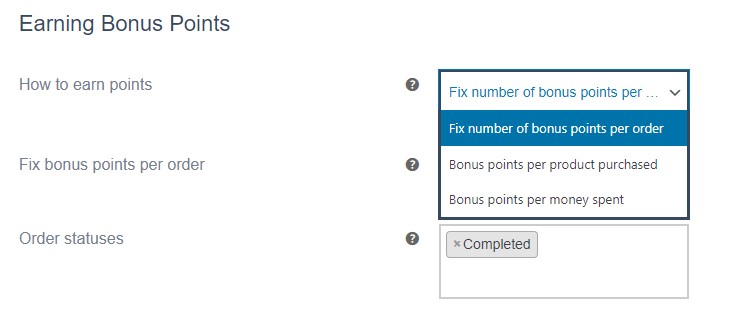
Plus, it has an additional referral program built in. So customers can spread the word about your shop with referral links and get discounts in return.
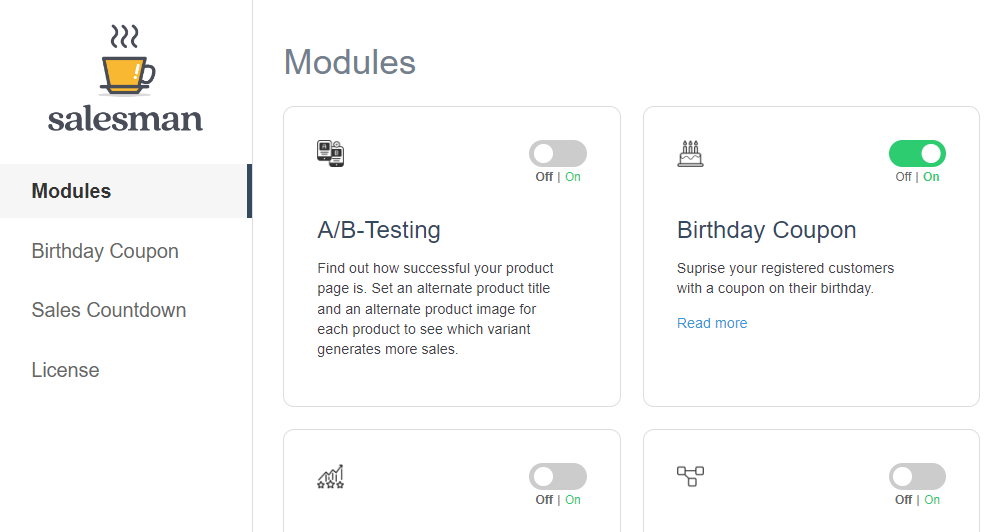
On top of the points and rewards system, Salesman has many features designed to create a better shopping experience and drive sales. These include:
- Sales countdown: Get customers excited about limited-time deals by showing when the next offer starts or when the current one ends.
- Free shipping progress bar: Show customers how close they are to getting free delivery, encouraging them to buy more.
- Cross sales: Suggest related products and remind customers of recently viewed items, sparking their interest.
- Popular products: Display a pop-up on the product page for the number of purchases and views for popular products, giving potential buyers more confidence.
- New customer and Birthday coupons: Reward new customers and celebrate birthdays with special vouchers, encouraging happy and loyal customers.
- A/B testing: Find out which product titles and images work best by testing different options, helping you optimize your product pages.
Salesman is a fantastic tool for businesses wanting to enhance customer engagement and increase sales, all while keeping things fun and exciting for your customers.

Customer loyalty made easy
Features for customer loyalty with smart functions to increase usability and traffic. Selling easier than ever: Salesman.
So now we know what Salesman can do, let’s get it up and running.
Step 2: Decide how customers earn points
With Salesman installed on your WooCommerce store, it’s time to decide how customers earn points.
Salesman offers a flexible points system for customers, allowing them to earn points based on their purchases.
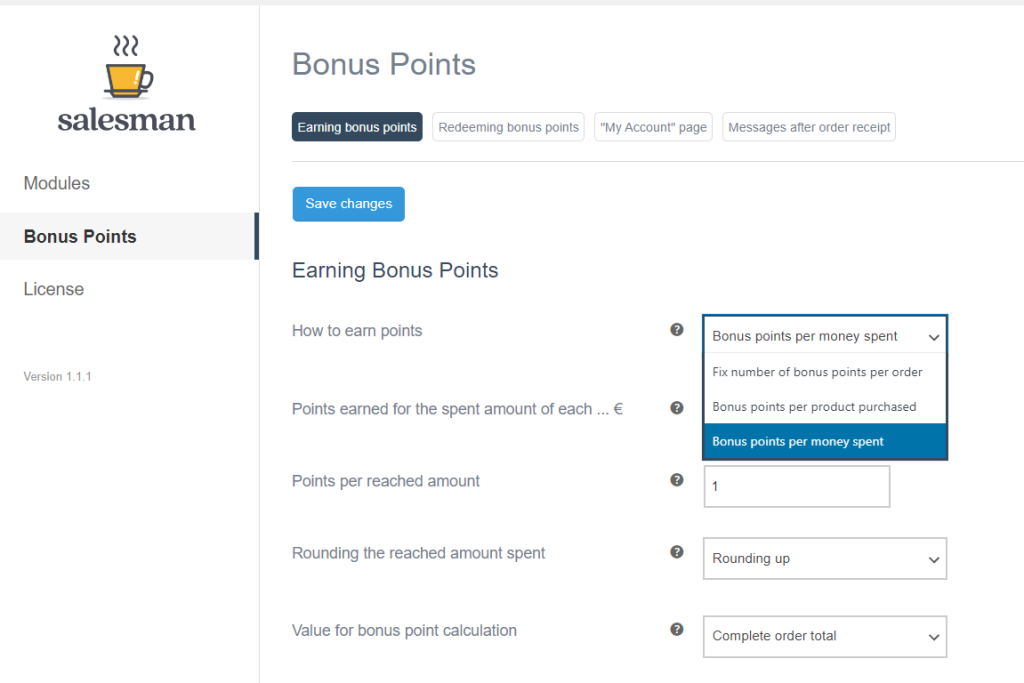
There are three different options for earning bonus points:
- Fixed number of bonus points per order: Customers receive a set number of bonus points for each order, regardless of the order value or the number of products purchased.
- Bonus points per product purchased: Customers earn bonus product points based on the number of products they buy. You can set a fixed number of points per product, which applies to all products, or assign individual bonus points for each product.
- Bonus points per money spent: This option rewards customers with bonus points depending on the value of their purchase. You can define the points earned for each spent amount and set up rounding rules (rounding up or rounding off) to determine how the points are credited.
In addition to earning points, Salesman allows for deducting bonus points under certain conditions. For instance, bonus points can be deducted when the order is refunded or when the order status is marked as ‘Cancelled.’
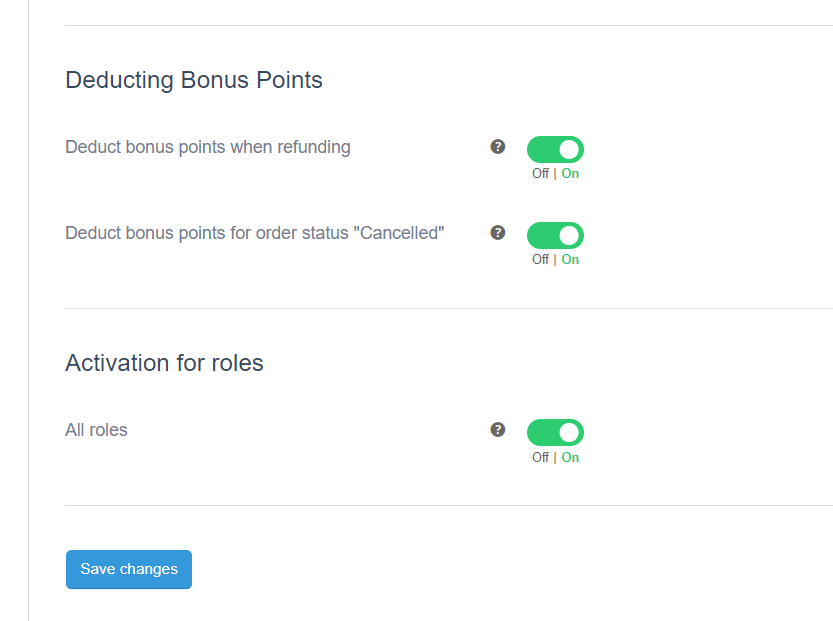
Note: If you want to only activate point redemption for specific user roles, you can do so with Salesman. Just click the All roles toggle button in the Activation for roles section. Then type in the user roles you want.
Step 3: Set how customers redeem points or coupon codes
Now we’ve set how customers can earn points for their purchases. We’ll next need to decide how they redeem them.
With Salesman, registered customers can easily redeem their bonus points on the My Account page in WooCommerce and convert them into vouchers.
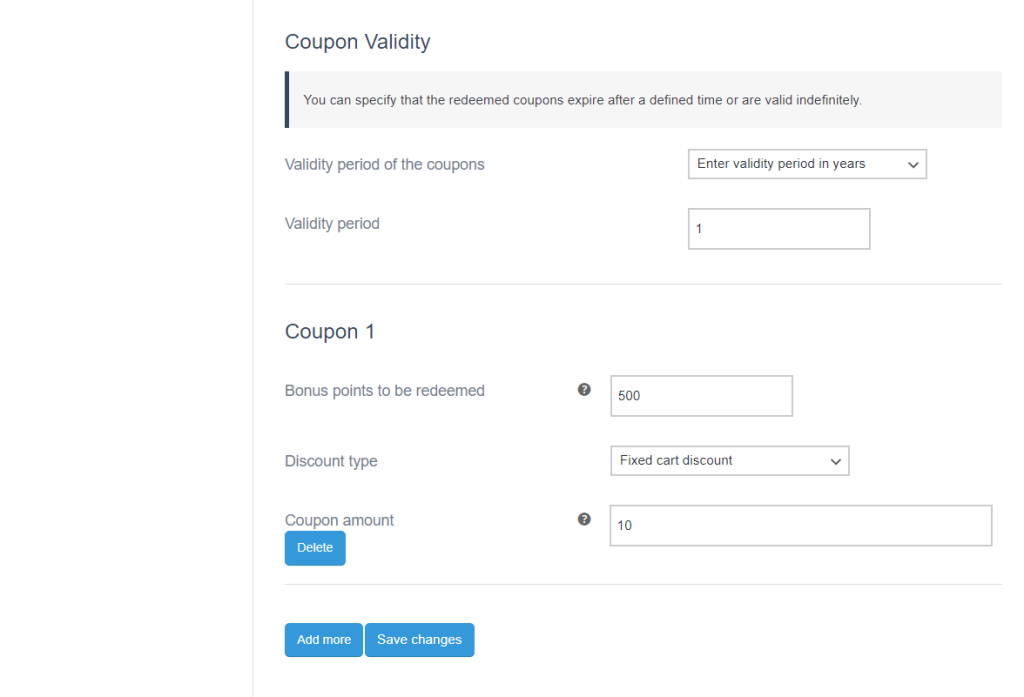
You control the coupon creation process by specifying the required bonus points, discount type, and validity period or expiry date within the points settings.
You can create multiple vouchers with varying bonus point requirements, discount types, and coupon amounts.
There are two types of discounts available for the vouchers:
- Percentage discount – Applies a percentage discount on the shopping cart value.
- Fixed cart discount – Applies a fixed discount on the shopping cart value.
By offering different voucher redemption options, you can create a tiered system that encourages customers to accumulate more points for greater rewards.
Step 4: Adjust where customers can see their points balance
With the Bonus Points module activated in Salesman, registered customers will find a new ‘Bonus Points’ tab on their My Account page. This tab provides information about their total points and enables them to redeem points for coupons seamlessly.
There are a few settings you can adjust to customize this to suit your store.
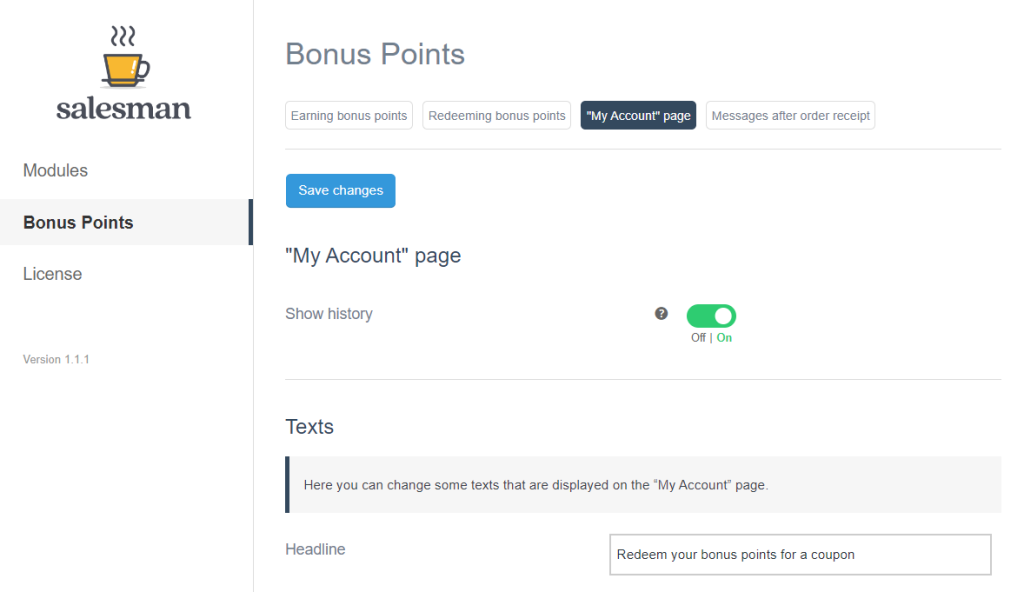
Salesman allows you to customize the My Account page, giving customers a personalized experience and easy access to their history of bonus points.
When the ‘Show history’ option is activated, a new button will be displayed on the My Account page. Customers can view their history (points log) of earning and redeeming bonus points by clicking this button.
You can also modify the text displayed on the My Account page using the fields on this page. This allows you to tailor the content to your specific needs and brand voice.
Customize points and reward emails
Salesman allows you to send email notifications to customers after they redeem their bonus points. To activate this feature, enable the ‘Activation’ option.
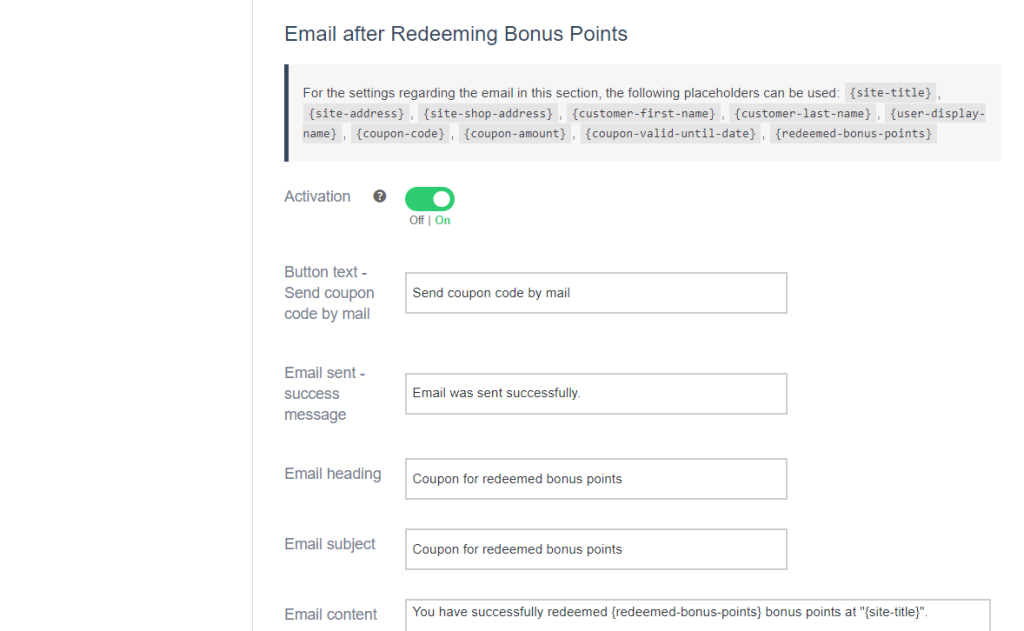
Once activated and after point redemption, they’ll be sent an email. This email can be customized but will contain details about their redeemed points and a coupon they can use for a discount.
Customize the thank you page message
To confirm with customers that they’ve earned points for their order, we recommend adding a message to the thank you/order received page.
This page automatically shows once your customer has placed an order through WooCommerce. But with Salesman, you can customize it by adding an additional message.
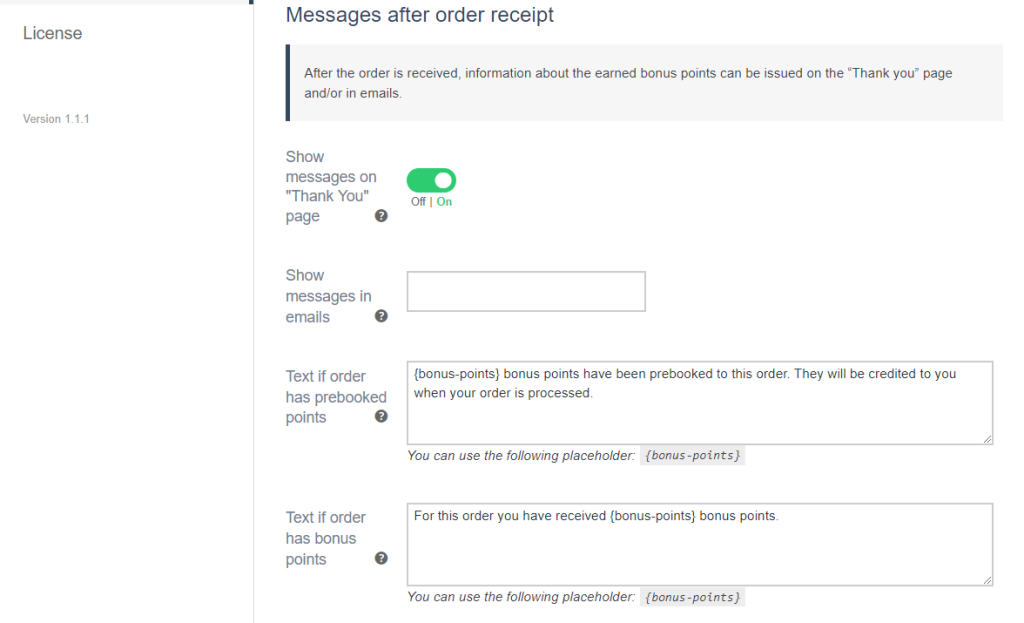
To enable this feature, activate the ‘Show messages on ‘Thank You’ page’ option.
The text fields are divided into three sections, offering flexibility in crafting your message. Each text field comes with pre-filled content, which can be customized to suit you.
Step 5: Track and manage customer points and rewards
The last thing you’ll need to know is how to track and manage your customer’s points and rewards.
With Salesman, you can look at each user in your WooCommerce store and see how many points they have earned through their user profile.
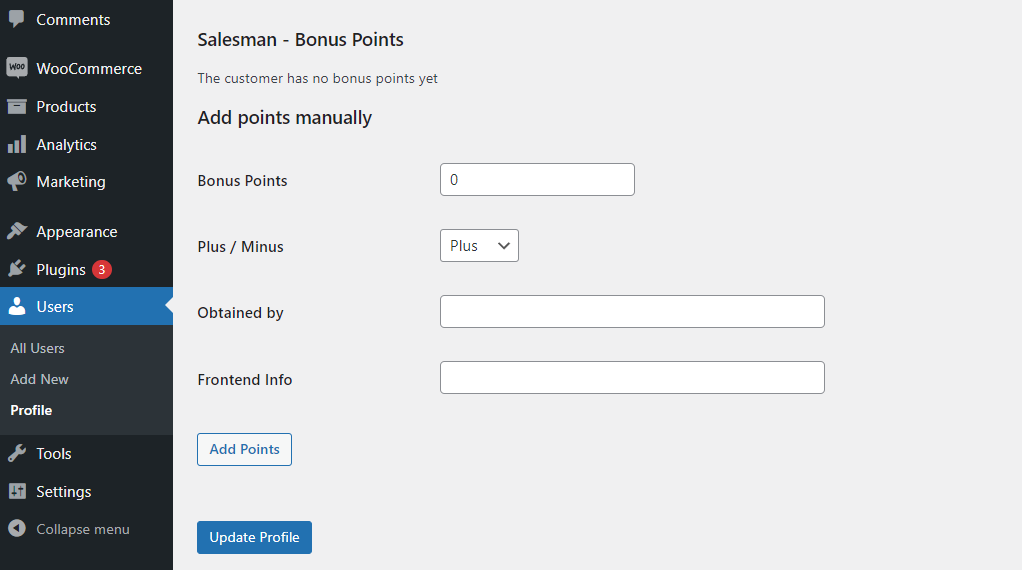
You can also assign or remove points from customers manually within their user profiles. Within this section, you can add notes to indicate how the user obtained their points so you can keep track.
Create your WooCommerce points and rewards program today
Creating a points and rewards system for your WooCommerce store should be a straightforward, enjoyable, and rewarding process. With the right tools and some strategy in place, it can be.
So if you’re looking to encourage WooCommerce loyalty and encourage more future purchases, it’s time to add a reward points plugin to your WooCommerce store.
With Salesman, you’ll be able to do all of this, and as a bonus, you’ll have additional sales tools you can put into place to increase the effect tenfold.

Customer loyalty made easy
Features for customer loyalty with smart functions to increase usability and traffic. Selling easier than ever: Salesman.



