In this guide, we’ll walk you through how to use WooCommerce for B2B. We’ll discuss:
- Why WooCommerce works well for B2B sales.
- What features you should look for in a good B2B WooCommerce site.
- and how to get started adding these B2B features to your WooCommerce store.
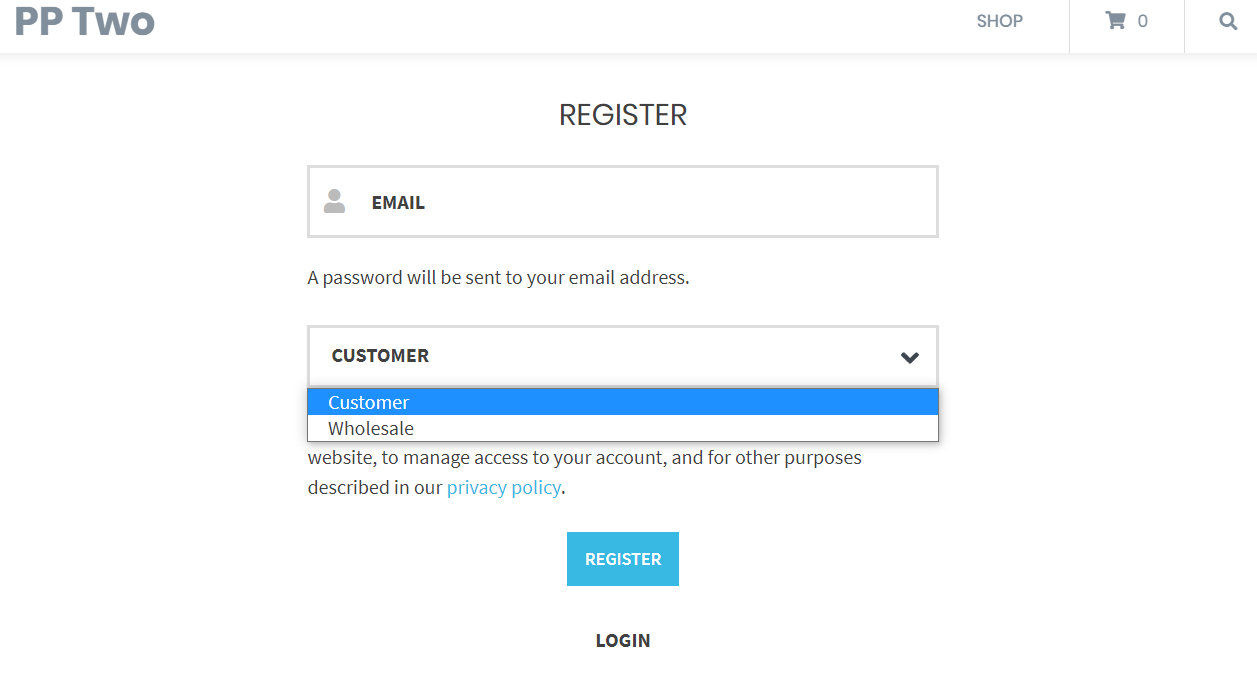
Plus, we’ll show you how you can achieve all of this with one WooCommerce B2B plugin, B2B Market.
Get B2B Market today and instantly create a flexible and easy to manage store using WooCommerce.
But first, let’s take a look at WooCommerce itself, and why it works so well for B2B sites.
Why use WooCommerce for B2B sales
WooCommerce is a flexible and free plugin that allows you to turn your WordPress site, into an ecommerce store. WooCommerce is advertised as a solution for B2C stores (with B2C customers), but don’t discount its ability to help you create an easy-to-use and efficient B2B online store.
WooCommerce is easy to use
WooCommerce is designed to be easy to use and up to date. Not just for your customers, but you as well.
By default, WooCommerce provides you with everything you need to start your b2b store. Out of the box, it gives you modern page and product templates, a checkout, basic user management, control over your shipping methods, prices, and so much more.
Because WooCommerce is constantly updated and improved, the backend management side of running your B2B store is simple and easy to grasp.
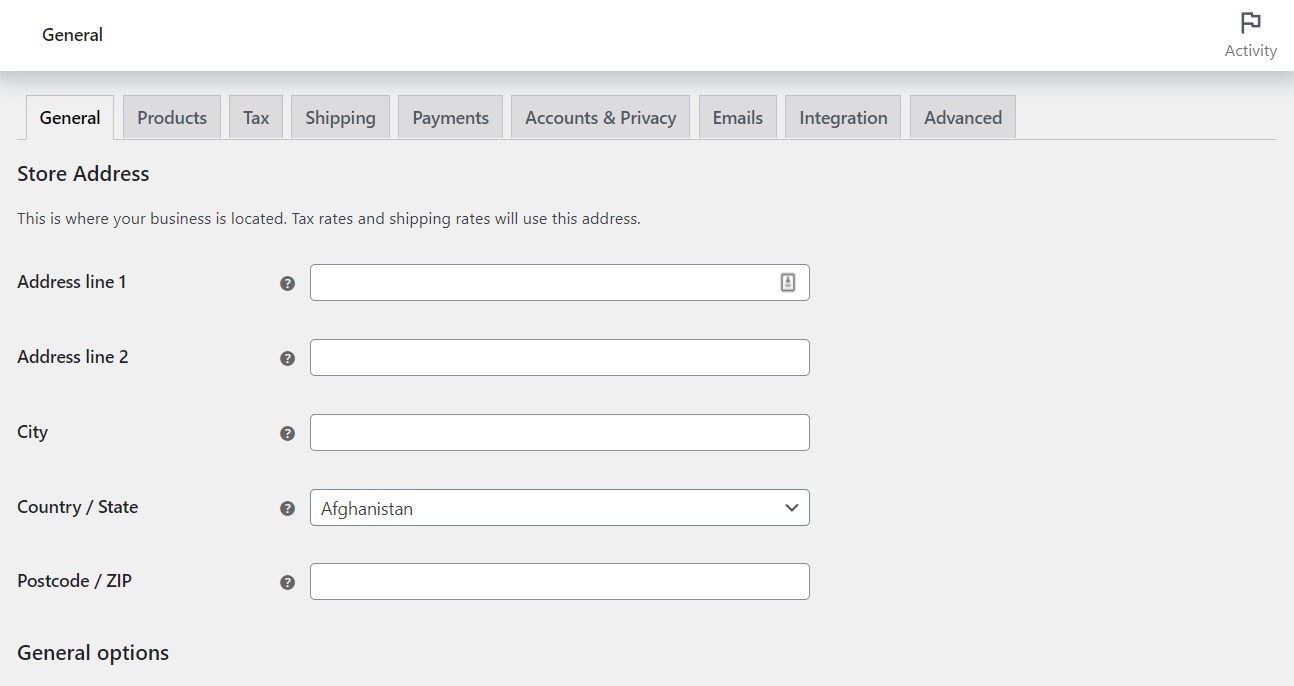
For your B2B customers, WooCommerce (even without any additional plugins), has been designed with them in mind. It’s straightforward, uncomplicated, and designed to make the store owner sales and conversions.
WooCommerce gives you options
WooCommerce, by its very nature, is constantly updated. This means you’re not stuck with the outdated design, functionality, or closed nature of another B2B service.
Because WooCommerce is open-source, it gives you an incredible amount of flexibility and freedom.
With WooCommerce alone, you can:
- Add unlimited products and take unlimited orders.
- Take advantage of WooCommerce’s consumer-like experience while customizing it for B2B.
- Include as many payment methods as you’d like (PayPal, credit/debit card, offline payment options such as cheque, cash on delivery, or invoice).
- Have full control over your site’s security and updates etc.
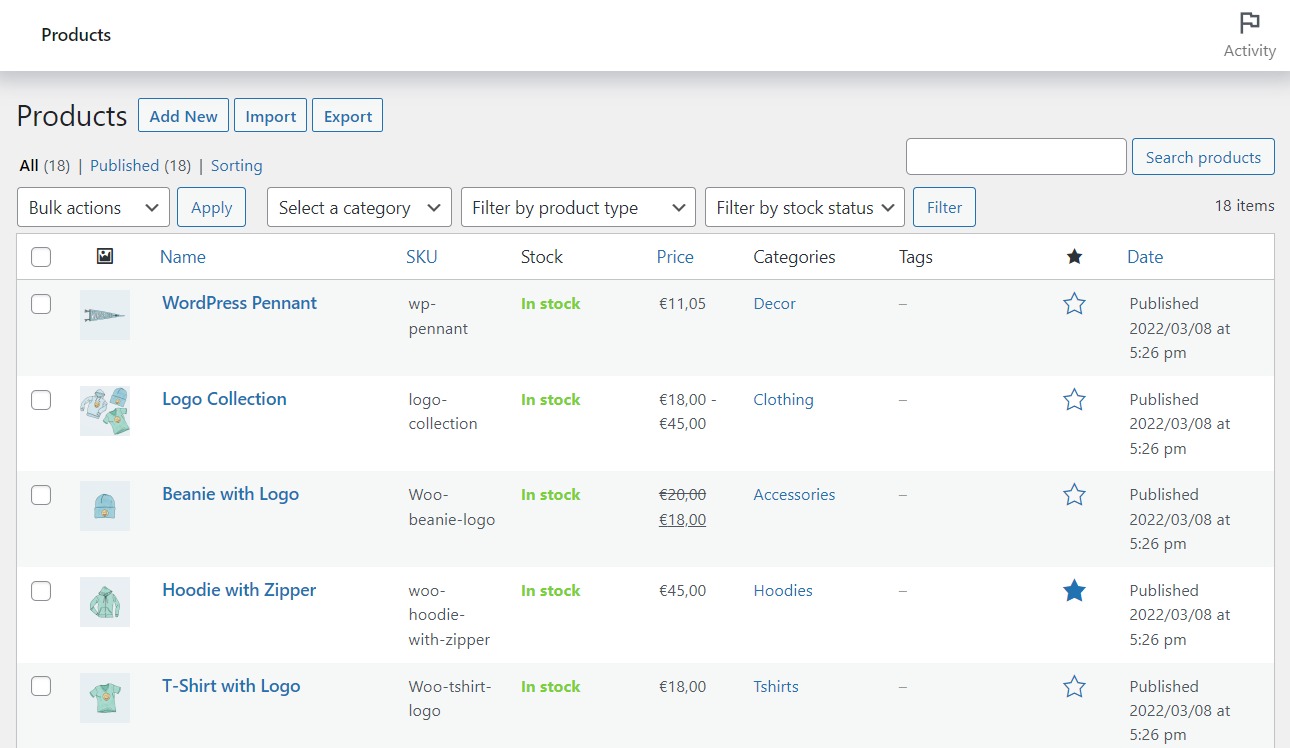
Then there’s the added benefit of being able to find and install plugins to customize WooCommerce even further. By using some of the best WooCommerce plugins, you can create wholesale prices, manage user roles, have complete control over email notification and so much more.
This in itself is a huge benefit if you’re running a B2B store. Each B2B business is unique and your needs are likely complex. Having the freedom to customize your store without needing to create a custom system is a major benefit.
So now we know why WooCommerce works so well for B2B sales, let’s take a look at the features we should be looking for in a B2B store.
What features does a B2B WooCommerce store need?
Each B2B business is different, but there are a few universal features you might be looking for in your B2B store. We’ll outline all of these below.
Note: These apply no matter if you’re looking to create a solely B2B store, or you’re looking to add B2B to your existing B2C store (wholesale prices for your new wholesale business for example).
Hiding prices for guests and role-based pricing
When creating your B2B store, one of the most important features you’re probably looking for, is the ability to hide prices from certain user roles.
By hiding your prices, you’ll be able to set up customer registration and ask guest users to register before prices are visible.
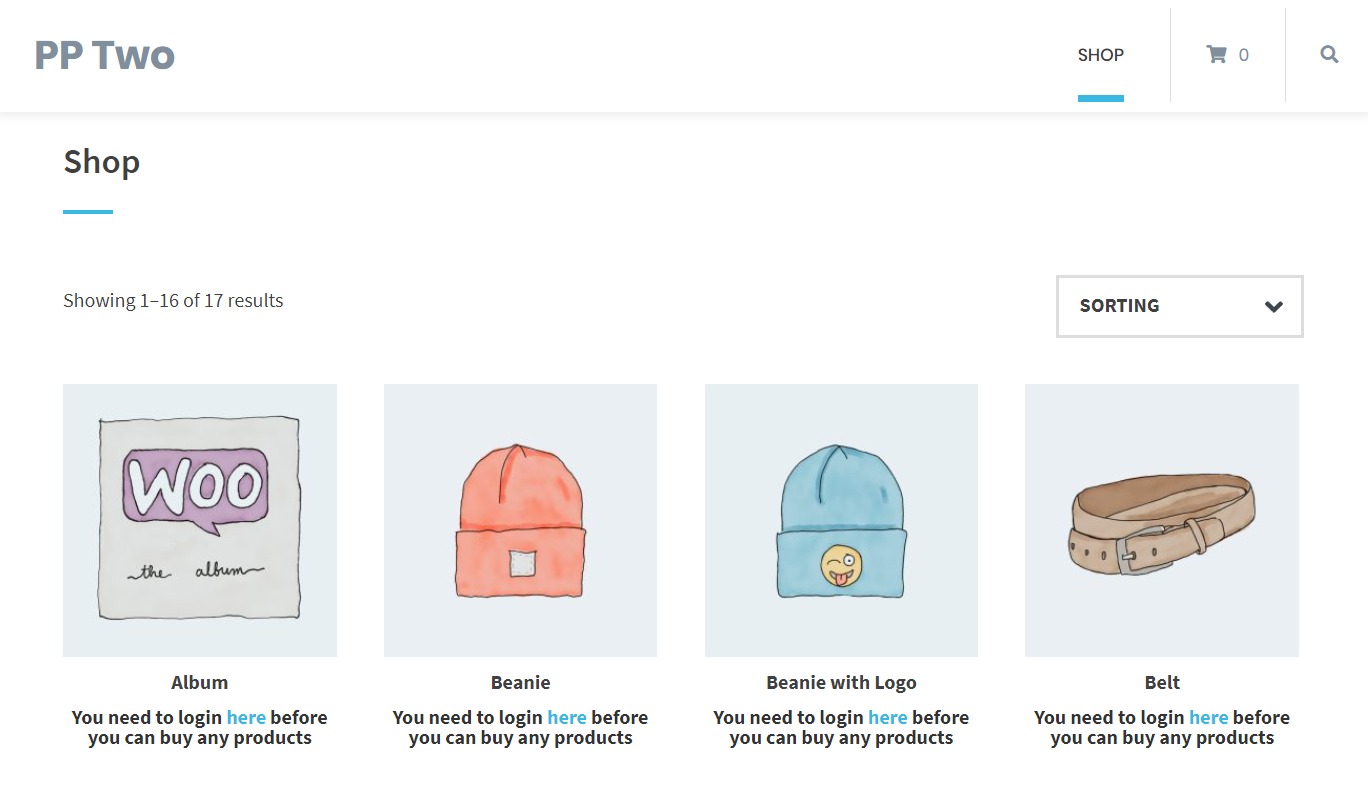
Couple this with role-based pricing and you’ll be able to create special prices for specific products. With different pricing structures for different users, bulk pricing, and more, you’ll have full control over your B2B ecommerce store.
Hide products based on the user role or customer group
The ability to hide products based on a customer’s user role can be necessary for a number of reasons.
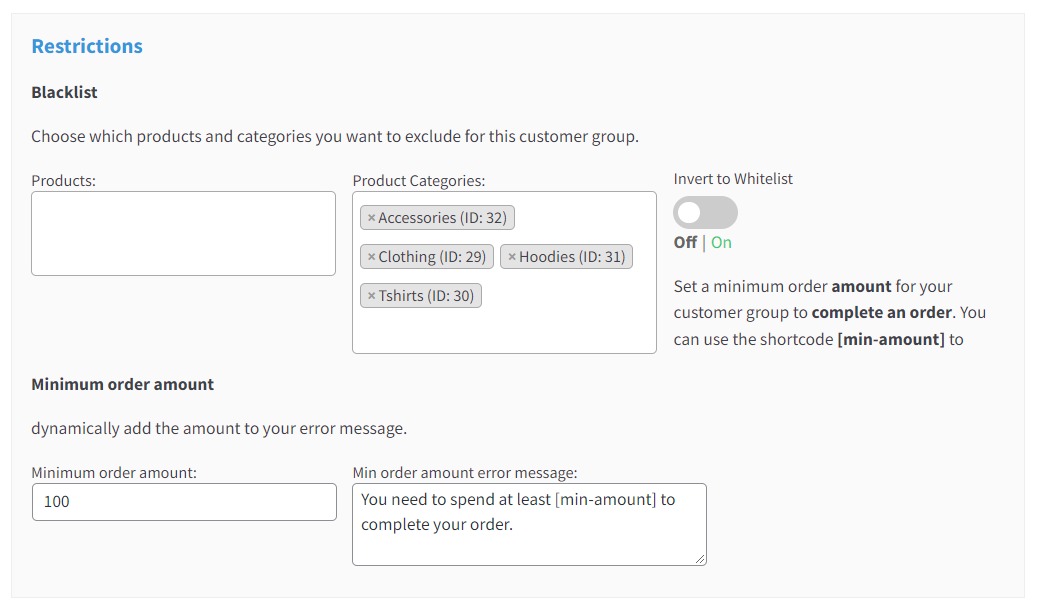
If your store normally sells B2C but you want to add wholesale customers. Then reducing the product visibility of your wholesale-specific products from BSC customers is vital.
Similarly, if you have certain products you want only certain customers to be able to purchase, hiding these from specific user roles is incredibly important.
VAT ID validation at registration
When customers go through your B2B registration, you might require VAT validation to allow them to be shown gross prices including VAT at the checkout page.
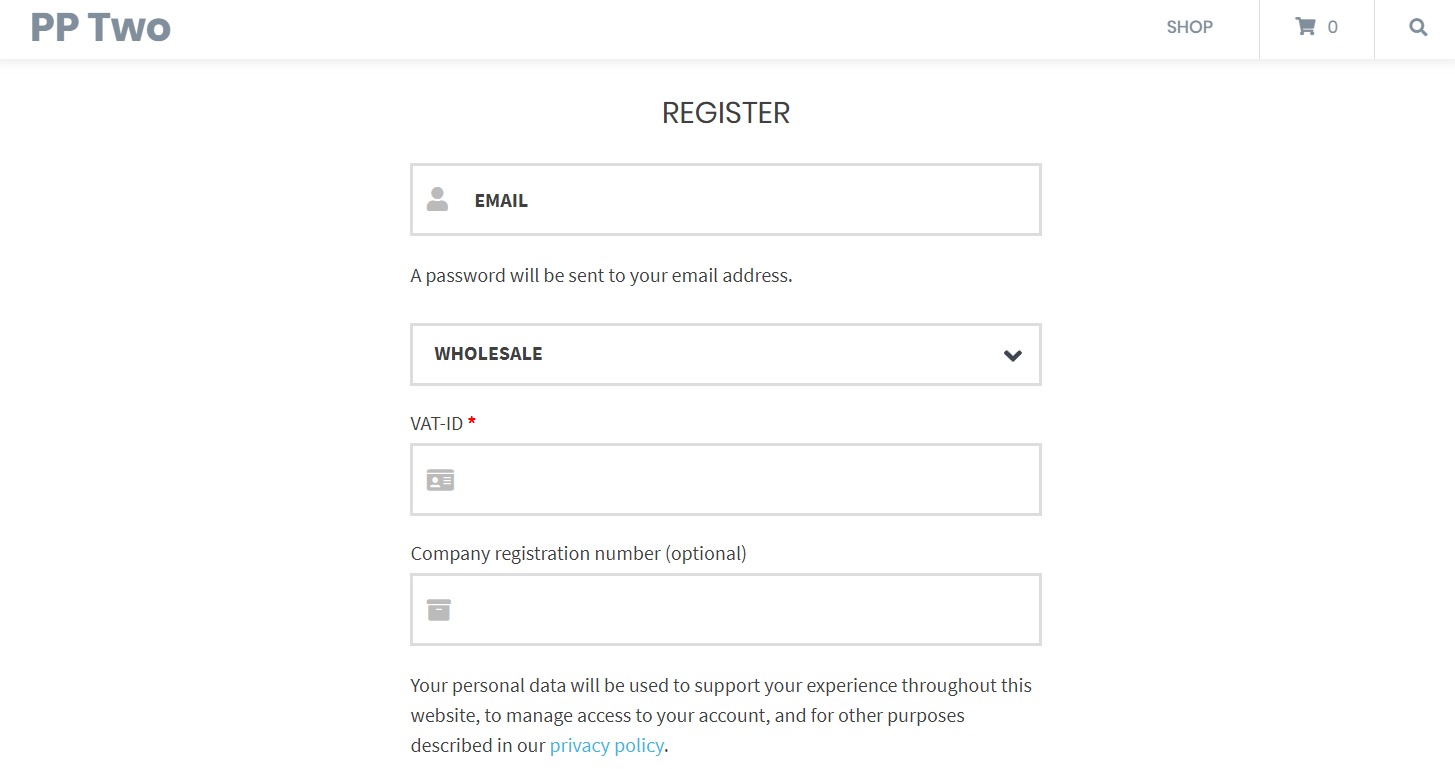
By adding this to the registration stage, you’ll save yourself, or your store manager a lot of work.
Maximum and minimum quantities for products
The ability to set maximum and minimum quantities for orders is hugely important for B2B stores. If a customer orders too little, the store doesn’t benefit. If they order too much, you may not be able to fulfill the order.
Being able to set a minimum order not only based on each product but per user role is a necessity. Especially for wholesale stores.
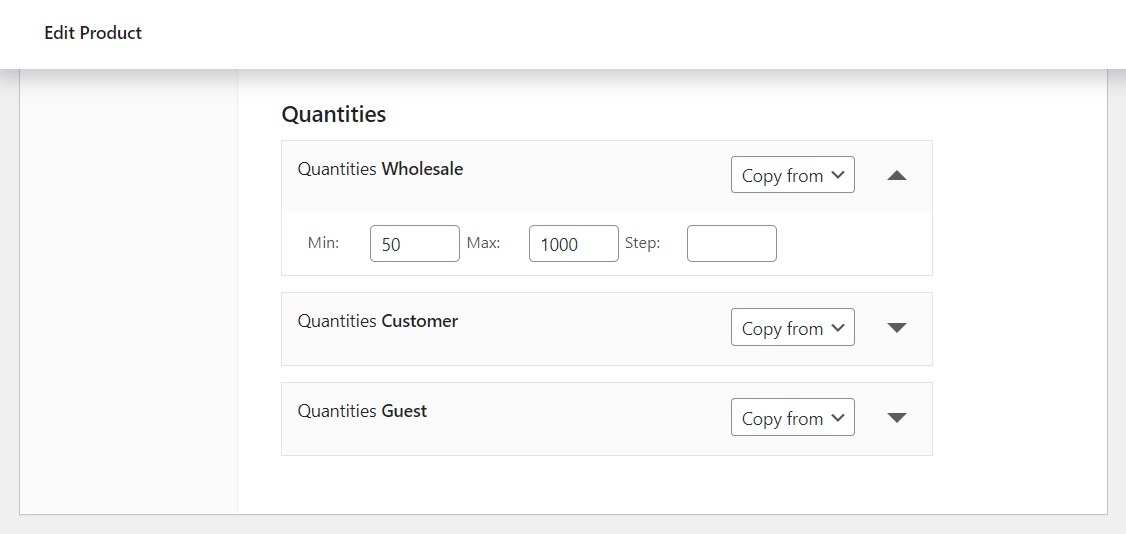
These are just a few of the features we’re looking for when creating a B2B store using WooCommerce. So with these in mind, how can we add them to your store?
How to add these B2B features to your WooCommerce store
WooCommerce on its own doesn’t have the B2B features we listed above. To include them in your store, you’ll need the help of a WooCommerce B2B plugin. In this case, B2B Market.
Introducing the WooCommerce B2B plugin, B2B Market
B2B Market is a WooCommerce plugin designed to help you make B2B sales with ease. B2B Market has all the features we listed above, but it can also help you to:
- Allow customers to bulk order products.
- Give new customers specific discounts for their first order.
- Set different payment methods/payment gateways for different customers.
- Restrict or allow different shipping methods for different customers.
- Integrate with Slack for easy customer notifications and more.
Get B2B Market today and instantly create a flexible and easy to manage store using WooCommerce.
Let’s get to setting it up.
Step 1: Create your customer groups
The first thing you’ll need to do is purchase and install B2B Market from the MarketPress site: marketpress.com/b2b-market
Once installed, there are a few settings you’ll need to adjust:
Note: For the purposes of this guide, we’ll be setting up a B2B only store, but you can also use B2B Market to add a B2B only section to your B2C store.
- From your WordPress dashboard, go to WooCommerce > B2B Market. Here you’ll find all your B2B settings.
- The first thing you’ll need to do is set up your customer groups by clicking the Customer Groups tab on the left.
- These customer groups help you decide what pricing rules, restrictions, discounts, and more will be applied to certain customers.
- Click Add new Customer Group to create one.
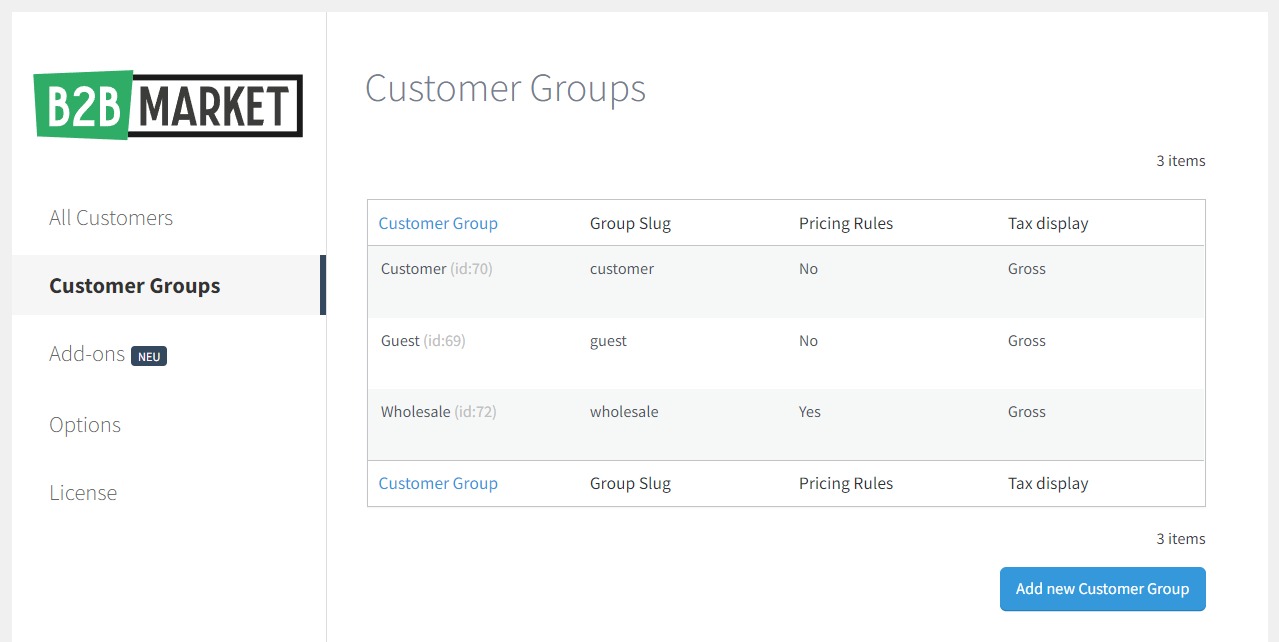
- You’ll then be shown a settings page. Give your group a title. For the purposes of this guide, we’ll great a Wholesale customer group.
- In Group Price, you can change the pricing for specific or all product categories for this user role.
- In Bulk Price, you can create bulk pricing rules for set categories or products.
- Restrictions allow you to exclude specific products and/or categories from your customers. In this section, you’ll also be able to set minimum order amounts and customize the message you see.
- In Discounts, you can set a coupon-like discount for a customer’s first order as an incentive.
- Finally, in Tax Control, you can select if you want to request VAT at registration. Here you’ll also be able to decide if you want to show this customer group net prices instead of gross.
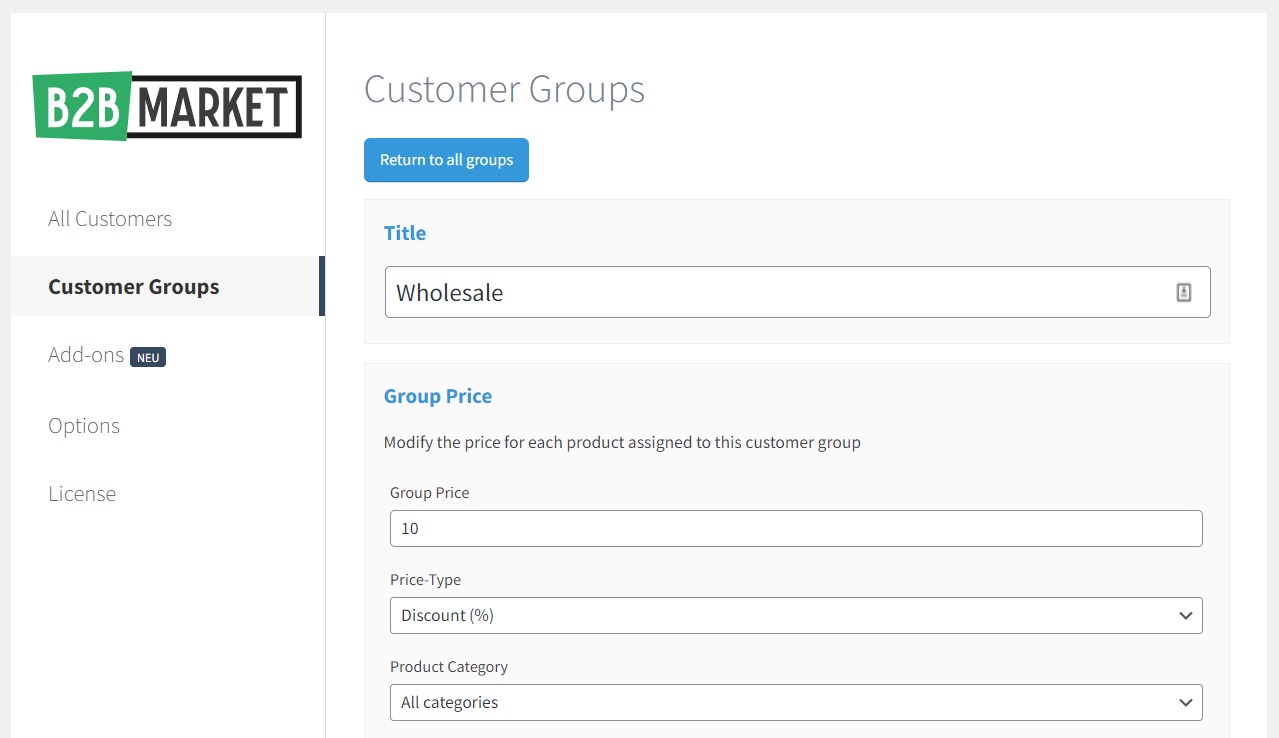
Now we have our wholesale customer group set up, we’ll want to make sure our store’s prices are only available for registered wholesale customers.
Step 2: Hide product prices from site visitors
To hide the prices from guests, take the following steps:
- Click the Options tab on the left while on the B2B Market settings page. Then click the Price Display link at the top.
- Scroll to the bottom of the page until you reach the Hide Prices for Customer Groups section.
- Here you’ll see a set of toggles for each of your customer groups. Click the on-off switch for Guest to hide prices for unregistered guests.
- Below this, you can customize the text shown to customers on your storefront when prices aren’t displayed.
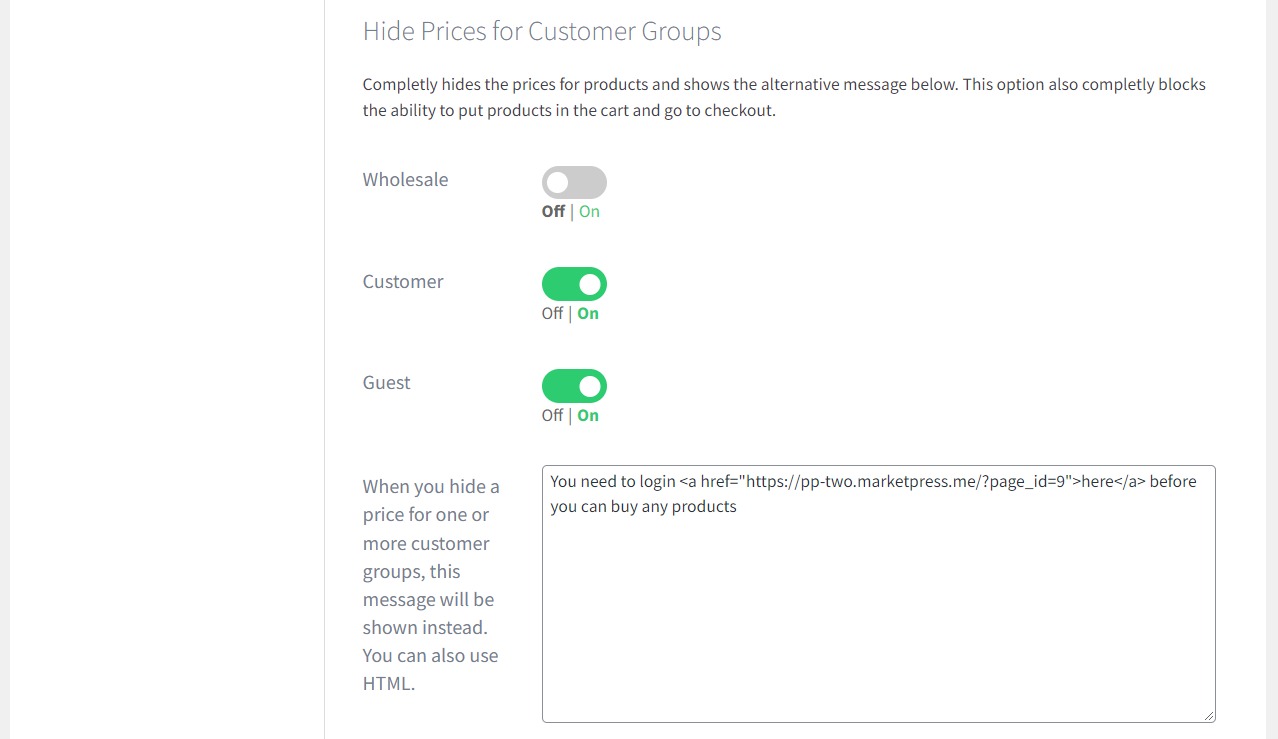
This message contains a link to your login page, but to allow for user registration, there are a few simple things we need to do.
Step 3: Customize B2B registration
To allow customers to be able to use a registration form on your site and enable VAT check if you require it, you’ll need to do the following:
- While still on the B2B Market settings page, click the Add-ons tab on the left.
- Click the toggle in the Registration block to activate registration.
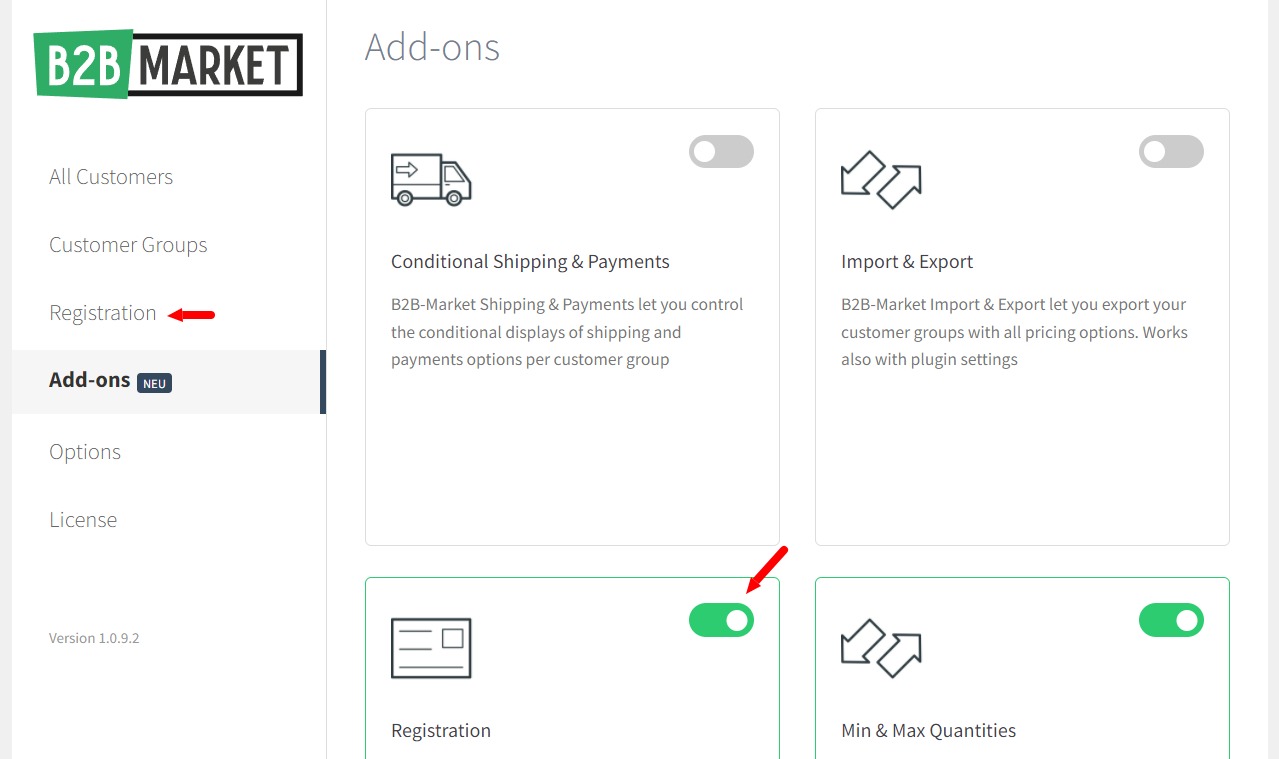
- A new Registration tab should now appear on the left – click it.
- Find the customer group you want to allow registration for and click the on-off toggle.
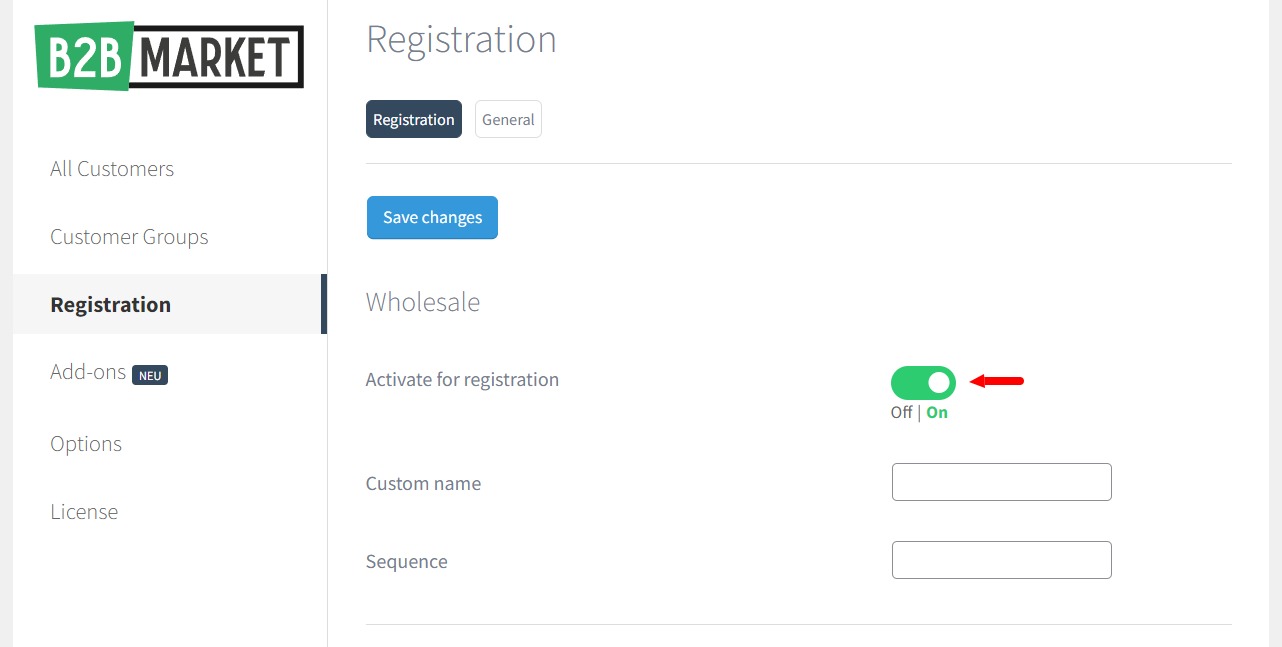
- Click the blue Save changes button at the top or bottom of the page.
Now we have activated registration, we’ll need to change one more setting. This enables the registration button on the WooCommerce login page.
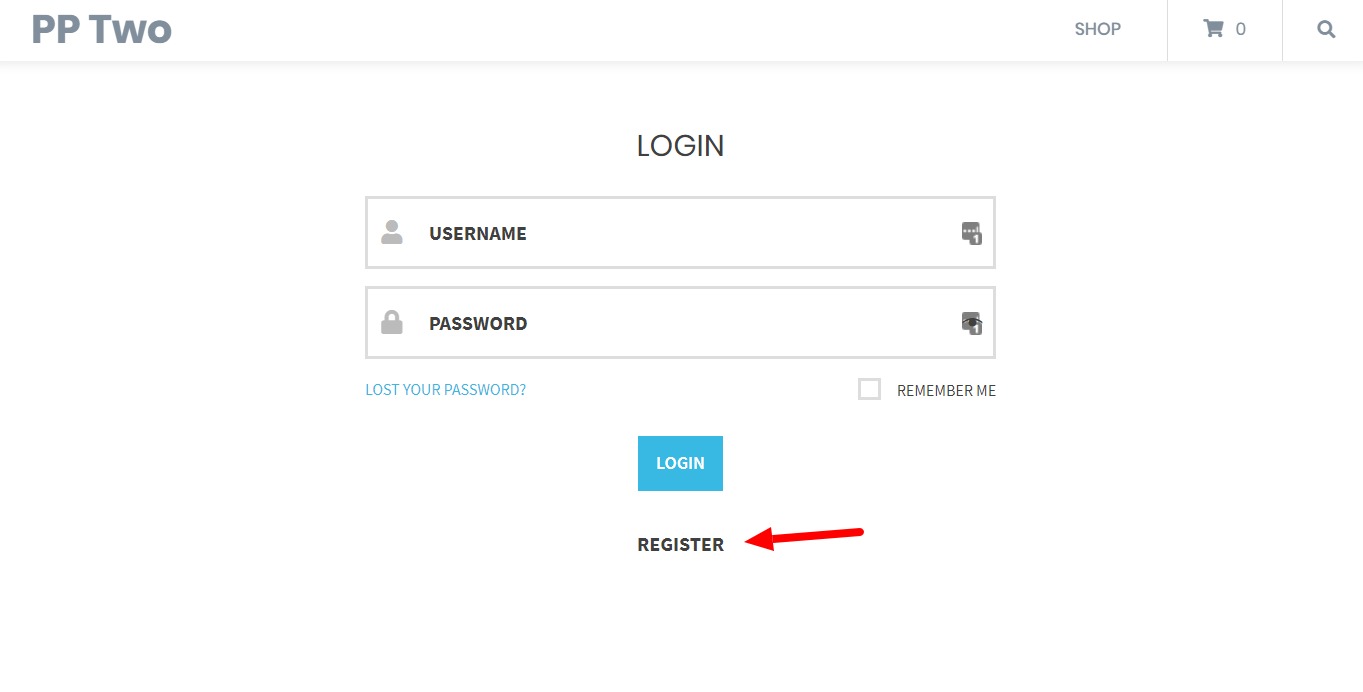
To do this, take the following steps:
- From your WordPress dashboard, go to WooCommerce > Settings and click the Accounts & Privacy tab at the top of the page.
- Scroll down to the Account creation section and click the checkbox next to Allow customers to create an account on the “My account” page.
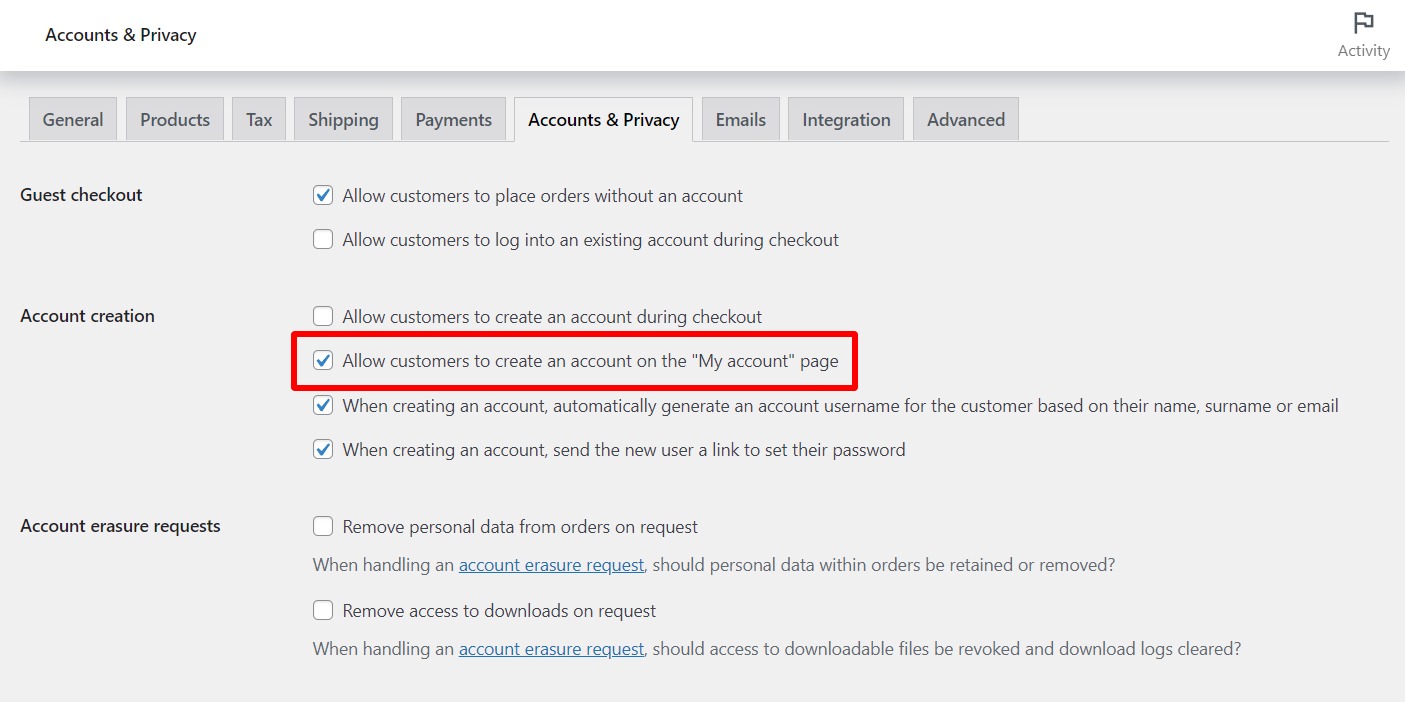
Your customers will now be able to register their B2B account and see prices once logged in.
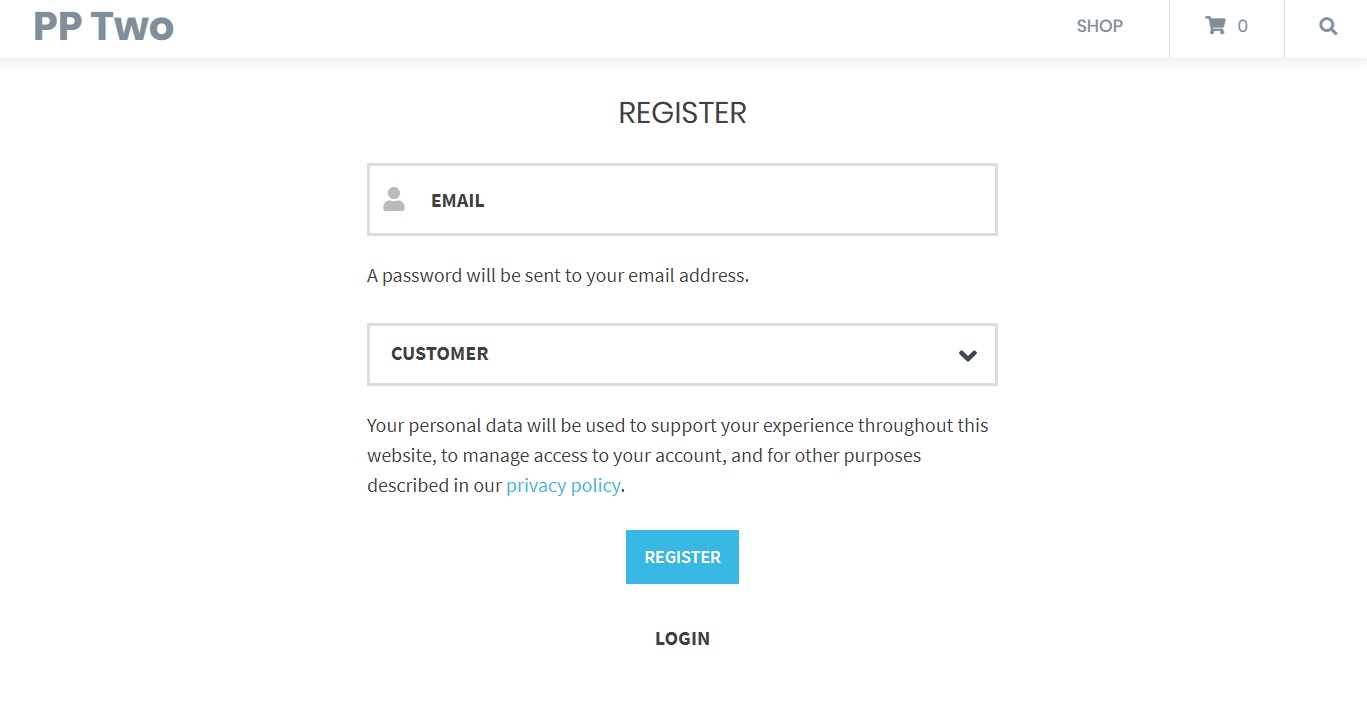
Of course, that’s not all B2B Market can do. You’ll be able to completely customize your B2B pricing, shipping, payments, and more, all within the B2B Market settings.
Add B2B to your ecommerce store today
Creating a B2B store using WooCommerce may seem like an intimidating prospect, but it can be done simply and efficiently with the help of a plugin.
B2B Market does all the heavy lifting for you. Utilizing the existing features of WooCommerce and enhancing them for B2B businesses. By using WooCommerce and one of the best WooCommerce B2B plugins, you’ll have a flexible and powerful B2B store that’s within your control.
Get B2B Market today and instantly create a flexible and easy to manage store using WooCommerce.



