Looking for a simple way to sell to EU customers? Make your WooCommerce store GDPR compliant.
If you’re catering to customers from the European Union, it’s important to follow certain legal guidelines and rules before you can sell to them. However, it can be confusing to make your online store GDPR compliant, especially if you’re not very tech-savvy.
In this article, we’ll take a closer look at what GDPR is and why it is important for any WooCommerce site that sells to EU customers. We’ll also show you how you can easily make your WooCommerce store GDPR compliant using a user-friendly plugin.
What is GDPR?
First things first, GDPR stands for General Data Protection Regulation. GDPR first went live in the European Union back on 25th May 2018 and is a regulation that helps protect the personal data of people living in the EU.
GDPR is applicable to you whether your store has a physical location or a digital presence only. This means if you sell any type of product to EU customers online, it’s essential to make your WooCommerce store GDPR compliant. And, if you fail to comply, your business can face big fines.
If your WooCommerce store is not GDPR compliant and you sell to EU customers, your business can face up to a €20 million fine or 4% of your business’s annual global turnover revenue from the previous year, whichever is higher. This can be a big hit for your business and potentially hurt the growth of your business in the long run.
Why it’s important to make your WooCommerce store GDPR compliant?
WooCommerce sites by default require a lot of information from customers when they buy something online. This makes it even more important to protect your customer’s data through the GDPR policy.
Data collection happens at multiple stages in WooCommerce stores from when a site visitor lands on your store to the moment they checkout.
For starters, you ask customers for their personal information such as their name, email address, and location when they first sign up on your site. Then, customers are prompted to enter their payment and shipping details when they checkout from your WooCommerce site. Customers might also have to give out additional information that is used to fuel your marketing campaigns.
With so much user data collection going on, it’s better to ensure your WooCommerce site is fully GDPR compliant and follows all legal guidelines that are applicable in the EU.
Other than being able to cater and sell to EU customers, there are many benefits to making your WooCommerce store GDPR compliant. Let’s go over a few:
- Build brand loyalty. If you create a trustworthy environment for customers on your WooCommerce site and ensure that their data will be protected from unauthorized use, it makes them feel more valued and secure. As a result, you can build brand loyalty and improve customer retention for your business.
- New customers have an easier time trusting your brand. New customers or first-time site visitors will also find it much easier to trust your online store with their hard-earned money. If your WooCommerce store is fully GDPR compliant, it’s much easier to attract new site visitors and convert them into loyal customers.
- Track user data legally. If you want to track user data, asking permission from site visitors on your WooCommerce site is the best way. Once your online store is fully GDPR compliant, customers will find it easier to trust your brand with their personal information and data. This way, you can legally track user data to enhance your brand’s marketing campaigns.
How to make your WooCommerce site GDPR compliant using Cookie Cracker
Here, we’ll show you how to make your WooCommerce site GDPR compliant using the robust Cookie Cracker plugin.
The Cookie Cracker plugin is an all-in-one solution that offers a simple way to make your WooCommerce store GDPR compliant.
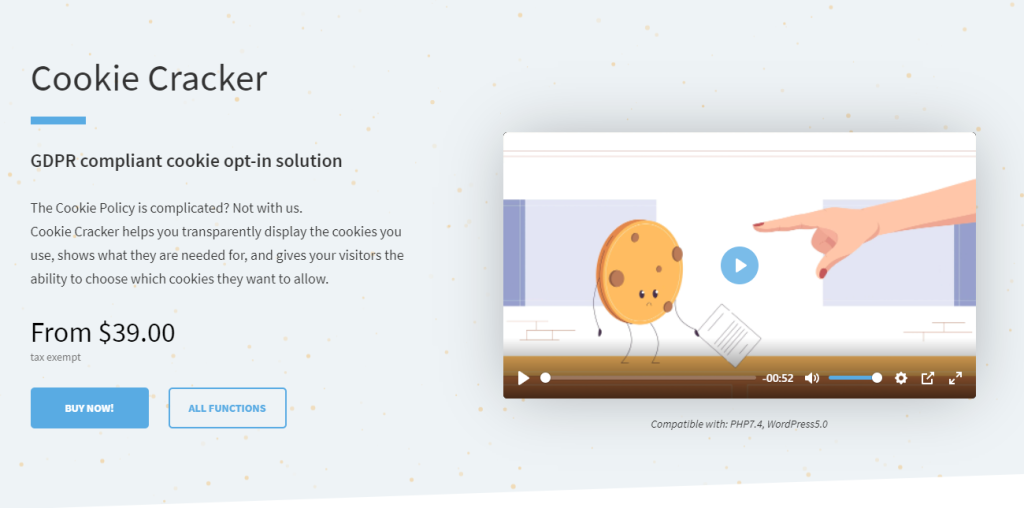
The plugin offers a user-friendly way to implement the GDPR opt-in solution on your WooCommerce site. You can create an interactive cookie opt-in and opt-out box using pre-built templates that let you choose from over 30 different styles.
You can also completely change the design of the layouts and decide which suits your brand the best from three different options that are individually customizable.
In addition to this, the best part about the Cookie Cracker plugin is that it lets your customers decide the information they want to give to you. This means users on your WooCommerce site can decide which cookie data they want to share with you before they can see content on your site.
Step #1: Install and activate the Cookie Cracker plugin
Get the Cookie Cracker plugin and install it on your WordPress site. Download the plugin using the link given to you at the time of purchase. Next, navigate to Plugins → Add New from the WordPress admin panel and click on the Upload Plugin button.
A new upload meta box will be displayed. Click on the Choose File button or drag the zip file of the plugin to the meta box and click on the Install Now button to continue. Make sure to activate the plugin once it’s finished installing.
Now navigate to Settings → Cookie Cracker from the admin panel and enter your license key in the text field. Once you’re ready, click on the Activate License Key button to continue.
Step #2: Replace the default cookie box
With the Cookie Cracker plugin installed and ready to go, you can start setting cookie box settings and replacing it with a custom one on the front-end of your WooCommerce site.
To do this, navigate to Settings → Cookie Cracker and click on the Cookies tab to add multiple cookies to your WooCommerce site.
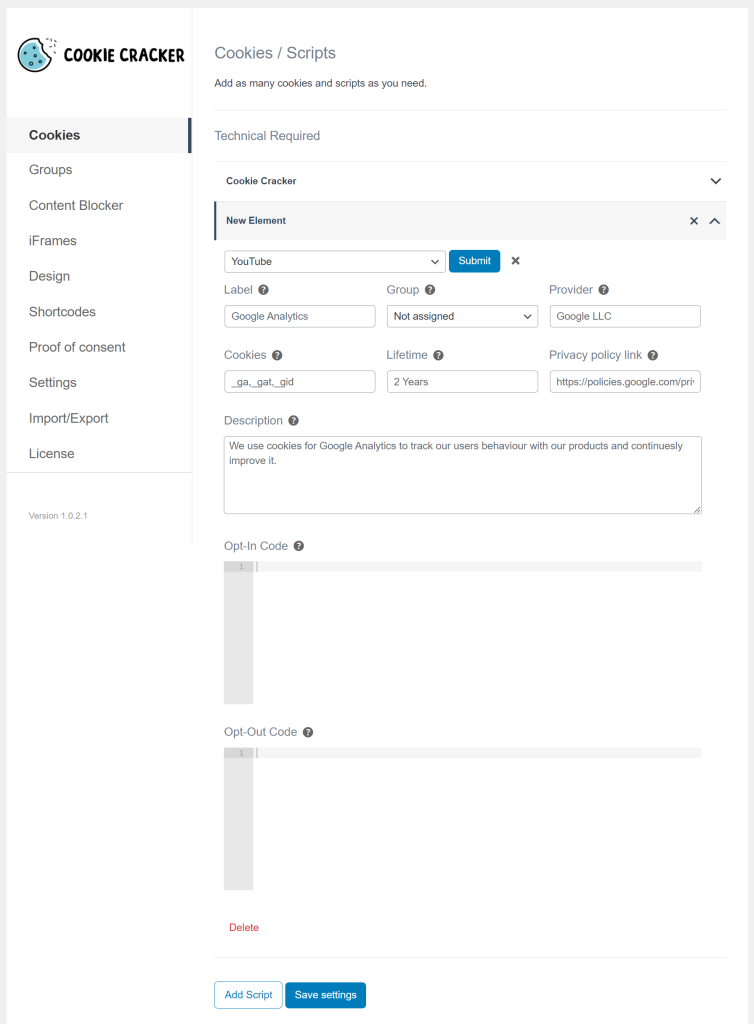
Click on the Add Script button and then click on the Load Template link to select preset cookie settings for various platforms and services such as YouTube, Facebook, Instagram, or Google Maps. Once you click on the Submit button, it will automatically set all of the important field data for adding cookies to your WordPress site.
You can add as many cookies as you need to your WooCommerce site, without having to manually add information. Once you’re ready, make sure to click on the Save settings button to continue.
The best part about Cookie Cracker is that it lets you customize the way the default cookie box is displayed on your WooCommerce site.
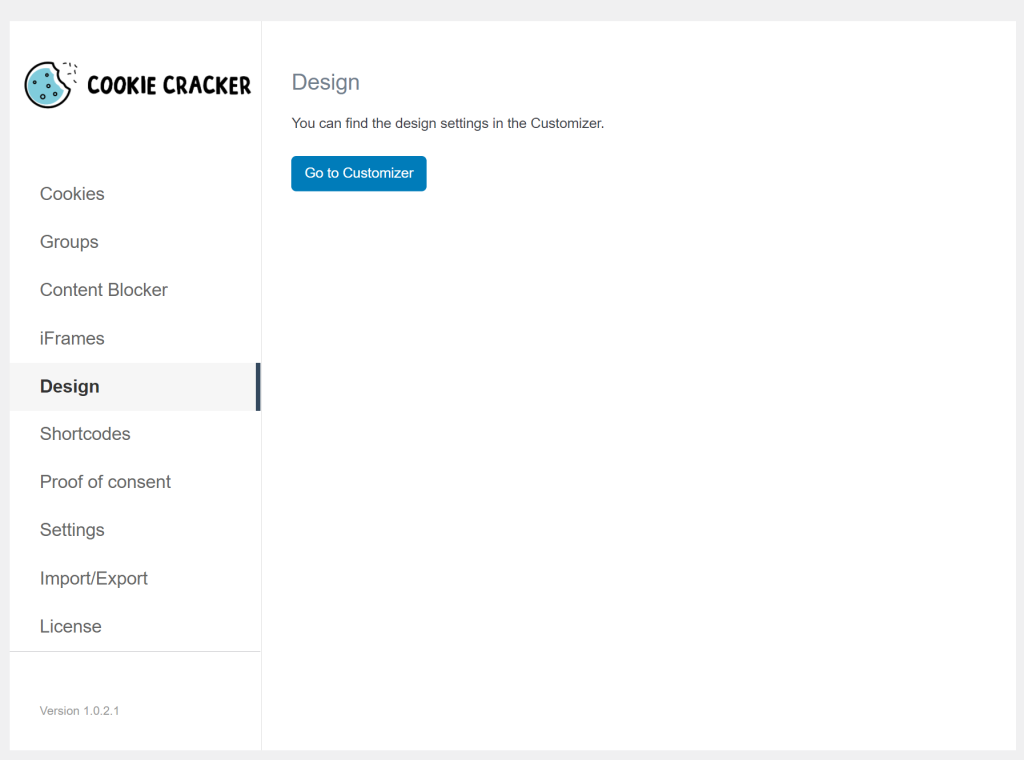
Click on the Design tab and then the Go to Customizer button to start customizing the look and feel of your cookie opt-in box on your site.
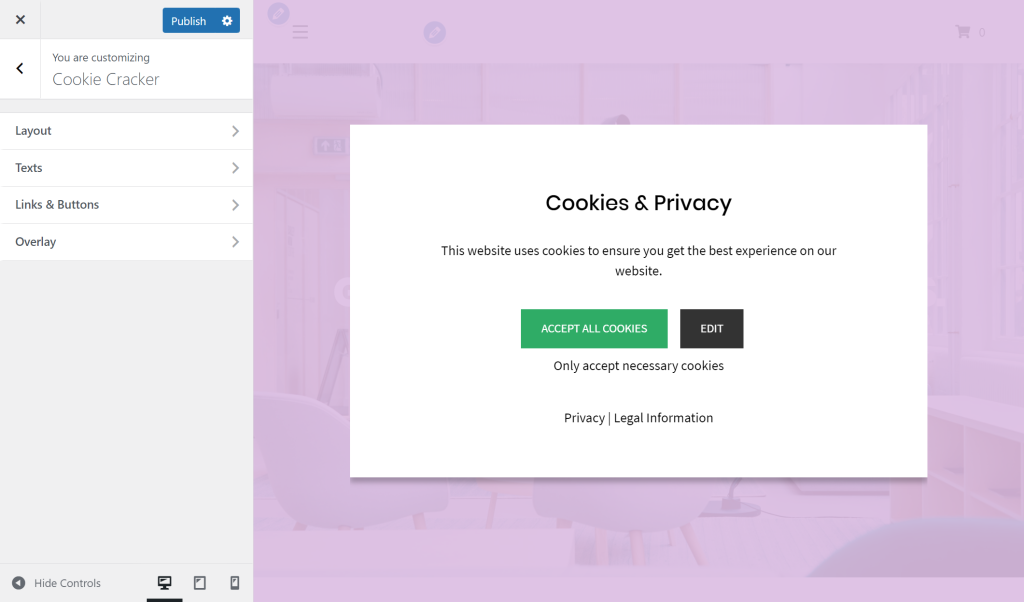
You can customize the typography of buttons, use your brand’s unique colors, and display a custom message on the cookie opt-in box on your website. Once you’re ready, click the Publish button.
Step #3: Make your WooCommerce store GDPR compliant
Once you’ve added all the necessary cookies that are used on your WooCommerce site, it ensures that site visitors’ data will be valued and only used with their permission.
With everything in place, navigate to Settings → Cookie Cracker and click on the Settings tab.
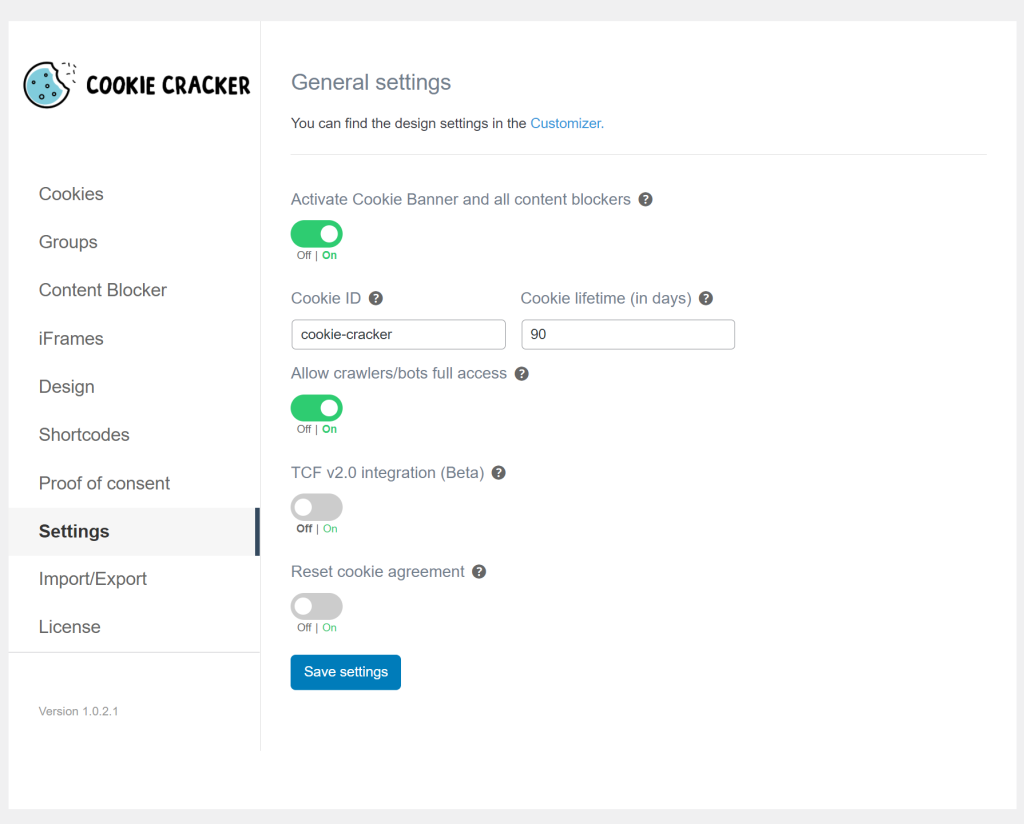
Make sure to select the Activate Cookie Banner and all content blockers checkbox along with the Allow crawlers/bots full access checkbox. This will activate the Cookie Cracker custom opt-in box on your WooCommerce site automatically while also letting search engine robots easily access your site.
Click on the Save settings button to continue.
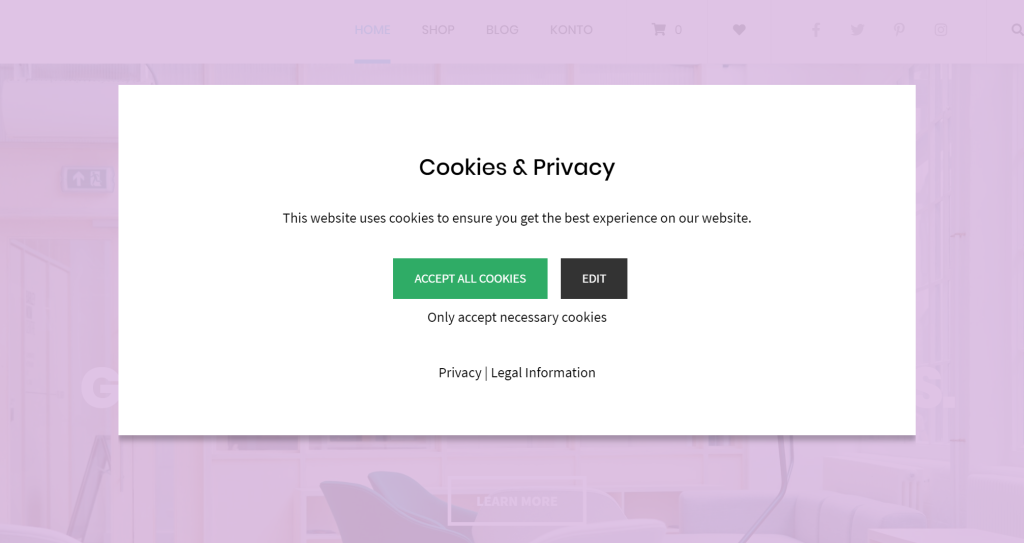
Now site visitors on your WooCommerce site can select which cookies they want to accept, or choose to only accept necessary cookies to ensure the best site browsing experience possible.
Conclusion
Making your WooCommerce store GDPR compliant is a “must-have” requirement for online stores, especially the ones that operate in the European Union. This is to deliver a better shopping experience to customers while avoiding the hefty fine on non-GDPR compliant stores that sell to EU customers without following proper legal guidelines.
However, making your WooCommerce store GDPR compliant can be confusing as well as time-consuming. This can make it hard for you to make sure your business is following proper EU guidelines, especially if you are also responsible for handling other important business operations. This is why we recommend using the Cookie Cracker plugin as it lets you quickly and conveniently create a cookie opt-in GDPR notice on your WooCommerce site.
Ready to make your WooCommerce store GDPR compliant? Get Cookie Cracker today!



